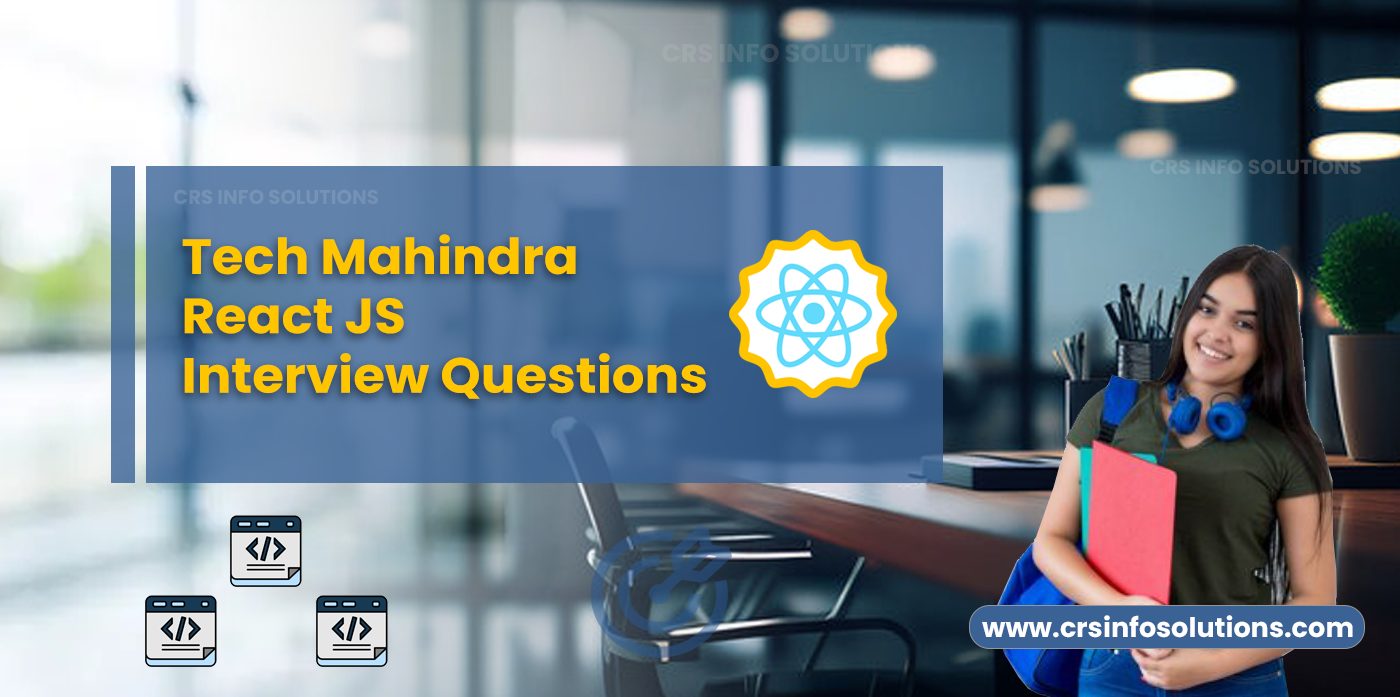
Tech Mahindra React JS Interview Questions

Table Of Contents:
- Explain the concept of Virtual DOM?
- How does state differ from props?
- Explain the lifecycle methods?
- How would you optimize the performance?
- Explain the concept of higher-order components?
- What are the best practices for structuring and organizing?
- Describe how you would handle error boundaries?
Introduction
React JS has emerged as one of the most sought-after front-end frameworks, making it an essential skill for web developers aiming to build dynamic and high-performing user interfaces. Mastering React JS requires a deep understanding of components, state management, virtual DOM, hooks, and other advanced features. These skills not only allow developers to create efficient and scalable applications but also improve their problem-solving abilities when faced with complex UI challenges. In competitive job markets like the tech industry, React JS proficiency is a valuable asset for candidates seeking roles in web and app development.
Tech Mahindra, a global leader in IT services and consulting, is known for its focus on cutting-edge technology solutions across various industries. The company is always on the lookout for skilled React JS developers to join their team and contribute to the innovative projects they deliver to clients. By preparing for common React JS interview questions tailored to Tech Mahindra’s technical requirements, candidates can enhance their chances of standing out during the recruitment process. Understanding these questions not only helps candidates demonstrate their proficiency but also aligns them with the company’s expectations for technical expertise and problem-solving abilities.
CRS Info Solutions stands out for its exceptional React js training in Hyderabad, tailored specifically for students. Their program focuses on practical, hands-on learning, ensuring that students not only understand React js training Bangalore concepts but also apply them effectively in real-world scenarios. This approach has established CRS Info Solutions as a go-to destination for aspiring React.js developers in the region.
1. What is React, and how does it differ from other front-end frameworks?
React is an open-source JavaScript library used for building user interfaces, especially for single-page applications where efficiency and interactivity are key. Unlike other front-end frameworks like Angular or Vue, React focuses solely on the view layer (or UI) and leaves the responsibility of managing other concerns, such as routing and state management, to external libraries or your custom implementation. This makes React more flexible but also requires developers to bring in additional tools depending on the project needs. React’s component-based architecture allows me to break the UI into reusable pieces, making my code easier to manage and maintain.
Explore: How to start with React js learning?
2. Explain the concept of Virtual DOM in React.
The Virtual DOM is one of the key concepts that makes React efficient. Instead of directly manipulating the real DOM, which can be slow, React uses a Virtual DOM, which is essentially an in-memory representation of the actual DOM. When the state of a component changes, React updates the Virtual DOM first. It then compares this updated Virtual DOM with the previous version, identifies the changes (a process known as “diffing”), and only updates the real DOM where necessary. This results in fewer operations on the actual DOM, leading to faster and smoother UI updates, especially in larger applications.
Explore: Introduction to React
3. What are React components, and how do you create them?
React components are the building blocks of a React application, and they allow me to break down a UI into independent, reusable pieces. Components can be either class-based or functional. Class components are ES6 classes that extend React.Component and must have a render() method that returns the JSX to be rendered. On the other hand, functional components are simpler; they are just functions that return JSX. For example:
function Greeting() {
return <h1>Hello, World!</h1>;
}In this functional component, Greeting is a simple function that returns JSX, which is how the HTML-like syntax is represented in React. Class components, though still supported, are less common now with the introduction of hooks, which allow me to use state and lifecycle methods inside functional components.
4. What is JSX, and why is it used in React?
JSX stands for JavaScript XML, and it’s a syntax extension for JavaScript that allows me to write HTML-like code directly in my JavaScript files. Although it looks like HTML, it’s actually syntactic sugar for React’s createElement method that constructs the component tree behind the scenes. JSX makes it easier to write and visualize the structure of React components.
For example:
const element = <h1>Hello, World!</h1>;Under the hood, React transforms this into a call to React.createElement(), like this:
Under the hood, React transforms this into a call to React.createElement(), like this:JSX simplifies my workflow because it allows me to write my UI in a more declarative way, making it more intuitive. One of the key benefits is that I can easily embed JavaScript expressions within JSX by enclosing them in curly braces. For example:
const name = "Ramesh";
const element = <h1>Hello, {name}!</h1>;Explore: Creating a Sample Service in React JS
5. How does state differ from props in React?
In React, both state and props are used to manage data, but they serve different purposes. State is internal and mutable, meaning it can be changed within the component. Props, short for properties, are external and immutable, meaning they are passed down from a parent component and cannot be modified by the child component. I often use state to handle things that change over time within a component, such as user input or the state of a form.
Props, on the other hand, are used to pass data and functions down to child components. This allows me to create reusable components that can receive different inputs. For instance, if I have a Greeting component, I could pass a name prop to customize the greeting:
function Greeting(props) {
return <h1>Hello, {props.name}!</h1>;
}In this example, props.name allows the Greeting component to be dynamic based on the value passed to it from a parent component.
Explore: React Router Interview Questions
6. What is the purpose of the setState method?
The setState method in React is used to update a component’s state. When I want to change a component’s state, I cannot modify it directly; instead, I use setState. This method not only updates the state but also triggers a re-render of the component, ensuring that the UI reflects the latest data. One important thing I keep in mind is that setState is asynchronous, meaning the state doesn’t update immediately after calling it. React batches these updates to optimize performance, which is crucial when I am dealing with multiple state changes.
7. Explain the lifecycle methods of a React component.
React component lifecycle methods allow me to control what happens at different stages of a component’s existence. There are three main phases: mounting, updating, and unmounting. The mounting phase involves methods like componentDidMount, which is called after the component is added to the DOM. The updating phase includes methods like componentDidUpdate, which is triggered after the component re-renders due to state or prop changes. Finally, during the unmounting phase, componentWillUnmount is called right before a component is removed from the DOM, giving me the opportunity to clean up resources like event listeners or timers.
In modern React with hooks, many of these lifecycle methods have been replaced with the useEffect hook, which allows me to control side effects in functional components. The useEffect hook can serve the same purpose as componentDidMount, componentDidUpdate, and componentWillUnmount, depending on how I configure it. For example, if I pass an empty array as the second argument to useEffect, it will behave like componentDidMount by running only once when the component is first rendered:
useEffect(() => {
console.log("Component mounted");
}, []);Explore: React Components
8. What are hooks in React? Can you name a few commonly used hooks?
Hooks are a feature in React that allow me to use state and other React features inside functional components, without needing to write class components. Before hooks, state and lifecycle methods were only available in class components, but now with hooks, functional components can be just as powerful. The most commonly used hook is useState, which allows me to add state to a functional component. Another popular hook is useEffect, which helps manage side effects like data fetching, subscriptions, or directly interacting with the DOM.
Other important hooks include useContext, which allows me to consume values from React’s Context API, and useReducer, which is useful for managing more complex state logic, similar to Redux. Hooks have fundamentally changed the way I write React components, allowing for cleaner, more readable code while avoiding the complexities of class-based components. One limitation, however, is that hooks must be used at the top level of a component and cannot be conditionally executed, as this would break React’s internal hook management.
Explore: React JSX
9. How do you pass data between parent and child components in React?
In React, I can pass data from a parent component to a child component through props. Props are essentially arguments that a parent component uses to pass information down to a child. For instance, if I want to pass a name from the parent to the child, I can do so like this:
function Parent() {
const name = "Ramesh";
return <Child name={name} />;
}
function Child(props) {
return <h1>Hello, {props.name}!</h1>;
}In the example above, the parent component passes the name prop to the Child component, allowing the child to use it. But what if I want to send data from the child back to the parent? In that case, I would pass a function from the parent as a prop to the child. The child can then call this function, passing data back to the parent. This way, communication between parent and child is a two-way street.
Explore: Understanding React.js Props and State with Practical Examples
10. What is the purpose of the useEffect hook?
The useEffect hook in React allows me to perform side effects in functional components. These side effects could include things like data fetching, subscriptions, manually updating the DOM, or even timers. Before hooks were introduced, side effects could only be handled in class components using lifecycle methods like componentDidMount and componentDidUpdate. With useEffect, I can achieve the same functionality in a much cleaner and concise way. For example, I can use useEffect to fetch data from an API when a component first renders:
useEffect(() => {
fetchData();
}, []);The second argument of useEffect is a dependency array that controls when the effect runs. If I leave it empty, the effect runs only once after the initial render, mimicking componentDidMount. If I pass in state or props as dependencies, the effect will run whenever those values change, similar to componentDidUpdate. Additionally, I can return a cleanup function from useEffect to handle cleanup tasks like unsubscribing from listeners, which mimics componentWillUnmount. This makes useEffect a powerful and flexible tool for managing side effects in React.
11. How would you optimize the performance of a React application?
Optimizing the performance of a React application is crucial, especially when dealing with large and complex applications. I start by focusing on reducing unnecessary re-renders, as they can slow down the UI. One of the ways I can achieve this is by using React.memo to prevent re-rendering of components unless their props have changed. I also leverage the useMemo and useCallback hooks to memoize expensive calculations and functions, ensuring they don’t run on every render unless necessary.
Another important optimization technique involves lazy loading components with React.lazy and Suspense. By splitting the code into smaller bundles, I can load only the necessary components when they are needed, rather than loading the entire app at once. Additionally, optimizing images, managing state efficiently, and using proper keys in lists to help React identify changes more quickly are all strategies that I employ to keep the app running smoothly. Tools like React DevTools also help me identify performance bottlenecks in the component tree.
Explore: How Can You Master Programmatically Navigation in React Router?
12. What is the Context API, and how can it be used in place of Redux?
The Context API is a built-in feature in React that allows me to manage and share state across components without having to pass props through every level of the component tree. It’s particularly useful for managing global state in an application. Unlike Redux, which is a more complex state management tool, the Context API is simpler and easier to implement, especially for small to medium-sized applications where full-fledged state management libraries might be overkill. By using the Context API, I can avoid “prop drilling,” where props are passed down through multiple layers of components unnecessarily.
To use the Context API, I first create a context using React.createContext() and then wrap the relevant parts of my app in a Provider component that holds the state. The components that need access to this state can then consume it using the useContext hook. While the Context API works well for smaller applications, Redux still offers more powerful features like middleware, complex state logic, and time-travel debugging, making it a better choice for larger projects with more intricate state requirements.
13. Explain the concept of “higher-order components” in React and how they are used.
A higher-order component (HOC) is an advanced pattern in React that allows me to reuse component logic. Essentially, an HOC is a function that takes a component as input and returns a new component with additional functionality. This pattern is particularly useful when I need to share common logic across multiple components without repeating code. For example, if I have multiple components that need to fetch data from an API, I can create an HOC that handles the fetching logic and then wrap any component that needs this functionality.
Here’s a basic example of an HOC:
function withLogging(WrappedComponent) {
return function(props) {
console.log('Component rendered');
return <WrappedComponent {...props} />;
};
}In this example, the withLogging HOC adds logging functionality to any component it wraps. I use HOCs to separate concerns and keep my code clean and maintainable. However, with the introduction of hooks, many of the use cases for HOCs can now be achieved more elegantly with hooks like useEffect or useReducer, reducing the need for HOCs in modern React development.
Explore: Form Handling in React JS
14. How do you manage global state in large-scale React applications?
Managing global state in large-scale React applications requires careful consideration of scalability, performance, and maintainability. I typically use state management libraries like Redux, which provides a predictable way to manage state across an entire application. Redux allows me to centralize the global state in a single store, and state changes are handled through pure functions called reducers. With Redux, I can easily manage the application’s state while keeping it traceable and debuggable, especially with tools like the Redux DevTools.
Another approach I use for managing global state is the Context API, especially in smaller or less complex applications where Redux might be overkill. The Context API allows me to avoid prop drilling by making the state available to any component that needs it, regardless of where it is in the component tree. In combination with hooks like useReducer, the Context API can effectively manage more complex state logic while remaining lightweight and easier to implement. Choosing between Redux and the Context API depends on the complexity and scale of the application.
15. What are the best practices for structuring and organizing a React project?
When structuring and organizing a React project, I always follow best practices that ensure my code is maintainable, scalable, and easy to understand. One of the first things I do is divide my project into logical modules, often following a component-based folder structure. This might involve having separate folders for components, containers, hooks, and services. For example, I’ll organize my components into their own directory, with each component having its own folder containing the JSX, styles, and tests.
I also make sure to follow the Single Responsibility Principle, meaning that each component should have one clear responsibility. Large components are broken down into smaller, reusable components. Additionally, I use proper naming conventions, ensuring that component names are capitalized, and I follow React’s recommended file extension of .jsx for components. Lastly, I take advantage of tools like ESLint and Prettier to enforce consistent coding styles and catch errors early in the development process. This helps me maintain high-quality code, even as the project grows in complexity.
Explore: Props and State in React
16. You have a large table of data that needs to be rendered in React. How would you implement pagination and maintain smooth performance?
When dealing with large datasets in React, I would implement pagination to improve both performance and user experience. Instead of rendering all the data at once, I divide it into smaller chunks and display only a few items per page. To achieve this, I would typically store the current page number and the data to be displayed for that page in the component’s state. I can then use slice() to extract the relevant subset of data for the current page and render it efficiently.
To further optimize performance, I would consider using lazy loading techniques for components or rows, so they are only rendered as the user scrolls or interacts with the table. Libraries like react-window or react-virtualized can help with rendering only the visible rows in a large table. These libraries minimize DOM manipulations by only rendering what’s needed, significantly improving performance when dealing with large datasets. I would also ensure the state and re-renders are kept minimal by using React.memo to prevent unnecessary updates to rows or components that have not changed.
17. Describe how you would handle error boundaries in a React application.
In a React application, error boundaries help me catch JavaScript errors in the component tree, preventing them from crashing the entire application. I can create an error boundary by defining a class component that implements the componentDidCatch lifecycle method and getDerivedStateFromError. This allows me to gracefully handle errors by showing a fallback UI instead of breaking the app. Here’s an example of how I might implement an error boundary:
class ErrorBoundary extends React.Component {
constructor(props) {
super(props);
this.state = { hasError: false };
}
static getDerivedStateFromError(error) {
return { hasError: true };
}
componentDidCatch(error, info) {
console.error("Error caught:", error, info);
}
render() {
if (this.state.hasError) {
return <h1>Something went wrong.</h1>;
}
return this.props.children;
}
}By wrapping components inside this ErrorBoundary, I can catch errors that occur anywhere in the child component tree and display a user-friendly message instead of crashing the app. Error boundaries are crucial in large-scale applications to prevent a single failure from breaking the entire app and provide a better user experience. I typically place error boundaries around key parts of the app, like routes or critical components, to isolate errors and handle them effectively.
Explore: How Can You Pass Props to Children Components in React?
18. Imagine you are building a dynamic form that depends on user inputs to generate new form fields. How would you manage the form state efficiently?
When building a dynamic form where new fields are generated based on user inputs, managing form state efficiently is essential. I would use the useState or useReducer hook to maintain the state of the form fields. For instance, I could store the form data as an array of objects, where each object represents a form field. When a new field is generated, I would update the state by adding a new object to this array. This approach ensures that the form state remains manageable and easily updatable.
If the form grows complex, I may use useReducer to handle more intricate state logic. With useReducer, I can define specific actions for adding, removing, or updating fields based on the user’s interactions. Additionally, I would use controlled components to ensure that every form field is synchronized with the state, meaning that the value of each field is tied to the state. By keeping the form controlled, I can validate inputs in real time and ensure the entire form behaves predictably as users interact with it.
Explore: Lifecycle Methods in React
19. You need to build a real-time chat application using React. How would you handle real-time data updates in the UI?
To handle real-time data updates in a React-based chat application, I would use WebSockets or a similar technology, such as Firebase’s real-time database, to establish a persistent connection between the client and the server. This allows messages to be pushed from the server to the client as soon as they are sent, ensuring real-time updates. In React, I would open a WebSocket connection when the component mounts using the useEffect hook and listen for new messages. When a message is received, I would update the state to reflect the new message, ensuring the UI updates seamlessly.
Explore: Event Handling in Reactjs
Here’s a basic example of opening a WebSocket connection:
useEffect(() => {
const socket = new WebSocket('ws://chatserver.com');
socket.onmessage = (event) => {
const newMessage = JSON.parse(event.data);
setMessages((prevMessages) => [...prevMessages, newMessage]);
};
return () => socket.close();
}, []);This approach ensures that the chat UI is always up-to-date with the latest messages without requiring manual refreshes. In addition to handling new messages, I would also handle connection errors, user status updates, and possibly typing indicators to enhance the user experience. By managing these aspects effectively in React, the chat application would feel seamless and responsive.
Explore: Conditional Rendering in React
20. Your application needs to fetch data from multiple APIs and display a consolidated view. How would you handle this scenario efficiently in React?
When fetching data from multiple APIs to display a consolidated view, I would first use the Promise.all() method to fetch data from all the APIs concurrently. This ensures that the requests are made in parallel, reducing the overall waiting time. Once all the data is fetched, I would then process it and store the consolidated result in the state using the useState hook. This allows me to display all the data together on the UI. I would use the useEffect hook to handle the side effect of fetching the data when the component mounts.
Here’s a simple example of fetching data from multiple APIs:
useEffect(() => {
const fetchData = async () => {
try {
const [data1, data2] = await Promise.all([
fetch('https://api1.com/data').then(res => res.json()),
fetch('https://api2.com/data').then(res => res.json())
]);
setConsolidatedData({ data1, data2 });
} catch (error) {
console.error('Error fetching data', error);
}
};
fetchData();
}, []);In this approach, error handling is crucial because I’m dealing with multiple external APIs, and any of them could fail. I would implement error handling to display appropriate error messages if any API fails. Additionally, I could optimize the data fetching process further by caching the responses or using a library like React Query to manage the state of server-side data efficiently. This approach ensures that my application remains performant while handling multiple API requests.
Related Links:
Explore: How to start with React js learning?
Explore: Introduction to React
Explore: Creating a Sample Service in React JS
Explore: React JSX
Explore: How Can You Master Programmatically Navigation in React Router?
Explore: React Components
Explore: Props and State in React
Explore: How Can You Pass Props to Children Components in React?
Explore: Lifecycle Methods in React
Explore: Event Handling in Reactjs
Explore: Conditional Rendering in React
Explore: Form Handling in React JS
Explore: Component Composition in React
Explore: React Hooks: Revolutionizing Functional Components
Explore: Step-by-Step Guide to React’s Context API
Explore: Navigating Web Applications with React Router
Explore: React Router Interview Questions
Explore: Understanding React.js Props and State with Practical Examples

