Why Does SSO Require a Page Refresh?
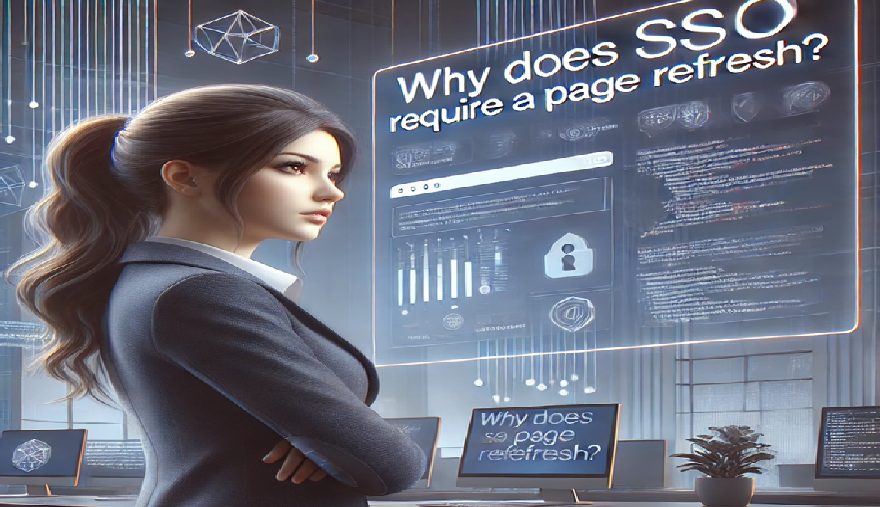
Question
When using Single Sign-On (SSO) for authentication, some users encounter an issue after a session timeout. After being redirected to log in again, the SSO fails, showing an error message like: "Why Does SSO Require a Page Refresh?”
“We can’t log you in because of an issue with single sign-on. Contact your Salesforce admin for help.”
However, refreshing the page and clicking the SSO login button resolves the issue. This behavior often raises the question: why is the refresh necessary, and is there a configuration problem?
Boost your career prospects with a Salesforce course in London, UK. Benefit from professional instructors, practical experience, and comprehensive certification assistance. Equip yourself with the essential skills to excel in the Salesforce ecosystem!
Explanation
The issue lies in how SAML assertions are generated and validated. When the page loads, the identity provider generates a SAML assertion, which is used for authentication. This assertion contains a timestamp and is valid only for a specific duration.
According to Salesforce’s SSO configuration documentation:
1. The assertion must be received by Salesforce within 5 minutes of the timestamp, with an additional buffer of ±3 minutes.
2. If the assertion is older than 8 minutes, or if the NotBefore and NotOnOrAfter constraints are invalid, Salesforce rejects it.
Here’s what typically happens:
1. The user’s session times out.
2. The SSO login page or button still uses the original SAML assertion generated when the page was first loaded.
3. If the user attempts to log in after the assertion has expired, Salesforce fails the authentication.
4. Refreshing the page generates a new SAML assertion with updated timestamps, which then allows successful login.
Solution
1. Ensure Timely Login After Page Load
Users should complete the SSO authentication promptly after being redirected to the login page. If the login page remains idle for more than 5–8 minutes, the assertion becomes invalid.
2. Force Assertion Regeneration on SSO Button Click
If possible, configure your identity provider or SSO setup to regenerate the SAML assertion when the SSO button is clicked. This ensures that the assertion is always fresh, regardless of how long the user waited on the login page.
3. Modify Session Timeout Settings
Adjust the session timeout duration in Salesforce to minimize the frequency of session timeouts. You can do this in Salesforce under Session Settings. While this doesn’t directly address the assertion timing issue, it can reduce its occurrence.
4. Error Handling and Messaging
Customize the error messages for SSO failures to indicate that refreshing the page might resolve the issue. This can help users understand the cause of the error and act accordingly.
Example Code for Debugging Assertion Timing
If you have access to the identity provider’s SAML response, you can debug the issue by examining the NotBefore and NotOnOrAfter constraints in the SAML assertion.
<saml:Conditions NotBefore="2025-01-16T00:00:00Z" NotOnOrAfter="2025-01-16T00:08:00Z">
<saml:AudienceRestriction>
<saml:Audience>https://your-salesforce-instance.my.salesforce.com</saml:Audience>
</saml:AudienceRestriction>
</saml:Conditions>You should check the following:
The NotBefore time ensures the assertion isn’t used too early.
The NotOnOrAfter time ensures the assertion isn’t used after it expires.
If the assertion timestamps fall outside this range when Salesforce receives the request, the SSO will fail.
Conclusion
The refresh is required because the SAML assertion is generated when the page loads, not when the login button is clicked. If the user delays logging in, the assertion becomes invalid, and authentication fails. Refreshing the page ensures a fresh assertion is generated, allowing successful reauthentication.
To prevent this issue, organizations can implement one or more of the solutions mentioned above, ensuring a smoother SSO experience for their users.
CRS Info Solutions offers an in-depth Salesforce course in London, UK, designed for beginners to expertly navigate each stage of their learning journey. This hands-on program merges practical experience with solid theoretical knowledge, featuring daily notes, engaging video lessons, and focused interview preparation. You’ll gain the skills and confidence needed to earn Salesforce certifications and advance your career.
As a trusted leader in Salesforce education, CRS Info Solutions provides a comprehensive curriculum covering Admin, Developer, Integration, and Lightning Web Components (LWC). Their expert instructors blend theory with real-world practice, ensuring you gain industry-relevant knowledge. With a career-driven curriculum, this course prepares you to meet the demands of top employers and excel in the competitive job market.
Kick-start your Salesforce journey today with a free demo and take the first step toward achieving professional excellence!

