Why New Opportunity Quick Action Button Isn’t Showing on Contact
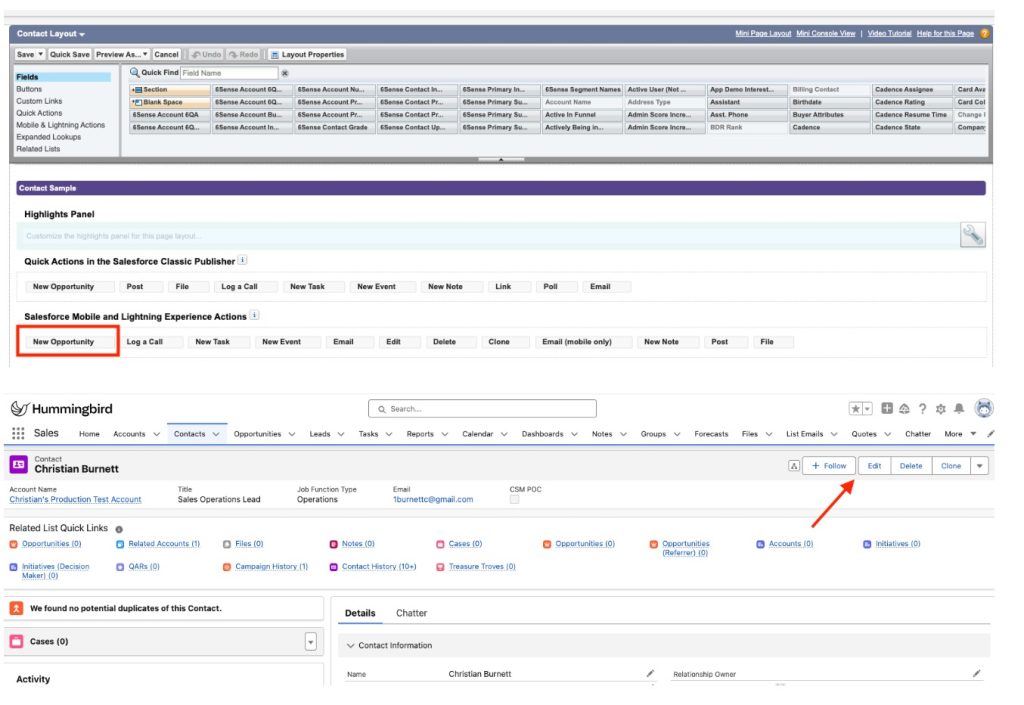
Question:
I added the standard “New Opportunity” button to the Salesforce Mobile and Lightning Experience Actions section in the Contact Page Layout and saved the changes. Despite this, the button is not visible when I view the Contact record page in Lightning Experience. What steps am I missing or doing incorrectly?
Answer:
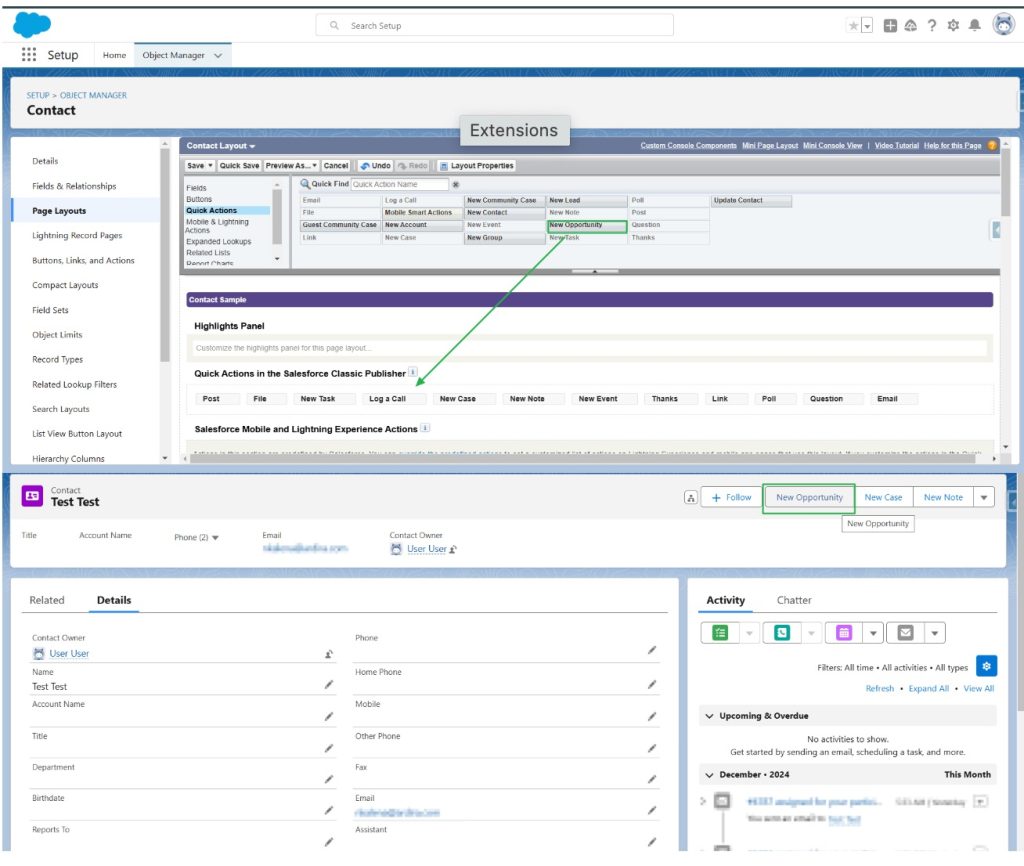
The issue could be due to a mismatch in the configuration or caching. Follow these steps to ensure the “New Opportunity” button appears correctly on the Contact record page:
Get expert Salesforce certification guidance, interview prep, and hands-on Salesforce training in Pune—sign up for a free demo today!!!
1.Verify the Button Placement in Page Layout:
- Navigate to Setup > Object Manager > Contact > Page Layouts.
- Open the relevant page layout and ensure the “New Opportunity” button is added to both:
- The Salesforce Mobile and Lightning Experience Actions section.
- The Quick Actions in the Salesforce Classic Publisher section (optional but recommended for consistency).
- Save your changes.
2.Confirm Object Relationships:
Ensure the Contact object is properly related to Opportunities. Without this relationship, the “New Opportunity” button will not function or appear.
3.Check Record Page Assignment:
- Go to Setup > Lightning App Builder and verify the record page assigned to Contacts.
- Ensure the correct page layout and Lightning record page are linked to the Contact object.
4.Clear Cache and Refresh the Page:
Sometimes, browser cache or Salesforce’s internal cache may delay updates. Clear your browser cache, refresh the Contact record page, or try accessing it in Incognito Mode.
5.Activate the Correct Lightning Record Page:
If you’ve customized the Lightning record page, make sure it’s activated for the app and profile you are using. Misaligned page assignments can cause discrepancies in button visibility.
By following these steps, the “New Opportunity” button should become visible on the Contact record page. If the issue persists, check if there are any overrides or custom permissions affecting the button’s visibility.
Summing Up:
The “New Opportunity” Quick Action button may not appear on the Contact record page in Salesforce due to several reasons, including incorrect page layout configuration, missing permissions, or incorrect button visibility settings. Ensure that the button is added to the Contact page layout and that the user profile has the appropriate permissions to access Opportunities. Additionally, check if the button is visible based on the criteria set in the page layout or if it is restricted by Record Types or Field-Level Security. Confirming these settings can help resolve the issue.
Expert Salesforce Training in Pune
Our Salesforce training program in Pune offers expert-led certification guidance, tailored to meet the needs of Admin, Developer, and AI aspirants.Salesforce training in Pune With a focus on advanced interview preparation, you’ll gain the skills and confidence to stand out in the competitive job market. Through detailed class notes and practical hands-on sessions, we ensure you not only learn but also apply your knowledge effectively.
Designed to bridge the gap between theory and real-world application, salesforce course emphasizes industry-focused learning. We equip you with the tools and techniques that are crucial for success in the Salesforce ecosystem. Whether you’re looking to become a certified professional or excel in job interviews, our comprehensive training in Pune ensures you’re ready for the challenges ahead.
Sign up for a free demo class today and take the first step toward a successful career in Salesforce!!!

