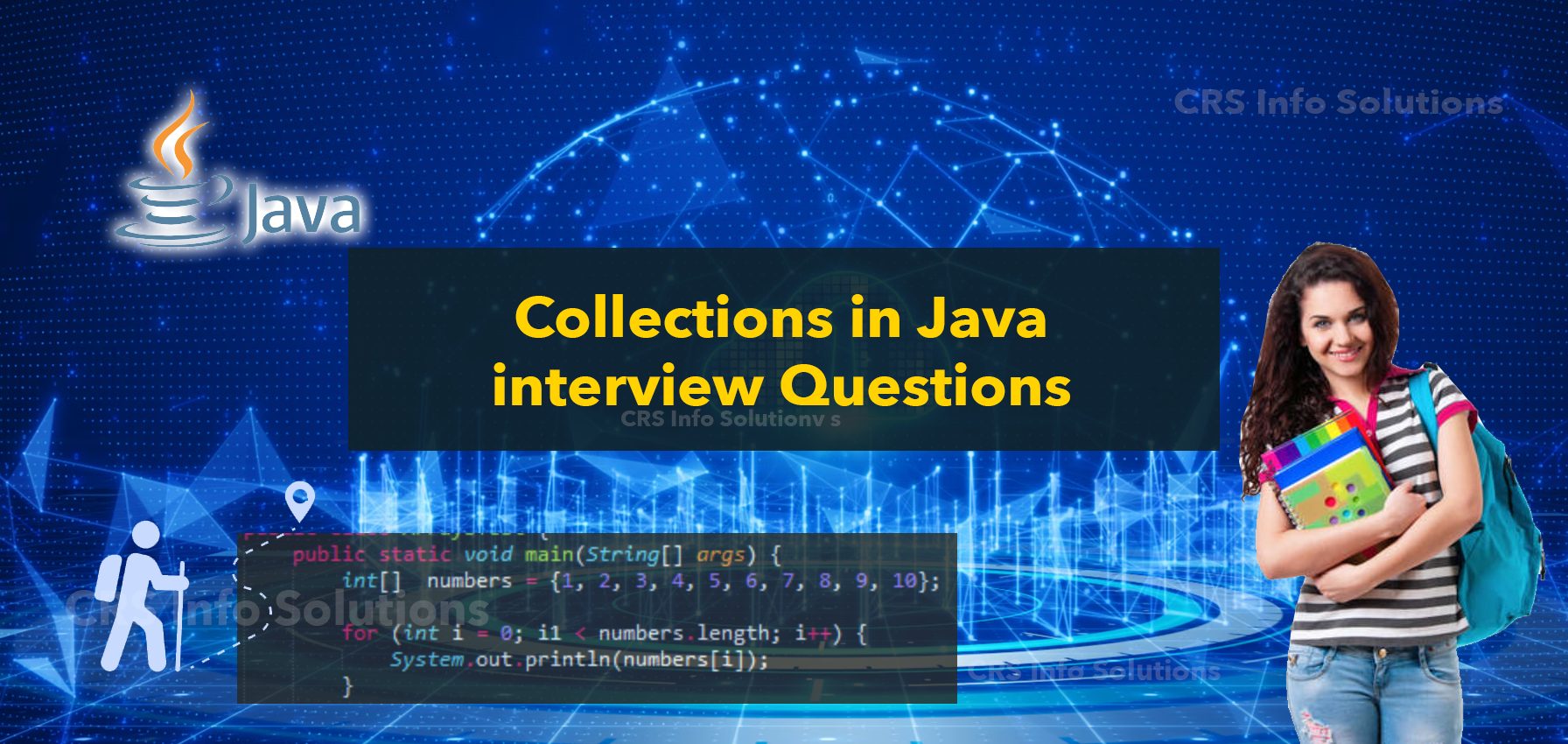
Collections in Java interview Questions

When preparing for a Java interview, having a solid understanding of the Collections Framework is essential. This framework provides a set of classes and interfaces that facilitate the storage, manipulation, and retrieval of data in a flexible and efficient manner. From lists and sets to maps and queues, Java Collections offer a powerful way to handle complex data structures, making them a common topic in technical interviews. Familiarity with these concepts not only showcases your coding skills but also demonstrates your ability to optimize performance and manage data effectively.
In this post, we will delve into a curated list of frequently asked interview questions related to Java Collections, along with detailed answers. Whether you’re a novice looking to grasp the basics or an experienced developer aiming to refresh your knowledge, this guide will equip you with the insights needed to tackle questions confidently. We will cover key topics such as the differences between various collection types, the importance of generics, and performance considerations, ensuring that you’re well-prepared to impress your interviewers. Let’s dive in and enhance your understanding of Java Collections!
Join our real-time project-based Java training for comprehensive guidance on mastering Java and acing your interviews. We offer hands-on training and expert interview preparation to help you succeed in your Java career.
1. What is a Collection in Java, and what role does it play in the Java Collections Framework?
A Collection in Java is essentially a group of objects, often referred to as elements. It plays a crucial role in the Java Collections Framework, providing an architecture that allows me to store, retrieve, and manipulate data efficiently. The framework consists of interfaces like List, Set, and Queue which form the core foundation. These interfaces provide different types of collections that can hold objects in various formats based on my needs. For example, I would use a List when I need an ordered sequence, while a Set is perfect for storing unique elements without duplication.
The Java Collections Framework offers a variety of methods for me to work with different data structures. It includes algorithms like sorting, searching, and shuffling, which are built-in and can be applied to collections. This not only simplifies my code but also improves the performance by optimizing the operations. Additionally, it standardizes the way I can manage a collection, reducing the amount of effort and time spent on writing custom collection handling code. Overall, collections allow me to manage data more flexibly and consistently.
2. Explain the List interface in Java and its key features, including how it differs from other Collection interfaces.
The List interface in Java represents an ordered collection, also known as a sequence. One of the most important features of the List is that it allows duplicates, meaning I can store the same element more than once if needed. It also maintains the order of insertion, so I can expect that when I retrieve elements, they come out in the same order I added them. For instance, if I need to access elements based on their position, using List makes it easy with its get(index) method.
Another key difference between the List interface and other collection types like Set or Queue is the way I can manipulate elements. With List, I have the ability to use indexed-based operations such as inserting, updating, or removing elements from specific positions. Methods like add(index, element) or remove(index) give me control over the exact placement of elements. This flexibility makes List highly suitable when I need to keep track of the sequence and allow duplicates in my data.
Read more: Scenario Based Java Interview Questions
3. What are Collection Interfaces in Java, and how do they provide a foundation for data structures in the framework?
The Collection Interfaces in Java act as blueprints for defining different types of data structures, laying the foundation for the Java Collections Framework. At the top of the hierarchy, the Collection interface extends from Iterable, meaning that all collections can be iterated through in a loop. Key sub-interfaces include List, Set, and Queue, each catering to specific use cases. List handles ordered collections, Set deals with unique elements, and Queue is useful when I need to manage elements in a specific order of processing, often used in concurrent programming.
By defining contracts, these interfaces ensure consistency across all the collections that implement them. For example, when I use a List or Set, I know that they will support standard operations such as adding, removing, and checking the size of the collection. They also offer a way to perform higher-level operations like sorting and filtering across any collection type, making the Collection Interfaces versatile and powerful tools in my Java applications. This abstraction simplifies the learning curve, allowing me to focus more on how I manipulate the data rather than worrying about underlying details.
4. What is the difference between Collection and Collections in Java, and how does each play a distinct role in the framework?
Although Collection and Collections may sound similar, they serve very distinct roles within the Java Collections Framework. The Collection is an interface, as I mentioned earlier, and it is the root interface for most of the data structures within the framework. It provides the basic methods that every collection must implement, such as add(), remove(), and size(). Essentially, the Collection interface defines the types of actions that I can perform on a group of objects, regardless of how they are stored.
On the other hand, Collections is a utility class that offers me a set of static methods for operating on or returning collections. For instance, if I want to sort a List in ascending order, I can simply use the Collections.sort() method. It also provides synchronization methods, which are incredibly useful when I need to convert a regular collection into a thread-safe version. These methods help me perform tasks like searching, modifying, or synchronizing collections efficiently, thus enhancing the overall performance and security of my application.
Here’s an example of using Collections to sort a list:
List<Integer> numbers = Arrays.asList(3, 5, 1, 4, 2);
Collections.sort(numbers);
System.out.println(numbers); // Output: [1, 2, 3, 4, 5]In this snippet, I used Collections.sort() to quickly sort a list of numbers in ascending order. This utility class provides many such handy methods that simplify operations on my collections.
5. What is the hierarchy of the Collection Framework in Java, and how do interfaces like Iterable and Collection fit into it?
The Collection Framework in Java has a well-defined hierarchy that starts with the Iterable interface at the top. Iterable is the root interface that enables collections to be traversed using an enhanced for loop or iterator. This is especially important because every collection I create will support iteration, allowing me to process elements one by one in a consistent way. The next level in the hierarchy is the Collection interface, which is a child of Iterable and is further extended by key sub-interfaces such as List, Set, and Queue.
Each of these sub-interfaces serves a specific purpose. List allows duplicates and provides positional access to elements, Set prohibits duplicates, and Queue focuses on element ordering for insertion and removal. Beneath these interfaces, there are concrete classes like ArrayList, HashSet, LinkedList, and PriorityQueue, which implement the behaviors defined by their respective interfaces. This hierarchy helps me understand how data structures are organized in Java and how I can choose the right implementation based on my requirements. The whole framework is designed to provide flexibility, efficiency, and consistency in handling collections.
6. What are the key differences between List, Set, and Map in Java, and when should you choose one over the other?
The List, Set, and Map interfaces in Java have distinct characteristics that serve different purposes. A List allows me to store elements in an ordered manner, where I can access elements based on their position or index. It allows duplicates, meaning I can have the same element more than once. This makes List perfect when the order of insertion matters, and when I need to access elements by their position. For example, an ArrayList is a commonly used implementation of List that provides fast access to elements by index.
In contrast, a Set is a collection that does not allow duplicate elements. This is useful when I need to store unique data. A HashSet, for instance, uses a hash table for storage, ensuring that no two elements are the same. When uniqueness is a key concern, Set is the right choice. Finally, a Map stores key-value pairs, meaning I can map a key to a specific value. Map does not allow duplicate keys, but the values can be duplicated. If I need to associate a unique key with some data, such as in a dictionary, Map would be the ideal solution. Choosing between these three depends on whether I need ordered access, unique elements, or key-value associations.
Read more: Arrays in Java interview Questions and Answers
7. What are the primary differences between arrays and collections in Java, and how do these affect performance and flexibility?
Arrays in Java are a basic, fixed-size data structure that allows me to store elements of the same type. Once I create an array, its size cannot be changed, which limits flexibility. While arrays are efficient in terms of memory usage, their fixed size means that I can’t add or remove elements dynamically. Arrays also lack many built-in functionalities, such as sorting and searching, which I need to manually implement if required.
On the other hand, collections like ArrayList or HashSet provide much more flexibility. Collections are dynamic, meaning they can grow or shrink as needed. They come with many built-in methods that make operations like sorting, searching, and iteration much easier and more efficient. Additionally, collections can work with both primitive data types (through wrapper classes) and objects, offering more versatility. When performance is critical, arrays might be faster for fixed-size data, but in most real-world applications, the flexibility and functionality of collections make them the better choice.
8. What are the various interfaces used in the Java Collections Framework, and how do they organize different data structures?
The Java Collections Framework consists of several interfaces that organize different types of data structures in a hierarchical manner. At the top level, we have the Iterable interface, which allows me to traverse over elements using loops. It is extended by the Collection interface, which is the root of most data structure interfaces. The Collection interface is further divided into three major sub-interfaces: List, Set, and Queue, each serving distinct purposes.
- List is used for ordered collections that allow duplicates.
- Set is used for collections that contain unique elements.
- Queue is used to manage elements in a specific processing order, usually based on FIFO (First In, First Out).
In addition to these, the Map interface stands outside the Collection interface, as it deals with key-value pairs. This hierarchical structure makes it easier for me to choose the right data structure based on my specific needs. For instance, if I want to store unique elements, I would use Set; for ordered elements with duplicates, I would choose List.
9. What is the difference between fail-fast and fail-safe iterators in Java, and when should each be used?
The difference between fail-fast and fail-safe iterators in Java revolves around how they behave when a collection is structurally modified while being iterated over. Fail-fast iterators, such as those used in ArrayList or HashMap, will throw a ConcurrentModificationException if they detect any modification (like adding or removing elements) during iteration. This is done to prevent unpredictable results when multiple threads access the same collection. If I need high performance in single-threaded environments, fail-fast iterators are efficient, but I must be cautious of concurrent modifications.
On the other hand, fail-safe iterators, such as those in ConcurrentHashMap or CopyOnWriteArrayList, allow modifications to the collection during iteration without throwing an exception. They achieve this by iterating over a cloned version of the collection, making them more suitable in multi-threaded environments. However, the downside is that fail-safe iterators come with an overhead, as they work on a copy of the original collection. So, while they prevent concurrent modification exceptions, they can affect performance if the collection is large.
Read more: What are Switch Statements in Java?
10. What are the primary differences between Iterator and ListIterator in Java, and when should each be used?
The Iterator and ListIterator interfaces in Java both provide ways for me to traverse collections, but they have different capabilities. Iterator is a universal iterator that can be used to traverse List, Set, and other collections. It allows me to move in a forward direction only, providing methods like hasNext(), next(), and remove(). This makes Iterator a simple and efficient tool for iterating through most collections when I only need to move forward through the elements.
In contrast, ListIterator is more specialized, providing additional functionality specific to List collections. Not only can I traverse a list forwards using ListIterator, but I can also traverse it backward using methods like hasPrevious() and previous(). Additionally, ListIterator allows me to add, update, or remove elements at the current position. If I am working with a List and need more control over the elements, such as moving in both directions or modifying elements during iteration, ListIterator is the better choice. Here’s a simple example of how ListIterator works:
List<String> items = new ArrayList<>(Arrays.asList("A", "B", "C"));
ListIterator<String> listIterator = items.listIterator();
while (listIterator.hasNext()) {
System.out.println(listIterator.next());
}
while (listIterator.hasPrevious()) {
System.out.println(listIterator.previous());
}In this example, I first traverse the list in a forward direction, then backward using the ListIterator. This shows how ListIterator provides more versatility when working with lists.
11. Why is the iterator in HashMap considered fail-fast, and how does it detect concurrent modifications?
The iterator in a HashMap is considered fail-fast because it immediately throws a ConcurrentModificationException if it detects that the collection has been structurally modified while it is being iterated over. Structural modification means any change to the number of elements in the collection, such as adding or removing elements. The reason fail-fast behavior is implemented is to prevent unpredictable results when multiple threads attempt to modify a HashMap while another thread is iterating over it. This ensures data consistency and prevents difficult-to-diagnose bugs.
The mechanism behind fail-fast iterators in HashMap is simple yet effective. The HashMap maintains an internal modCount variable, which tracks the number of modifications made to the collection. Every time I modify the map, such as by calling put() or remove(), the modCount is incremented. When I create an iterator, it stores the current value of modCount. During iteration, the iterator checks if the modCount has changed. If it detects any modification, it will throw the ConcurrentModificationException, ensuring that I know the collection has been altered during the iteration process.
12. How does HashMap work internally in Java, and what mechanisms are used to optimize its performance?
HashMap in Java works on the principle of hashing, where it stores key-value pairs in buckets. Internally, when I add a key-value pair to a HashMap, the hashCode() method is used to compute a hash code for the key. This hash code is then used to determine the index in the array where the key-value pair should be stored. If two keys produce the same hash code, they are placed in the same bucket, and the collision is handled using a linked list or balanced tree (since Java 8) within the bucket.
To optimize performance, HashMap employs several mechanisms. First, the hash code is spread across the buckets using bitwise operations, reducing the likelihood of collisions. Additionally, when a bucket becomes too full (containing more than 8 elements), HashMap switches from a linked list to a red-black tree, which improves lookup time from O(n) to O(log n) in cases of high collisions. The load factor also plays an important role in performance optimization. By default, when the map becomes 75% full, the array is resized, and all existing entries are rehashed to new buckets, reducing collisions and improving access speed.
13. What happens when two different keys in a HashMap return the same hash code, and how does HashMap handle collisions?
When two different keys in a HashMap return the same hash code, a collision occurs, meaning both keys will be placed in the same bucket. To handle this, HashMap uses a technique called chaining, where it stores multiple key-value pairs in the same bucket as a linked list. When I retrieve a value, HashMap first uses the hashCode() to locate the bucket. Then, it iterates over the linked list in that bucket, using the equals() method to check for the exact key match.
With Java 8, HashMap has optimized collision handling by using a red-black tree instead of a linked list when the number of entries in a bucket exceeds a certain threshold (usually 8). This significantly improves lookup time in scenarios with many collisions, reducing it from O(n) to O(log n) for such buckets. This combination of hashing and tree-based data structures ensures that HashMap performs efficiently even when there are hash code collisions.
Read more: Java Exception Handling
14. What are the key features of HashMap in Java, and how do they contribute to its efficiency and functionality?
HashMap in Java is one of the most commonly used data structures because of its efficient storage and retrieval of key-value pairs. One of its key features is its constant-time performance for basic operations such as get() and put(), assuming there are no hash collisions. The internal use of hashing ensures that elements are distributed across buckets, making access time nearly O(1) on average. The performance of HashMap scales well with the size of the data set, which makes it highly efficient.
Another important feature of HashMap is its flexible handling of null keys and values. Unlike Hashtable, which does not allow null keys or values, HashMap permits one null key and multiple null values. Additionally, HashMap is not synchronized, meaning that it provides better performance in single-threaded environments compared to alternatives like Hashtable. However, in multi-threaded environments, I need to manually synchronize HashMap or use ConcurrentHashMap to ensure thread safety. The combination of efficient key-value storage, support for nulls, and non-synchronization makes HashMap a powerful and versatile data structure.
15. How can you synchronize an ArrayList in Java, and why is this necessary in a multithreaded environment?
To synchronize an ArrayList in Java, I can use the Collections.synchronizedList() method, which wraps the ArrayList with a synchronized version of the list. In a multithreaded environment, synchronization is essential to prevent multiple threads from concurrently modifying the ArrayList, which could lead to unpredictable results or ConcurrentModificationException. By synchronizing the ArrayList, I ensure that only one thread can modify the list at a time, protecting the data from corruption and ensuring thread safety.
Here’s an example of synchronizing an ArrayList:
List<String> syncList = Collections.synchronizedList(new ArrayList<>());
// Add elements to the synchronized list
synchronized(syncList) {
syncList.add("Item 1");
syncList.add("Item 2");
}
// Iterate over the synchronized list
synchronized(syncList) {
for (String item : syncList) {
System.out.println(item);
}
}In this example, I wrapped the ArrayList using Collections.synchronizedList() and used synchronized blocks when adding or iterating over the list. This ensures that the list is safely modified and accessed in a concurrent environment. Without synchronization, concurrent modifications to an ArrayList could lead to inconsistent data or runtime errors, which makes synchronization a critical practice in multithreaded Java applications.
16. What is WeakHashMap in Java, and how does it handle garbage collection differently compared to HashMap?
A WeakHashMap in Java is a special type of Map where the keys are held using weak references. This means that if a key in the WeakHashMap is no longer in use elsewhere in the program, it becomes eligible for garbage collection, even if the map itself still holds the reference. In contrast, a HashMap uses strong references, which means that as long as the map holds the key, the key won’t be garbage collected. This feature of WeakHashMap makes it highly useful in scenarios like caching, where I want to allow keys to be automatically removed when they are no longer needed, thus preventing memory leaks.
The primary difference in how WeakHashMap handles garbage collection lies in its use of WeakReference objects for keys. When the garbage collector detects that a key is no longer referenced outside the WeakHashMap, it removes the key-value pair from the map, freeing up memory. This is particularly useful in large applications where I need to cache objects without risking memory overflow. However, WeakHashMap should not be used when I need guaranteed key retention, as the keys can be garbage collected at any time when they become weakly reachable.
Read more: Java Projects with Real-World Applications
17. What is IdentityHashMap in Java, and how does it differ from a standard HashMap in terms of key comparison?
An IdentityHashMap in Java is a specialized type of Map where key comparison is done using reference equality (i.e., ==) instead of object equality (i.e., equals()). In a standard HashMap, the keys are compared using the equals() method, which means that two different objects with the same data are considered equal and will map to the same value. However, in an IdentityHashMap, two objects are only considered equal if they refer to the exact same memory location, even if their data is identical. This difference in key comparison makes IdentityHashMap useful in cases where I need to treat keys as unique based on their reference, not their content.
Because IdentityHashMap uses reference equality, it is often faster than HashMap when dealing with objects where identity is more important than equality. For example, if I want to track object instances themselves rather than their data, IdentityHashMap would be a better choice. However, I need to be aware that this comes with certain trade-offs, such as breaking the usual contract of key equality that most developers expect when working with Map collections.
18. What is the default size of the load factor in a hashing-based collection, and why is it important for performance?
The load factor in a hashing-based collection, like HashMap, determines when the collection should be resized to maintain efficient performance. The default load factor in HashMap is 0.75, meaning that the HashMap will resize its capacity when it reaches 75% of its allocated space. The load factor strikes a balance between memory usage and access time. If the load factor is too low, it will trigger frequent resizing, which can slow down the program due to the overhead of copying elements. On the other hand, if the load factor is too high, it increases the likelihood of hash collisions, which can degrade the performance of operations like get() and put() from O(1) to O(n) in the worst case.
By default, a load factor of 0.75 is chosen because it offers a good balance between memory efficiency and access speed. When the map resizes, the internal array is doubled, and all existing entries are rehashed into the new array. While this resizing process is expensive, it ensures that the HashMap continues to provide fast lookup times without consuming excessive memory. Understanding and adjusting the load factor is important when dealing with very large datasets or when optimizing performance in specific scenarios.
19. What is the purpose of the diamond operator in Java, and how does it simplify generic instantiation in Java 7 and later?
The diamond operator (<>) in Java was introduced in Java 7 to simplify the instantiation of generic types. Before Java 7, when creating a generic object, I had to explicitly specify the type parameters on both the left and right sides of the assignment. With the introduction of the diamond operator, I can omit the type parameters on the right side, and the compiler automatically infers the type from the left side. This makes my code more concise and readable, reducing the amount of boilerplate code.
Here’s an example of how the diamond operator simplifies code:
// Before Java 7
List<String> list = new ArrayList<String>();
// With Diamond Operator (Java 7 and later)
List<String> list = new ArrayList<>();In the above example, I no longer need to specify <String> on both sides, thanks to the diamond operator. The purpose of this feature is to improve code readability without sacrificing type safety. The compiler still performs the same type checks, but I don’t need to redundantly repeat the type arguments, making generic instantiation simpler and cleaner.
20. Write a Java program to convert an array into a collection using the asList() method, and explain the process.
The asList() method in Java is a convenient way to convert an array into a List collection. This method, part of the Arrays utility class, returns a fixed-size list backed by the array. While the resulting list allows me to modify its elements, I cannot add or remove elements from the list, as it is fixed in size. Here’s a small program that demonstrates how to convert an array into a collection:
import java.util.Arrays;
import java.util.List;
public class ArrayToListExample {
public static void main(String[] args) {
// Creating an array
String[] array = {"Java", "Python", "C++"};
// Converting the array to a List using asList()
List<String> list = Arrays.asList(array);
// Displaying the list
System.out.println("List: " + list);
// Modifying an element in the list
list.set(1, "JavaScript");
System.out.println("Modified List: " + list);
}
}In this program, I first create an array of programming languages and then use Arrays.asList() to convert it into a List. After the conversion, I can modify the list’s elements but cannot change the size of the list. This method is especially useful when I want to quickly create a fixed-size list from an array for use in my programs.
Read more:Java Arrays
21. Write a Java program to get a collection view of the values present in a HashMap. What methods are involved?
In Java, to get a collection view of the values present in a HashMap, I can use the values() method. This method returns a Collection view of all the values contained in the map. This collection is not a separate copy of the values, but rather a view directly tied to the underlying HashMap. If I modify the HashMap, the collection view reflects those changes as well. Here’s an example:
import java.util.HashMap;
import java.util.Collection;
public class HashMapValuesExample {
public static void main(String[] args) {
// Creating a HashMap
HashMap<String, Integer> map = new HashMap<>();
map.put("Apple", 3);
map.put("Banana", 2);
map.put("Orange", 5);
// Getting the collection view of values
Collection<Integer> values = map.values();
// Displaying the values
System.out.println("Values: " + values);
// Modifying the HashMap
map.put("Grapes", 7);
// Displaying the updated values
System.out.println("Updated Values: " + values);
}
}In this program, I first create a HashMap with fruit names as keys and their quantities as values. The values() method is used to retrieve a collection view of all the values. When I add a new key-value pair to the HashMap, the values collection is updated automatically, demonstrating its direct link to the HashMap.
22. What are the advantages of using the Java Collections Framework, and how does it simplify development?
The Java Collections Framework (JCF) provides several advantages that significantly simplify development by offering ready-made data structures and algorithms. One of the main benefits is reusability. Instead of writing custom code for data structures like lists, sets, or maps, I can leverage the well-tested, efficient implementations provided by the JCF, which saves time and effort. For instance, if I need a resizable array, I can use ArrayList, or if I need a set with unique elements, I can use HashSet. This reusability reduces the chances of bugs and improves the maintainability of my code.
Another major advantage is the uniform API that the framework provides. All collections implement common interfaces like Collection, List, Set, and Map, which means I can easily switch between different types of data structures without having to learn new APIs. For example, I can swap out an ArrayList for a LinkedList without changing much of my code, as both implement the List interface. The JCF also includes powerful algorithms for sorting, searching, and manipulating data, which makes common operations easier to perform and more efficient.
23. What are the differences between List, Set, and Map in Java, and when should you choose one over the other?
The differences between List, Set, and Map in Java are rooted in how they store and manage data. List is an ordered collection that allows me to store elements that can be accessed by their index. It allows duplicate elements, meaning I can have multiple occurrences of the same element. This makes List ideal for scenarios where order matters and duplicates are acceptable, such as when I’m handling a list of tasks or names in the order they were input.
In contrast, a Set is a collection that does not allow duplicate elements. The order of elements is not guaranteed, which means I cannot rely on the order in which elements are inserted or retrieved. Set is the best choice when I need to store unique elements, such as in a situation where I want to eliminate duplicates from a list of user IDs or product codes. The most common implementation of Set is HashSet, which offers constant-time performance for basic operations like adding and removing elements.
Lastly, a Map is used to store key-value pairs, with each key mapping to exactly one value. Unlike List and Set, Map does not implement the Collection interface. I should use a Map when I need to associate unique keys with specific values, such as storing the ages of people where the name is the key and the age is the value. HashMap is the most commonly used implementation of Map, providing efficient storage and retrieval.
24. Write a Java program to join two ArrayLists into a single ArrayList, and explain the logic behind the merging.
In Java, to join two ArrayLists into a single ArrayList, I can use the addAll() method. This method adds all the elements from one list to another, making it an easy way to merge two lists. Here’s a small program that demonstrates the merging of two ArrayLists:
import java.util.ArrayList;
public class MergeArrayListsExample {
public static void main(String[] args) {
// First ArrayList
ArrayList<String> list1 = new ArrayList<>();
list1.add("Apple");
list1.add("Banana");
// Second ArrayList
ArrayList<String> list2 = new ArrayList<>();
list2.add("Orange");
list2.add("Grapes");
// Merging list2 into list1
list1.addAll(list2);
// Displaying the merged list
System.out.println("Merged ArrayList: " + list1);
}
}In this program, I create two ArrayLists, list1 and list2, and then use the addAll() method to add all elements from list2 into list1. The addAll() method merges both lists into one, and the result is printed. This method simplifies the task of combining collections by eliminating the need for manual looping and insertion.
Read more: Design Patterns in Java
25. What is IdentityHashMap in Java, and how does it differ from a standard HashMap in terms of key comparison?
An IdentityHashMap in Java is a specialized implementation of the Map interface where keys are compared using reference equality (==) rather than object equality (equals()). This means that two keys in an IdentityHashMap are considered equal only if they are the exact same object in memory, even if their contents are identical. In a standard HashMap, keys are compared using the equals() method, meaning two objects with the same data are considered equal.
The primary use case for IdentityHashMap is when I need to map based on object references rather than their logical equality. For instance, if I am dealing with object instances and need to track their identity rather than their content, IdentityHashMap is the best choice. The behavior of IdentityHashMap can lead to different results compared to HashMap, where two objects with the same content might not be treated as identical unless they refer to the same memory location.
26. What is ArrayList in Java, and what are its key features that make it a widely-used implementation of List?
An ArrayList in Java is a resizable array implementation of the List interface, which makes it one of the most widely used data structures. Unlike traditional arrays, which have a fixed size, ArrayList can dynamically grow and shrink as elements are added or removed. This flexibility is one of the key features that make ArrayList so useful. The underlying structure is a dynamically resized array, meaning that when I add more elements than the current capacity, the ArrayList automatically reallocates more space to accommodate them.
Another important feature of ArrayList is its random access capability. Because it uses an array internally, I can access elements by index in constant time, making it extremely efficient for get() and set() operations. However, inserting or removing elements from the middle of an ArrayList can be slower because it requires shifting the elements after the insertion or removal. Despite this, ArrayList is highly suitable for applications where I need frequent random access and a dynamically resizable data structure.
27. What is the difference between Collection and Collections in Java, and how does each play a distinct role in the framework?
The terms Collection and Collections in Java may sound similar, but they serve very different purposes. Collection is an interface that defines a group of objects, known as elements. It is the root interface for most of the data structures in the Java Collections Framework. For example, interfaces like List, Set, and Queue all extend from Collection and provide the foundation for managing groups of objects in different ways. The Collection interface defines methods like add(), remove(), size(), and iterator(), which are common to all collections.
On the other hand, Collections is a utility class that provides a set of static methods for working with collections. It contains methods for performing common operations like sorting, searching, reversing, and synchronizing collections. For instance, I can use Collections.sort() to sort a List, or Collections.synchronizedList() to make a List thread-safe. These utility methods enhance the functionality of the collections framework and simplify common tasks. Essentially, Collection provides the structure, while Collections provides the tools for manipulating that structure.
28. What is WeakHashMap in Java, and how does it handle garbage collection differently compared to HashMap?
A WeakHashMap in Java is a type of Map that holds its keys using weak references. This means that if a key is no longer in use elsewhere in the program, it becomes eligible for garbage collection, even if it still exists in the WeakHashMap. In a standard HashMap, keys are held using strong references, meaning they are only removed if explicitly deleted or if the map is cleared. This difference makes WeakHashMap particularly useful for caching, where I want to allow unused keys to be garbage collected to free up memory.
The WeakHashMap behaves like a normal map, but its weak references allow the garbage collector to reclaim keys when they are no longer referenced elsewhere in the program. This can prevent memory leaks, especially in large applications with dynamically created keys. Once a key is garbage collected, its entry is automatically removed from the map, ensuring that the memory associated with it is freed. However, this also means that I cannot rely on WeakHashMap to retain keys indefinitely, as they may be garbage collected at any time.
29. Write a Java program to merge two ArrayLists into a single ArrayList and explain how the addAll method works.
In Java, I can use the addAll() method to merge two ArrayLists into one. This method adds all elements from the second list to the end of the first list, modifying the first list in place. Here’s a simple example of merging two ArrayLists:
import java.util.ArrayList;
public class MergeArrayListsExample {
public static void main(String[] args) {
// First ArrayList
ArrayList<String> list1 = new ArrayList<>();
list1.add("Java");
list1.add("Python");
// Second ArrayList
ArrayList<String> list2 = new ArrayList<>();
list2.add("C++");
list2.add("JavaScript");
// Merging list2 into list1
list1.addAll(list2);
// Displaying the merged list
System.out.println("Merged ArrayList: " + list1);
}
}In this program, I created two ArrayLists and used addAll() to merge the elements of the second list into the first one. The addAll() method works by iterating through the elements of the second list and adding them to the first list, in the order they appear. This method provides a simple and efficient way to combine two lists into one.
Read more: Java and Cloud Integration
30. What is the hashCode() method in Java, and how does it work together with the equals() method in collections?
The hashCode() method in Java is used to generate a unique integer representation of an object, known as its hash code. This hash code is used by collections like HashMap, HashSet, and HashTable to quickly locate objects in the collection. When I store an object in a hashing-based collection, its hashCode() is used to determine the bucket in which it will be placed. If two objects have the same hash code, they are placed in the same bucket, and the equals() method is used to differentiate between them.
The hashCode() and equals() methods work together to ensure that objects are stored and retrieved correctly in a Map or Set. According to the contract, if two objects are considered equal by the equals() method, they must also have the same hash code. This ensures that when I try to retrieve an object from a collection, it can be found in the correct bucket based on its hash code, and then identified using equals() if necessary. Failing to properly implement these methods can lead to inconsistent behavior in collections, such as duplicate elements in a Set or the inability to find an element in a HashMap.
31. What are the primary differences between Iterator and Enumeration, and when should you prefer one over the other?
The Iterator and Enumeration interfaces in Java are both used for traversing collections, but they differ in terms of functionality and usage. Enumeration is the older interface, used primarily with legacy collections like Vector and Hashtable. It provides two methods: hasMoreElements() and nextElement(), which allow me to iterate through elements in a sequential manner. However, Enumeration is limited in functionality because it doesn’t allow me to remove elements from the collection during iteration.
Iterator, on the other hand, is a more modern and versatile interface introduced with the Java Collections Framework. It provides three methods: hasNext(), next(), and remove(), allowing me to not only traverse a collection but also safely remove elements during iteration. This makes Iterator more flexible and suitable for use with newer collections like ArrayList, HashSet, and HashMap. In general, I should prefer Iterator over Enumeration for new code, especially when I need to modify the collection during iteration or work with modern collection types.
32. What is the purpose of the diamond operator in Java, and how does it simplify generic instantiation in Java 7 and later?
The diamond operator (<>) in Java was introduced in Java 7 to simplify the instantiation of generic types. Prior to Java 7, I had to explicitly specify the type parameters on both sides of an assignment when creating generic objects. With the diamond operator, I can omit the type parameters on the right-hand side, and the compiler automatically infers them based on the context provided by the left-hand side. This reduces code verbosity and improves readability.
Here’s an example of using the diamond operator:
// Before Java 7
List<String> list = new ArrayList<String>();
// With Diamond Operator (Java 7 and later)
List<String> list = new ArrayList<>();In the above example, the diamond operator allows me to omit the <String> on the right side, as the compiler already knows the type from the left side. This not only simplifies the code but also reduces the chance of errors by removing redundancy. The diamond operator is particularly useful in complex generic types where explicitly specifying all type parameters can be cumbersome.
33. What is the difference between List and Set in Java, and how do they handle duplicate elements differently?
The key difference between List and Set in Java lies in how they handle duplicate elements and maintain order. A List is an ordered collection that allows me to store elements in a specific sequence, and it permits duplicate elements. This means that I can have the same element multiple times in a List. If I need to maintain insertion order and allow duplicates, List is the best choice. For example, ArrayList and LinkedList are common implementations of the List interface.
A Set, on the other hand, does not allow duplicate elements, meaning that each element in the collection must be unique. The Set interface is ideal when I want to ensure that no two elements are the same. Additionally, Set does not guarantee the order of elements, except for certain implementations.
Read more: What are Switch Statements in Java?
34. How can you make a Collection read-only in Java, and what is the purpose of creating unmodifiable collections?
To make a collection read-only in Java, I can use the utility methods provided by the Collections class, such as Collections.unmodifiableList(), Collections.unmodifiableSet(), or Collections.unmodifiableMap(). These methods return an unmodifiable view of the specified collection, meaning that I cannot modify the collection by adding, removing, or updating elements. However, if the underlying collection is modified (before being made unmodifiable), the changes will be reflected in the unmodifiable collection.
The primary purpose of creating unmodifiable collections is to ensure that data integrity is maintained. For instance, if I need to expose a collection to multiple parts of an application or to external clients, I may want to make sure that no modifications are made to it. By providing a read-only view, I can prevent accidental or unauthorized changes, while still allowing the collection to be read.
Here’s a simple example of making a list read-only:
import java.util.Collections;
import java.util.List;
import java.util.ArrayList;
public class UnmodifiableListExample {
public static void main(String[] args) {
List<String> list = new ArrayList<>();
list.add("Java");
list.add("Python");
List<String> readOnlyList = Collections.unmodifiableList(list);
System.out.println("Read-Only List: " + readOnlyList);
// Throws UnsupportedOperationException if I try to modify
// readOnlyList.add("C++");
}
}In this example, any attempt to modify the readOnlyList would result in an UnsupportedOperationException.
35. What is CopyOnWriteArrayList in Java, and how is it different from a regular ArrayList in concurrent programming?
A CopyOnWriteArrayList in Java is a thread-safe version of ArrayList that provides better concurrency. In a CopyOnWriteArrayList, whenever I modify the list (e.g., by adding or removing elements), a new copy of the underlying array is created, ensuring that all read operations continue on the old array while the modification takes place. This makes CopyOnWriteArrayList ideal for scenarios where read operations vastly outnumber write operations, as reads do not require locking.
In contrast, a regular ArrayList is not thread-safe, meaning it does not handle concurrent modifications properly without external synchronization. If multiple threads modify a regular ArrayList concurrently, it can lead to ConcurrentModificationException or data inconsistency. CopyOnWriteArrayList solves this problem by making modifications thread-safe without requiring explicit synchronization, but it comes at the cost of increased memory usage and slower write operations due to array copying.
Here’s a basic usage example:
import java.util.concurrent.CopyOnWriteArrayList;
public class CopyOnWriteArrayListExample {
public static void main(String[] args) {
CopyOnWriteArrayList<String> list = new CopyOnWriteArrayList<>();
list.add("Java");
list.add("Python");
for (String lang : list) {
System.out.println(lang);
}
list.add("C++"); // A new copy of the array is created here
System.out.println("Updated List: " + list);
}
}In this example, the CopyOnWriteArrayList allows concurrent read operations, and each modification creates a new copy of the array.
36. Why is the iterator in HashMap considered fail-fast, and how does it detect concurrent modifications?
The iterator in a HashMap is considered fail-fast because it immediately throws a ConcurrentModificationException if it detects that the map has been structurally modified while being iterated over. Structural modifications include operations such as adding, removing, or modifying key-value pairs. This ensures that I am aware of concurrent modifications that might otherwise lead to unpredictable behavior or data inconsistency during iteration.
HashMap iterators detect these modifications by using an internal modCount variable. Each time a structural change is made to the HashMap, the modCount is incremented. The iterator captures the current modCount when it is created, and each time the iterator performs an operation, it compares its stored modCount with the HashMap’s current modCount. If they don’t match, the iterator knows that a concurrent modification has occurred and throws ConcurrentModificationException to alert me to the issue.
37. What are Collection Interfaces in Java, and how do they provide a foundation for data structures in the framework?
The Collection Interfaces in Java form the foundation of the Java Collections Framework, which defines the types of data structures I can use for storing and manipulating groups of objects. At the root of this hierarchy is the Collection interface, which is extended by several key subinterfaces, including List, Set, and Queue. These interfaces define the core operations that collections must implement, such as adding, removing, and querying elements. They provide a unified structure for different types of data structures, ensuring consistency and flexibility in how collections are handled.
- List: An ordered collection that allows duplicates.
- Set: A collection that does not allow duplicates.
- Queue: A collection designed for holding elements before processing.
These interfaces are implemented by concrete classes like ArrayList, HashSet, and PriorityQueue, each optimized for specific use cases. By using these interfaces, I can program to the abstraction rather than the implementation, which makes my code more flexible and easier to maintain.
Read more: Java Development Tools
38. What are the differences between ArrayList and LinkedList in the Java Collections Framework, and when should you use each?
The primary difference between ArrayList and LinkedList lies in their underlying implementations and how they handle operations like insertion, deletion, and access. ArrayList is backed by a dynamically resizable array, which allows fast random access through its get() method. This makes ArrayList ideal when I need to frequently access elements by index. However, adding or removing elements, especially in the middle of the list, can be slow because it requires shifting elements.
LinkedList, on the other hand, is implemented as a doubly-linked list. This allows for faster insertions and deletions in the middle of the list, as I only need to update the pointers of the neighboring nodes. However, LinkedList has slower random access because I need to traverse the list to reach a specific element. LinkedList is a better choice when frequent insertions and deletions are required, while ArrayList is preferable for scenarios where random access is more important.
39. What will happen if you use HashMap in a multithreaded Java application, and how does ConcurrentHashMap solve this issue?
If I use a HashMap in a multithreaded Java application without proper synchronization, I can run into several problems, such as ConcurrentModificationException, data corruption, or inconsistent behavior. HashMap is not thread-safe, meaning it does not handle concurrent access or modifications properly. When multiple threads try to modify a HashMap concurrently, the internal structure can become corrupted, leading to unpredictable results.
To solve this issue, I can use ConcurrentHashMap, which is designed for concurrent environments. ConcurrentHashMap divides the map into segments and locks only the necessary segments during updates, allowing multiple threads to read and write to the map concurrently without locking the entire map. This improves performance and prevents the problems associated with HashMap in a multithreaded context.
40. What is the difference between ArrayList and Vector in the Java Collections Framework, and how do they handle synchronization?
The main difference between ArrayList and Vector lies in their handling of synchronization. ArrayList is not synchronized, meaning that it is not thread-safe by default. This makes ArrayList more efficient in single-threaded applications, as there is no overhead from synchronization. However, in a multithreaded environment, I would need to manually synchronize ArrayList to prevent concurrent access issues.
Vector, on the other hand, is synchronized, meaning it is thread-safe by default. All its methods are synchronized, so it can safely be used in a multithreaded environment without any additional effort. However, this built-in synchronization comes at a cost, as Vector can be slower in single-threaded environments due to the overhead of acquiring and releasing locks. In modern Java applications, ArrayList is typically preferred, and synchronization is handled manually or with more efficient alternatives like ConcurrentHashMap.
41. What are the best practices for using the Java Collections Framework, and how can they improve code performance and maintainability?
When using the Java Collections Framework, there are several best practices I follow to ensure optimal performance and maintainability. First, I always choose the right collection type based on the specific use case. For example, I use ArrayList for fast random access, LinkedList for frequent insertions and deletions, and HashMap for key-value associations. Choosing the wrong collection can lead to performance bottlenecks.
Another important practice is to specify initial capacities for collections like ArrayList or HashMap if I know the approximate size in advance. This avoids unnecessary resizing and rehashing, improving performance. I also prefer to program to interfaces (e.g., List, Set, Map) rather than concrete implementations, as this makes my code more flexible and easier to maintain. Finally, I make use of unmodifiable collections when necessary to protect the integrity of my data.
Read more: Accenture Java Interview Questions and Answers
42. What are the various interfaces used in the Java Collections Framework, and how do they organize different data structures?
The Java Collections Framework is built on several key interfaces that define how data structures are organized and manipulated. The core interfaces include:
- Collection: The root interface for most data structures. It defines basic operations like add(), remove(), and size().
- List: An ordered collection that allows duplicate elements. Common implementations include ArrayList and LinkedList.
- Set: A collection that does not allow duplicates. Common implementations include HashSet and TreeSet.
- Queue: A collection designed for holding elements before processing. Common implementations include LinkedList and PriorityQueue.
- Map: A collection of key-value pairs. Common implementations include HashMap and TreeMap.
These interfaces provide the foundation for organizing different types of data structures, ensuring consistency and flexibility in how collections are used.
43. What are the primary differences between Iterator and Enumeration, and why is Iterator more versatile?
The Iterator and Enumeration interfaces are both used to traverse collections, but Iterator is more versatile and is preferred in modern Java code. Enumeration is an older interface used mainly with legacy classes like Vector and Hashtable. It provides two methods: hasMoreElements() and nextElement(), which allow basic iteration but do not support element removal.
Iterator, on the other hand, offers more functionality. It provides methods like hasNext(), next(), and remove(), allowing me to safely remove elements from the collection during iteration. This makes Iterator more powerful and flexible, especially when working with modern collection classes like ArrayList and HashSet. Iterator also supports fail-fast behavior, throwing a ConcurrentModificationException if the collection is structurally modified during iteration.
44. What is the difference between fail-fast and fail-safe iterators in Java, and what makes fail-fast iterators more prone to exceptions?
Fail-fast iterators and fail-safe iterators differ in how they handle concurrent modifications to a collection during iteration. A fail-fast iterator immediately throws a ConcurrentModificationException if it detects any structural modification (like adding or removing elements) to the collection while it is being iterated. This type of iterator is used by many standard collections in Java, such as ArrayList, HashSet, and HashMap. The fail-fast behavior ensures that I am notified of any concurrent modification, which helps to avoid unpredictable results and data corruption.
On the other hand, fail-safe iterators operate on a copy of the collection and do not throw an exception if the collection is modified during iteration. These iterators are used in concurrent collections like ConcurrentHashMap and CopyOnWriteArrayList. Since fail-safe iterators work on a snapshot of the collection, they don’t reflect real-time modifications, which makes them safer for use in multi-threaded environments but slightly less efficient due to the overhead of creating copies. Fail-fast iterators are more prone to exceptions because they directly interact with the original collection, and any modification causes an immediate error.
Read more: TCS Java Interview Questions
45. What is a PriorityQueue in Java, and how does it differ from a standard Queue in terms of element ordering?
A PriorityQueue in Java is a specialized type of Queue that orders its elements according to their natural ordering (for objects that implement Comparable) or based on a Comparator provided at the time of creation. Unlike a standard Queue, which follows a First-In-First-Out (FIFO) order, a PriorityQueue orders elements based on their priority, with the highest-priority element being at the head of the queue. This means that when I remove elements from a PriorityQueue, the one with the highest priority is removed first.
Here’s a quick example of how a PriorityQueue works:
import java.util.PriorityQueue;
public class PriorityQueueExample {
public static void main(String[] args) {
PriorityQueue<Integer> queue = new PriorityQueue<>();
queue.add(5);
queue.add(1);
queue.add(3);
while (!queue.isEmpty()) {
System.out.println(queue.poll()); // Removes the smallest element first
}
}
}In this example, although elements are added in the order 5, 1, and 3, they are retrieved in the order 1, 3, and 5 because PriorityQueue sorts them by their natural order. A PriorityQueue does not allow null values and offers logarithmic time complexity for insertion and removal.
46. What is UnsupportedOperationException in Java, and in what scenarios is this exception thrown?
An UnsupportedOperationException in Java is a runtime exception that is thrown to indicate that a requested operation is not supported by a specific collection or method. This typically occurs when I try to perform a modification operation on a collection that does not support modifications, such as trying to add elements to an unmodifiable list created by Collections.unmodifiableList().
For instance, if I create a fixed-size list using Arrays.asList() and then attempt to add or remove elements from it, an UnsupportedOperationException will be thrown because Arrays.asList() returns a list with a fixed size. Here’s an example:
import java.util.Arrays;
import java.util.List;
public class UnsupportedOperationExceptionExample {
public static void main(String[] args) {
List<String> list = Arrays.asList("Java", "Python");
list.add("C++"); // Throws UnsupportedOperationException
}
}In this scenario, I cannot modify the list as it is fixed in size, leading to an UnsupportedOperationException. This exception is commonly encountered when working with read-only collections or certain methods that do not support specific operations.
47. Write a program to iterate through a List using a lambda expression. How does lambda expression improve code readability?
Lambda expressions in Java provide a concise and readable way to iterate over collections. They simplify the syntax for expressing behavior, making my code more compact and easier to understand. With lambda expressions, I can use functional programming principles, which help reduce boilerplate code like for loops or external iterators.
Here’s an example of iterating through a List using a lambda expression:
import java.util.Arrays;
import java.util.List;
public class LambdaExample {
public static void main(String[] args) {
List<String> languages = Arrays.asList("Java", "Python", "C++");
// Iterating using a lambda expression
languages.forEach(lang -> System.out.println(lang));
}
}In this example, forEach() combined with the lambda expression (lang -> System.out.println(lang)) iterates over the List and prints each element. The lambda expression improves code readability by eliminating the need for an explicit for loop, making the code more expressive and easier to maintain.
48. What are the key features of HashMap in Java, and how do they contribute to its efficiency and functionality?
HashMap in Java is one of the most widely used data structures due to its key features that ensure both efficiency and functionality. One of its primary features is the use of hashing, which allows for constant-time performance (O(1)) for get() and put() operations in the average case. This makes HashMap extremely fast when it comes to storing and retrieving key-value pairs, especially when the number of entries grows large.
Another key feature is the ability to handle null keys and values, which makes HashMap more flexible compared to some other Map implementations like Hashtable. Additionally, HashMap is not synchronized, meaning it is more efficient in single-threaded environments, but it can be made synchronized externally if needed. Finally, HashMap also uses dynamic resizing, meaning it automatically expands its internal capacity when the number of entries exceeds a certain threshold, helping to maintain efficient performance even as the map grows.
Read more: Object-Oriented Programming Java
49. How does HashMap work internally in Java, and what mechanisms are used to optimize its performance?
Internally, HashMap works by storing key-value pairs in buckets. These buckets are part of an array, and the position of each key in the array is determined by its hash code, which is computed using the hashCode() method. When I add an entry to the HashMap, the hashCode() of the key is used to find the appropriate bucket. If two keys have the same hash code, a collision occurs, and the HashMap stores them in the same bucket using a linked list (or a balanced tree for larger collisions, starting from Java 8).
To optimize performance, HashMap uses re-hashing and load factor. The load factor defines when the map should be resized (default 0.75). When the map exceeds the threshold, it resizes itself, increasing the number of buckets to reduce the chance of collisions. Additionally, since Java 8, HashMap replaces the linked list with a red-black tree when the number of entries in a bucket exceeds 8, which significantly improves lookup time for high-collision scenarios. This combination of hashing, resizing, and tree structures ensures that HashMap performs efficiently even in large-scale applications.
50. List different ways to iterate over a Map in Java. Which methods are the most efficient and why?
There are several ways to iterate over a Map in Java, and the choice of method depends on what I need to achieve during the iteration. Here are the most common ways:
- Using entrySet(): This is the most efficient method when I need both keys and values. It iterates over the Map.Entry objects, providing direct access to both keys and values.
for (Map.Entry<String, Integer> entry : map.entrySet()) { System.out.println(entry.getKey() + ": " + entry.getValue()); } - Using keySet(): This method iterates over the keys of the map. It is useful when I only need the keys.
for (String key : map.keySet()) { System.out.println(key); } - Using values(): If I only need the values, I can use the values() method to iterate over the map’s values.
for (Integer value : map.values()) { System.out.println(value); } - Using forEach() with lambda: From Java 8 onward, I can use forEach() with a lambda expression for more concise and readable iteration.
map.forEach((key, value) -> System.out.println(key + ": " + value));
The entrySet() method is generally the most efficient when I need both the key and value because it avoids the need for multiple lookups (first for the key, then for the value). The forEach() method, while convenient, offers no significant performance improvement but enhances code readability.
50. What is ArrayList in Java, and what are its key features that make it a widely-used implementation of List?
ArrayList in Java is a resizable array implementation of the List interface, and it is one of the most commonly used data structures. It provides several features that make it particularly useful for many applications. First, unlike regular arrays, ArrayList can dynamically grow and shrink as elements are added or removed. This flexibility is one of the key reasons why ArrayList is widely used. When the number of elements exceeds the current capacity, ArrayList automatically increases its size by creating a larger array and copying the existing elements over.
Another key feature of ArrayList is its random access capability. It allows me to access elements by their index in constant time, making ArrayList ideal for scenarios where frequent lookups by index are required. Operations like get() and set() are very fast, providing O(1) performance. However, inserting or removing elements, especially in the middle of the list, can be slower because it requires shifting elements. Despite this, ArrayList is still very efficient for applications that involve frequent reads and occasional writes. The combination of dynamic resizing, fast random access, and support for null values makes ArrayList a highly versatile collection for storing and managing ordered data in Java.
Read more: Java Control Statements
Conclusion
Understanding Java Collections is vital for any experienced Java developer. The framework provides a range of data structures like List, Set, and Map, each designed to solve specific problems. Mastering these structures, along with concepts like generics, iteration, and performance optimization, is crucial for building efficient, maintainable applications.
In interviews, questions on Collections often test not only your theoretical knowledge but also your ability to apply these concepts in real-world scenarios. Being well-versed in handling edge cases, choosing the right collection, and optimizing performance will showcase your expertise and readiness for advanced Java development roles.

