
Python Interview Questions for 5 years experience
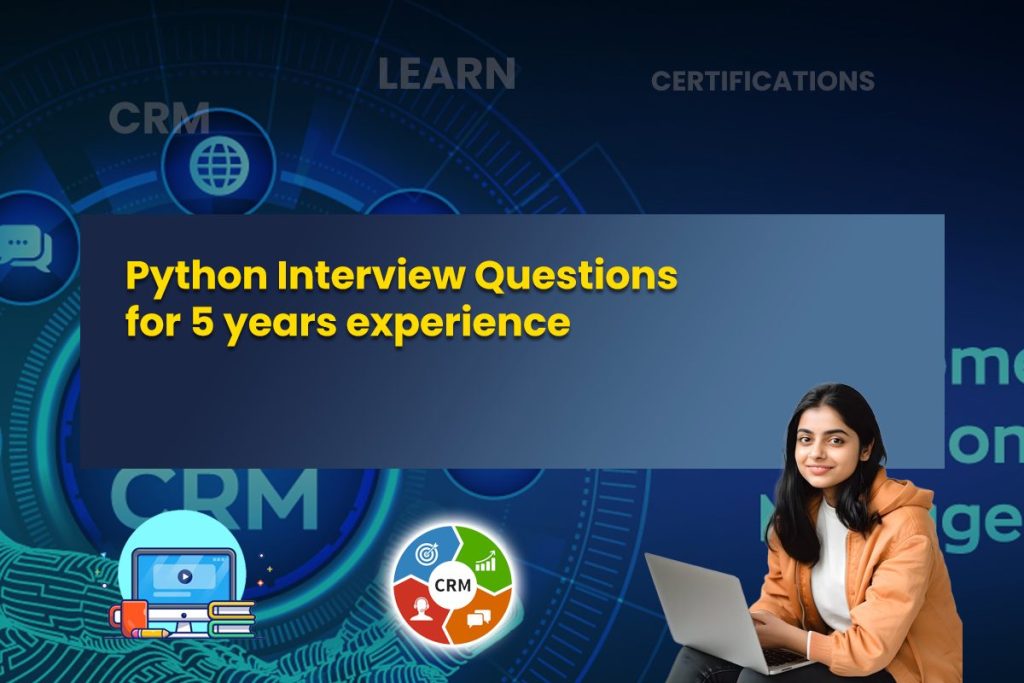
Python Interview Questions for 5 years experienced
Table Of Contents
- How does Python handle memory management
- Explain the difference between deep copy and shallow copy in Python.
- How do you manage exceptions in Python
- How does Python’s Global Interpreter Lock (GIL) impact multi-threading?
- How would you optimize a Python codebase for performance?
- What is the difference between iterable and iterator in Python?
- How do you handle file operations in Python
- What are lambda functions
- How does Python handle mutable and immutable data types?
- Explain the difference between static method and classmethod in Python
- How would you handle multi-threading and multi-processing in Python
- What is the difference between Python 2 and Python3
- How would you manage large data sets in Python?
- Explain how you would secure a Python application.
Python is one of the most popular programming languages today. If you have 5 years of experience, you already know the basics and some advanced concepts. This makes you a valuable addition to any team. Interviewers will expect you to show a deep understanding of Python’s key features. These include things like object-oriented programming, handling data, and using popular Python libraries. It’s important to be ready to explain your skills clearly.
This guide will help you prepare for Python interview questions suited for 5 years of experience. The questions cover many topics, such as data structures, algorithms, and advanced Python techniques. They will help you show your problem-solving skills and how you handle real challenges with Python in big projects.
1. How does Python handle memory management, and what is the role of garbage collection in it?
Python handles memory management using a built-in memory manager. This manager ensures that objects in memory are allocated and deallocated efficiently. Python’s memory management is based on a private heap containing all Python objects and data structures. The interpreter manages this heap, and the built-in garbage collector takes care of cleaning up unused memory. When I create objects, they are stored in this heap, and Python handles the allocation automatically.
The garbage collection in Python plays a crucial role in freeing up memory. It uses a technique called reference counting to track the number of references pointing to an object. When the reference count drops to zero, the garbage collector automatically deallocates that memory, making it available for future use. Python also uses a cyclic garbage collector to handle circular references, where two or more objects refer to each other but are no longer in use. This ensures efficient memory management, even in complex programs.
2. Explain the difference between deep copy and shallow copy in Python.
The difference between deep copy and shallow copy is significant when working with complex data structures. A shallow copy creates a new object but doesn’t create copies of nested objects within it. It means that if I make changes to the nested objects, they will reflect in both the original and copied objects because they point to the same memory location. I use the copy() method from the copy module to perform a shallow copy.
On the other hand, a deep copy creates a completely independent copy of both the object and all objects nested within it. Changes made to the original object or its nested objects do not affect the copied version. To perform a deep copy, I use the deepcopy() method from the copy module. This approach is useful when I need a complete, independent copy without any shared references.
3. How do you manage exceptions in Python, and can you provide examples of custom exception handling?
In Python, I manage exceptions using the try, except, else, and finally blocks. When I write code that could potentially cause an error, I place it inside a try block. If an exception occurs, Python transfers control to the except block, allowing me to handle the error gracefully. This helps prevent my program from crashing and provides a way to manage unexpected situations.
Here’s a simple example:
try:
result = 10 / 0
except ZeroDivisionError:
print("You can't divide by zero!")
else:
print("Division successful!")
finally:
print("This block executes no matter what.")In this example, the except block handles the ZeroDivisionError, while the finally block always executes, regardless of whether an exception occurred. This ensures that I can clean up resources or perform final actions in my code.
For custom exception handling, I can create my own exception classes by inheriting from Python’s Exception class. This allows me to raise meaningful exceptions that make sense in the context of my application.
Here’s an example:
class NegativeNumberError(Exception):
pass
def check_positive(number):
if number < 0:
raise NegativeNumberError("The number can't be negative!")
return number
try:
check_positive(-5)
except NegativeNumberError as e:
print(e)In this case, I defined a custom NegativeNumberError and used it to handle a specific situation. This approach makes my error handling more descriptive and tailored to my needs.
4. What are Python decorators, and how do they work?
Decorators in Python are a powerful feature that allows me to modify or enhance the behavior of functions or methods without changing their actual code. They are functions that take another function as an argument and return a new function with added functionality. I use decorators frequently when I want to add reusable functionality to existing code, like logging, authentication, or caching.
To create a simple decorator, I define a function that takes another function as an argument. Inside this decorator function, I define a nested function that adds the desired behavior, then return this nested function.
Here’s a basic example:
def my_decorator(func):
def wrapper():
print("Something is happening before the function is called.")
func()
print("Something is happening after the function is called.")
return wrapper
@my_decorator
def say_hello():
print("Hello!")
say_hello()In this example, the my_decorator function modifies the behavior of say_hello by printing additional messages before and after calling it. I used the @my_decorator syntax to apply the decorator, which is a clean and readable way to enhance the function.
Decorators can also accept arguments. When I need to pass arguments to a decorator, I add an extra layer of nesting. This flexibility makes decorators one of the most versatile features in Python, allowing me to write cleaner, more maintainable code.
5. How does Python’s Global Interpreter Lock (GIL) impact multi-threading?
The Global Interpreter Lock (GIL) is a mechanism that prevents multiple native threads from executing Python bytecodes simultaneously. This means that even if I use multi-threading in my Python program, only one thread can execute at a time. The GIL ensures thread safety, but it also limits the performance of multi-threaded Python programs, especially when working with CPU-bound tasks.
Because of the GIL, threads in Python don’t run in true parallel, which can be a disadvantage for CPU-intensive operations. For example, if I have a task that requires heavy computation, using threads won’t speed up the process, as only one thread can execute at any given time. However, the GIL doesn’t affect I/O-bound tasks, such as reading from a file or making network requests. In these cases, multi-threading can still be beneficial since threads can switch when one is waiting for I/O.
To overcome the limitations of the GIL for CPU-bound tasks, I can use multiprocessing instead of threading. The multiprocessing module creates separate processes, each with its own Python interpreter and memory space, allowing true parallelism. This way, I can take full advantage of multi-core CPUs and improve the performance of my Python programs in scenarios that require heavy computation.
6. How would you optimize a Python codebase for performance?
When optimizing a Python codebase, I start by identifying bottlenecks. I use profiling tools like cProfile and timeit to understand which parts of the code consume the most time or resources. By analyzing the results, I can focus on areas that need improvement. A common issue in Python is inefficient use of loops or unnecessary function calls, so I always look for ways to reduce their impact.
One way to optimize performance is by using built-in data structures like lists, dictionaries, and sets, as they are implemented in C and are highly efficient. I also avoid unnecessary data type conversions and use list comprehensions instead of regular loops for better speed. For example, if I need to filter data, a list comprehension can be significantly faster than using a traditional for loop. When working with large datasets, I use NumPy or Pandas, as they provide optimized operations for handling arrays and dataframes, reducing execution time.
Another technique is to minimize memory usage by using generators instead of lists when processing large datasets. Generators produce items one at a time and don’t store them in memory, which makes them more efficient. Lastly, I consider using Cython or PyPy for more performance gains, especially in computation-heavy projects. These tools offer a speedup by compiling Python code to C or by providing a just-in-time compiler.
7. What is the difference between iterable and iterator in Python?
An iterable is any Python object that can return its members one at a time, allowing it to be looped over using a for loop. Common examples of iterables include lists, tuples, strings, and dictionaries. These objects have an __iter__() method, which returns an iterator. I think of an iterable as something that I can iterate over, but it doesn’t do the iteration itself.
An iterator, on the other hand, is an object that represents a stream of data. It has a __next__() method, which retrieves elements one at a time. When I call __next__(), it gives me the next item from the iterable until there are no more items left, at which point it raises a StopIteration exception. Every iterator is also an iterable, but not every iterable is an iterator. For example, when I call iter() on a list, it returns an iterator object.
Here’s a simple example to clarify:
my_list = [1, 2, 3]
iter_obj = iter(my_list) # Converting list to an iterator
print(next(iter_obj)) # Output: 1
print(next(iter_obj)) # Output: 2
print(next(iter_obj)) # Output: 3In this example, my_list is an iterable, and iter_obj is an iterator. I use the next() function to access elements from the iterator, demonstrating the difference between the two.
8. Can you explain how list comprehensions work, and when to use them over regular loops?
List comprehensions are a concise way to create lists in Python. They allow me to generate lists in a single line of code using an expression, making my code more readable and often faster than using regular loops. The syntax of a list comprehension is straightforward: [expression for item in iterable if condition]. This approach reduces the need for multiple lines of code and is ideal when I want to transform or filter elements in a sequence.
For example, if I want to create a list of squares of even numbers from 0 to 9, I can write it like this:
squares = [x**2 for x in range(10) if x % 2 == 0]
print(squares) # Output: [0, 4, 16, 36, 64]In this case, the list comprehension is more concise and easier to read than a traditional for loop, which would require more lines:
squares = []
for x in range(10):
if x % 2 == 0:
squares.append(x**2)I prefer using list comprehensions when I need to perform simple transformations or filtering on an iterable, as they improve readability and reduce the amount of boilerplate code. However, if the logic is complex, using regular loops is better for clarity.
9. How would you manage dependencies in a Python project?
Managing dependencies is crucial for any Python project, especially when working with multiple libraries. I usually rely on a requirements.txt file, which lists all the libraries and their versions needed for the project. By running pip install -r requirements.txt, I can ensure that all dependencies are installed correctly. This makes it easier to share the project with others or deploy it in different environments.
Another tool I often use is virtual environments. Virtual environments allow me to create isolated Python environments with their own set of dependencies. This prevents conflicts between libraries required by different projects. I typically use venv or virtualenv to create and manage these environments. Here’s how I set up a virtual environment:
python -m venv myenv
source myenv/bin/activate # On Linux/Mac
myenv\Scripts\activate # On WindowsAfter activating the virtual environment, I install dependencies using pip. This ensures that my main Python installation remains unaffected, and I can work with different versions of libraries for different projects. For larger projects, I might use tools like pipenv or Poetry that offer more advanced dependency management features, such as handling package versions and virtual environments automatically.
10. What are some common Python data structures, and when would you choose one over another?
Python provides several built-in data structures, each with its own strengths and use cases. The most common ones include:
- Lists: Ordered and mutable, making them ideal for storing a sequence of items. I use lists when I need to maintain the order of elements and modify them frequently.
- Tuples: Similar to lists but immutable, meaning they cannot be changed after creation. Tuples are suitable for storing data that shouldn’t be altered, such as fixed configurations or constant values.
- Dictionaries: Store key-value pairs and allow fast lookups. They are perfect when I need to map unique keys to values, like storing user data or configuration settings.
- Sets: Unordered collections of unique elements. Sets are useful when I need to eliminate duplicates or perform set operations like union, intersection, or difference.
Choosing the right data structure depends on the specific requirements of the task. For example, if I need to store and access elements based on a unique identifier, I prefer using a dictionary. If I want to maintain a sequence of elements and need to modify them, I opt for a list. Understanding the properties and use cases of each data structure helps me write more efficient and optimized Python code.
11. How do you handle file operations in Python? Explain with examples.
In Python, I handle file operations using built-in functions like open(), which allows me to read, write, or append data to files. The open() function takes two main arguments: the file name and the mode in which I want to operate. Common modes include 'r' for reading, 'w' for writing, 'a' for appending, and 'r+' for both reading and writing.
For reading a file, I usually open it using the 'r' mode. I can read the entire content using read(), or I can use readline() to read line by line. Here’s an example of reading a file:
with open('example.txt', 'r') as file:
content = file.read()
print(content)The with statement ensures that the file is automatically closed after the block of code is executed, which is a good practice. For writing to a file, I use the 'w' or 'a' mode, depending on whether I want to overwrite or append data. Here’s an example of writing data to a file:
with open('example.txt', 'w') as file:
file.write("Hello, Python!")By using with, I manage file operations efficiently, ensuring that the file is always properly closed, even if an error occurs.
12. What is the purpose of the __init__.py file in a Python package?
The __init__.py file plays an important role in making a directory into a Python package. When I create a folder containing modules and want it to be recognized as a package, I include an __init__.py file inside the folder. This file tells Python that the directory should be treated as a package, allowing me to import the modules contained within it.
In Python 3.3 and later, the __init__.py file is no longer mandatory, but I still include it in my projects for better clarity and compatibility with older versions. The __init__.py file can be an empty file, or I can use it to initialize package-level variables, import specific functions or classes, and control what gets exposed when the package is imported. For example:
# __init__.py
from .module1 import ClassA
from .module2 import functionBBy specifying imports in __init__.py, I make it easier to access package components without referencing individual module files, creating a cleaner import structure.
13. How can you implement caching in Python to improve performance?
Caching is a technique I use to store the results of expensive function calls and reuse them when the same inputs occur, reducing the need to recompute them. In Python, I can implement caching using the functools.lru_cache decorator, which stands for Least Recently Used (LRU) cache. This built-in caching mechanism is very effective and easy to apply.
Here’s an example of using lru_cache:
from functools import lru_cache
@lru_cache(maxsize=100)
def factorial(n):
if n == 0:
return 1
return n * factorial(n - 1)
print(factorial(10))In this example, lru_cache stores the results of the factorial function, so repeated calls with the same input are much faster. The maxsize parameter specifies the maximum number of results to store. By using caching, I improve the performance of functions that are frequently called with the same arguments, making my code more efficient.
For more advanced caching, I might use external libraries like Redis or Memcached, especially in larger applications where I need a distributed caching solution.
14. Explain the concept of generators and how they differ from regular functions.
Generators are special functions that allow me to create iterators in a more efficient way. Unlike regular functions that return a single value and terminate, generators yield multiple values one at a time, using the yield keyword. This makes them more memory-efficient, especially when working with large datasets, as they don’t store all the data in memory at once.
The key difference is that when I call a regular function, it executes completely and returns a value. In contrast, when I call a generator function, it returns a generator object, which I can iterate over. The generator function pauses its execution each time it reaches a yield statement and resumes from there when called again. Here’s an example of a generator function:
def count_up_to(max):
count = 1
while count <= max:
yield count
count += 1
counter = count_up_to(5)
print(next(counter)) # Output: 1
print(next(counter)) # Output: 2In this example, count_up_to is a generator that yields numbers one by one until it reaches max. This behavior is different from regular functions, which would return all values at once. I use generators when I need to handle large data or streams of data efficiently, as they generate items on the fly.
15. How would you connect to and interact with a database using Python?
To connect to and interact with a database in Python, I often use the sqlite3 module for SQLite databases or SQLAlchemy for more complex needs. These libraries provide an easy way to establish a connection, execute queries, and manage transactions. Here’s how I connect to a SQLite database using sqlite3:
import sqlite3
# Connect to the database (or create it if it doesn't exist)
connection = sqlite3.connect('example.db')
cursor = connection.cursor()
# Create a table
cursor.execute('''CREATE TABLE IF NOT EXISTS users (id INTEGER PRIMARY KEY, name TEXT)''')
# Insert data
cursor.execute("INSERT INTO users (name) VALUES ('Alice')")
connection.commit()
# Query data
cursor.execute("SELECT * FROM users")
rows = cursor.fetchall()
for row in rows:
print(row)
# Close the connection
connection.close()In this example, I first establish a connection using sqlite3.connect(), then execute SQL commands using a cursor object. I always make sure to commit changes with connection.commit() and close the connection when done. This ensures efficient management of database resources.
For more advanced interactions, I prefer using SQLAlchemy, an ORM (Object-Relational Mapping) library that allows me to work with databases using Python objects instead of raw SQL. This makes my code more readable, maintainable, and easier to integrate with complex applications.
16. What are lambda functions, and when should you use them?
Lambda functions in Python are small, anonymous functions that I can define using the lambda keyword. Unlike regular functions created with the def keyword, lambda functions are typically written in a single line and can have any number of arguments but only one expression. They are useful for short, throwaway functions that I don’t need to define formally with a name.
Here’s a basic example of a lambda function:
multiply = lambda x, y: x * y
print(multiply(3, 4)) # Output: 12In this case, multiply is a lambda function that takes two arguments (x and y) and returns their product. I find lambda functions particularly useful in situations where I need a simple function for a short period, such as when working with functions like map(), filter(), or sorted().
For instance, if I want to sort a list of tuples by the second element, I can use a lambda function:
data = [(1, 'apple'), (2, 'banana'), (3, 'cherry')]
sorted_data = sorted(data, key=lambda x: x[1])
print(sorted_data) # Output: [(1, 'apple'), (2, 'banana'), (3, 'cherry')]In this example, the lambda function lambda x: x[1] extracts the second element of each tuple for sorting, making the code concise and easy to understand.
17. How does Python handle mutable and immutable data types?
In Python, data types are classified as either mutable or immutable based on whether their values can be changed after they are created. Mutable data types allow modification, meaning I can alter their content without creating a new object. Examples include lists, dictionaries, and sets. When I modify a mutable object, its memory address remains the same.
On the other hand, immutable data types cannot be changed once created. These include data types like integers, floats, strings, and tuples. If I attempt to modify an immutable object, Python creates a new object with the updated value, leaving the original object unchanged. For example:
# Immutable example
num = 5
num = num + 1 # Creates a new integer object
# Mutable example
my_list = [1, 2, 3]
my_list.append(4) # Modifies the existing list objectIn the first example, num is an integer (immutable), so assigning num + 1 creates a new object. In the second example, my_list is a list (mutable), so the append() method directly modifies it. Understanding the difference between mutable and immutable data types is crucial, as it affects how I handle data, especially when passing variables to functions or working with collections.
18. Can you explain the difference between staticmethod and classmethod in Python?
The difference between staticmethod and classmethod lies in how they interact with the class and its instances. A staticmethod is a method that doesn’t take any implicit first argument (neither self nor cls). It behaves like a regular function but belongs to the class’s namespace. I typically use staticmethod when I need a utility function that logically belongs to the class but doesn’t interact with the instance or class itself.
A classmethod, on the other hand, takes the class itself as the first argument, conventionally named cls. It can access or modify the class state and is used when I want to work with the class rather than its instances. Here’s an example illustrating both:
class MyClass:
class_variable = 0
@staticmethod
def static_method():
print("This is a static method.")
@classmethod
def class_method(cls):
cls.class_variable += 1
print(f"Class variable is now {cls.class_variable}")
MyClass.static_method() # Output: This is a static method.
MyClass.class_method() # Output: Class variable is now 1In this example, static_method() doesn’t interact with MyClass or its instances, while class_method() modifies class_variable. I choose staticmethod for independent operations and classmethod when the method needs to work with the class’s properties.
19. How do you implement unit testing in Python? Which frameworks do you prefer?
Unit testing in Python involves testing individual components or functions to ensure they perform as expected. I use the built-in unittest module for writing and running tests. It provides a structured way to organize test cases, assertions, and setup/teardown procedures, making it easier to maintain and execute tests.
Here’s a simple example of unit testing with unittest:
import unittest
def add(a, b):
return a + b
class TestAddFunction(unittest.TestCase):
def test_add(self):
self.assertEqual(add(2, 3), 5)
self.assertEqual(add(-1, 1), 0)
if __name__ == '__main__':
unittest.main()In this example, TestAddFunction is a test case class that contains a method test_add to test the add function. The unittest framework runs the test and checks if the assertEqual conditions are met.
While unittest is commonly used, I also prefer other frameworks like PyTest because it’s more flexible, easier to use, and has a more concise syntax. It supports fixtures, parameterized testing, and provides detailed reports, making it my go-to choice for larger projects.
20. How would you handle JSON data in Python, both for reading and writing?
I handle JSON data in Python using the json module, which provides functions for encoding and decoding JSON strings. When I want to read JSON data from a file, I use json.load(), and for writing data to a JSON file, I use json.dump(). These functions allow me to work seamlessly with JSON data structures, converting them into Python dictionaries or lists.
Here’s an example of reading JSON data from a file:
import json
# Reading JSON data
with open('data.json', 'r') as file:
data = json.load(file)
print(data)In this case, json.load() reads the file content and converts it into a Python dictionary. For writing data back to a JSON file, I use json.dump():
# Writing JSON data
data = {'name': 'Alice', 'age': 25}
with open('output.json', 'w') as file:
json.dump(data, file, indent=4)The indent parameter makes the output more readable by adding indentation. Additionally, if I need to convert JSON strings directly into Python objects, I use json.loads(), and to convert Python objects into JSON strings, I use json.dumps(). This flexibility makes handling JSON data straightforward in Python.
21. How do you implement logging in a Python application, and why is it important?
I implement logging in a Python application using the built-in logging module, which allows me to track events that happen during the execution of a program. Logging is important because it helps me understand the flow of my application, debug issues, and monitor its behavior, especially in production environments. Unlike using print() statements, logging is more flexible and allows me to record messages at different severity levels, such as DEBUG, INFO, WARNING, ERROR, and CRITICAL.
To set up basic logging, I use the following code:
import logging
logging.basicConfig(level=logging.INFO, format='%(asctime)s - %(levelname)s - %(message)s')
logging.info('This is an info message.')
logging.error('This is an error message.')In this example, basicConfig() sets up the logging configuration with a specific level and format. The level parameter controls the minimum severity of messages to log, and format defines how the log messages will appear. By using logging, I can easily enable or disable messages, direct them to different outputs (such as files or consoles), and control their verbosity.
For more complex applications, I might create custom loggers, handlers, and formatters to manage logs more effectively. This structured approach to logging makes it easier to troubleshoot issues and maintain my application.
22. How would you handle multi-threading and multi-processing in Python?
In Python, I use multi-threading and multi-processing to handle tasks concurrently, but they serve different purposes. Multi-threading is suitable for I/O-bound tasks like file reading, network requests, or database operations, while multi-processing is better for CPU-bound tasks that require heavy computation, as it bypasses Python’s Global Interpreter Lock (GIL).
For multi-threading, I use the threading module. Here’s a simple example:
import threading
def print_numbers():
for i in range(5):
print(i)
thread = threading.Thread(target=print_numbers)
thread.start()
thread.join()In this example, threading.Thread() creates a new thread that runs the print_numbers function concurrently. I use start() to begin execution and join() to wait for the thread to finish.
For multi-processing, I use the multiprocessing module, which creates separate processes with their own memory space:
import multiprocessing
def square_numbers():
for i in range(5):
print(i * i)
process = multiprocessing.Process(target=square_numbers)
process.start()
process.join()This example works similarly to threading but uses a separate process, allowing true parallel execution. I choose between multi-threading and multi-processing based on whether my task is I/O-bound or CPU-bound to optimize performance.
23. What is the difference between Python 2 and Python 3?
The difference between Python 2 and Python 3 is quite significant, as Python 3 introduced many changes that make it more efficient, readable, and consistent. One of the most notable differences is the way print works. In Python 2, print is a statement (print "Hello"), while in Python 3, it’s a function (print("Hello")), making it more consistent with other function calls.
Another major change is the way integer division works. In Python 2, dividing two integers would result in an integer (5 / 2 gives 2), while in Python 3, it results in a float (5 / 2 gives 2.5). If I want integer division in Python 3, I use //.
There are also differences in string handling. In Python 3, strings are Unicode by default, which makes it easier to handle text from different languages. In Python 2, strings are ASCII by default, and I have to add u before a string to make it Unicode. Overall, Python 3 provides more modern and efficient features, and I recommend using it for all new projects.
24. How would you manage large data sets in Python?
Managing large data sets in Python requires efficient handling to avoid memory issues and performance bottlenecks. I usually rely on libraries like Pandas, NumPy, and Dask to process large data efficiently. Pandas provides data structures like DataFrames that allow me to manipulate data efficiently, even when working with millions of rows.
If my dataset is too large to fit into memory, I use Dask, which extends Pandas functionality to handle out-of-core computation. It allows me to process data in chunks and work with parallel computing, making it easier to manage large data sets. Here’s an example of reading a large CSV file with Dask:
import dask.dataframe as dd
df = dd.read_csv('large_dataset.csv')
print(df.head())For even larger datasets or big data projects, I might use Apache Spark through the PySpark library, which offers distributed computing capabilities. By dividing data into smaller partitions and processing them in parallel, I can handle vast amounts of data more efficiently.
25. Explain how you would secure a Python application.
Securing a Python application involves implementing various measures to protect it from vulnerabilities and attacks. One of the first steps I take is validating user input to prevent injection attacks, such as SQL injection and cross-site scripting (XSS). I use parameterized queries when working with databases, ensuring that user input is never directly executed as part of an SQL statement.
Next, I ensure that sensitive data like passwords are hashed before storing them. Libraries like bcrypt provide strong hashing algorithms that make it difficult for attackers to retrieve original data even if they gain access to the database. Here’s an example of hashing a password using bcrypt:
import bcrypt
password = b"my_secret_password"
hashed = bcrypt.hashpw(password, bcrypt.gensalt())
print(hashed)I also protect my application against cross-site request forgery (CSRF) attacks by using CSRF tokens, especially in web applications. Implementing secure communication through HTTPS ensures data encryption during transmission, and I keep all third-party libraries and dependencies up to date to avoid known vulnerabilities. By following these security practices, I can minimize the risk of potential attacks and keep my Python application secure.
Conclusion
In conclusion, mastering Python interview questions is important for experienced developers. It requires a solid understanding of many concepts. These concepts range from basic syntax to advanced features like threading and data management.
Throughout this guide, we explored key topics. These topics include file operations, caching mechanisms, data types, logging practices, and security measures. All of these are essential for building strong applications. The demand for Python developers is growing. Being well-prepared for technical interviews can help candidates stand out in a competitive job market.
With this knowledge, I can approach interviews confidently. I can showcase my technical skills and my ability to think critically and solve problems. By continually improving my skills and keeping up with best practices, I can be a valuable asset to any team. In the end, success in interviews comes from being prepared, having practical experience, and understanding how to use Python’s features to create efficient and secure applications.

