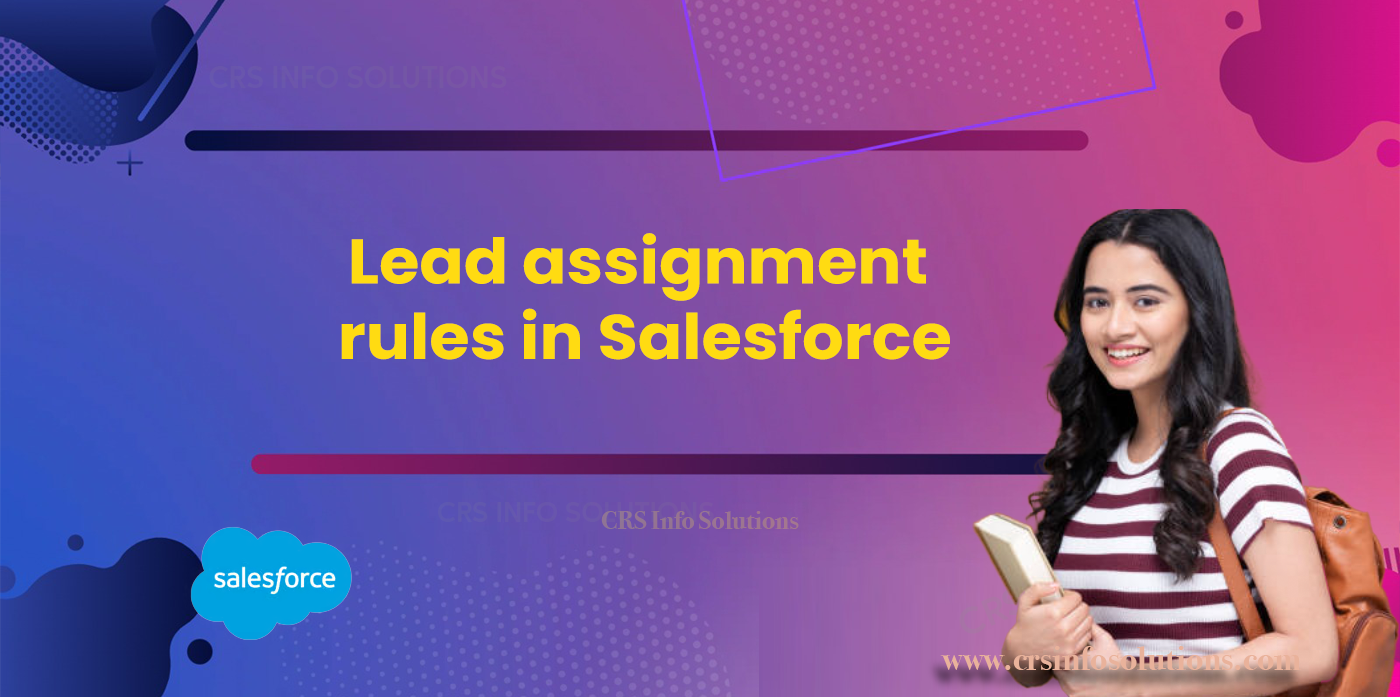
Lead Assignment Rules in Salesforce
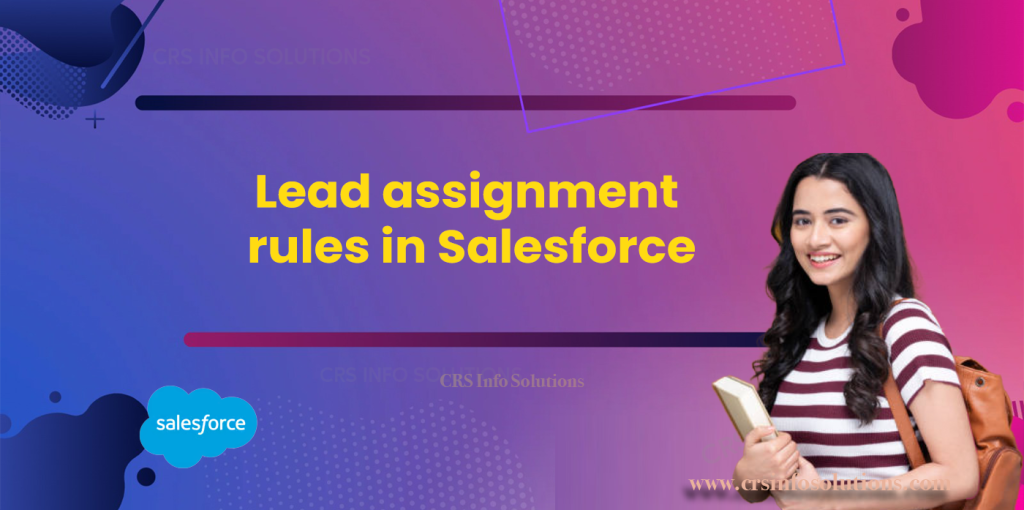
Table of contents
- Lead Assignment Rules
- How Lead Assignment Rules Work
- Setting Up Lead Assignment
- Benefits of Lead
- Use Cases
Lead assignment rules in Salesforce are a set of criteria-based rules used to automate the process of assigning leads to specific users or queues. These rules help streamline the lead management process by ensuring that leads are directed to the appropriate person or team based on predefined conditions. Here’s a detailed explanation of lead assignment rules:
Explore our Salesforce training in Hyderabad to gain practical, hands-on experience.
What are Lead Assignment Rules?
Lead Assignment Rules in Salesforce are automated processes that assign leads to users or queues based on predefined criteria. These rules help ensure that leads are distributed efficiently and appropriately among sales team members or departments, improving response times and ensuring that each lead is handled by the most suitable representative. Assignment rules can be triggered automatically when a lead is created or manually by users.
Looking to ace Salesforce job interviews? Our Top Salesforce Interview Questions will guide you to success!
Example Scenario
Scenario: A company receives leads from various sources, including web forms, email campaigns, and trade shows. The company wants to ensure that leads are assigned to the appropriate sales representatives based on the geographical region. For example, leads from the West Coast should be assigned to the West Coast sales team, while leads from the East Coast should be assigned to the East Coast sales team.
Solution: The company can create lead assignment rules in Salesforce to automatically assign leads to the correct sales team based on the lead’s location. This ensures that leads are quickly routed to the appropriate team members, improving the chances of conversion and enhancing customer satisfaction.
How to Create Salesforce Lead Assignment Rules?
Steps to Create Lead Assignment Rules:
1. Navigate to Lead Assignment Rules
- Log in to Salesforce.
- Go to Setup by clicking on the gear icon in the top right corner.
- In the Quick Find box, type “Lead Assignment Rules.”
- Click on “Lead Assignment Rules” under the “Lead Management” section.
2. Create a New Lead Assignment Rule
- Click the “New” button to create a new lead assignment rule.
- Enter a name for the rule (e.g., “Geographical Lead Assignment”).
- Optionally, enter a description for the rule.
- Click “Save” to create the rule.
3. Define Rule Entries
- After saving the rule, click on the rule name to define rule entries.
- Click the “New” button to create a new rule entry.
- Specify the order in which the rule entry should be evaluated.
- Set the criteria for the rule entry (e.g., “Lead: State/Province equals California”).
- In the “Assign To” section, select the user or queue to whom the lead should be assigned if the criteria are met.
- Optionally, you can set email notification options to notify the assigned user or queue.
4. Save Rule Entries
- Click “Save” to save the rule entry.
- Repeat steps 3 and 4 to add additional rule entries for different criteria (e.g., “Lead: State/Province equals New York” for East Coast).
5. Activate the Lead Assignment Rule
- Once all rule entries are defined, return to the main Lead Assignment Rules page.
- Click the “Activate” button next to the rule you created to activate it.
6. Test the Lead Assignment Rule
- Create a test lead to ensure that the assignment rule works as expected.
- Verify that the lead is assigned to the correct user or queue based on the criteria defined in the rule.
CRS Info Solutions offers a real-time Salesforce course for beginners, designed to equip learners with practical knowledge and industry skills in Salesforce. Enroll for a free demo today.
How Lead Assignment Rules Work?
- Criteria-Based Assignment: Lead assignment rules use criteria to determine which leads are assigned to which users or queues. Criteria can be based on any lead field, such as geography, industry, lead source, or any custom field.
- Rule Entries: Each lead assignment rule can contain multiple rule entries. Each rule entry specifies a condition (or set of conditions) that a lead must meet for the rule entry to apply. For example, a rule entry might state that leads from a specific country should be assigned to a particular sales team.
- Order of Evaluation: Lead assignment rules are evaluated in a specific order. When a lead is created or updated, Salesforce evaluates each rule entry in the active lead assignment rule from top to bottom. The first rule entry that matches the lead’s criteria determines the assignment. Once a match is found, no further rule entries are evaluated.
- Assignment Actions: Based on the criteria, leads can be assigned to:
- Specific Users: Individual sales representatives or other users.
- Queues: Groups of users who can take ownership of leads from the queue. Queues help manage the distribution of leads among team members.
- Active Rule: At any given time, only one lead assignment rule can be active. You can create multiple lead assignment rules, but only the one marked as active will be used to assign leads.
Setting Up Lead Assignment Rules
Setting up Lead Assignment Rules in Salesforce involves creating and configuring rules that automatically assign leads to the appropriate users or queues based on specific criteria. This process ensures that leads are distributed efficiently and handled by the right team members, improving response times and increasing the likelihood of lead conversion. Follow these steps to set up lead assignment rules effectively:
1. Navigate to Lead Assignment Rules
To begin, log in to Salesforce with appropriate admin credentials. Access the Setup menu by clicking on the gear icon in the top right corner. In the Quick Find box, type “Lead Assignment Rules” and select “Lead Assignment Rules” from the “Lead Management” section.
2. Create a New Lead Assignment Rule
Click the “New” button to create a new lead assignment rule. Enter a name for the rule, such as “Geographical Lead Assignment,” and optionally provide a description to explain the purpose of the rule. Once you have entered the necessary information, click “Save” to create the rule.
3. Define Rule Entries
After saving the rule, click on the name of the rule you just created to define rule entries. Click the “New” button to create a new rule entry. Specify the order in which this rule entry should be evaluated, as the order determines the sequence in which the criteria are checked. Set the criteria for the rule entry, such as “Lead: State/Province equals California,” to assign leads from California. In the “Assign To” section, select the user or queue to whom the lead should be assigned if the criteria are met. Optionally, set email notification options to notify the assigned user or queue about the new lead assignment. Click “Save” to save the rule entry. Repeat these steps to add additional rule entries for different criteria, such as “Lead: State/Province equals New York” for East Coast leads.
4. Activate the Lead Assignment Rule
Once all rule entries are defined, navigate back to the main Lead Assignment Rules page. To activate the rule, click the “Activate” button next to the rule you created.
5. Test the Lead Assignment Rule
To ensure that the assignment rule works as expected, create a new lead. Verify that the lead is assigned to the correct user or queue based on the criteria defined in the rule.
Additional Tips for Setting Up Lead Assignment Rules
Periodically review and update your lead assignment rules to ensure they remain aligned with your business processes and team structure. Define clear and specific criteria to ensure leads are assigned accurately, considering factors such as geographic location, lead source, industry, and lead score. Use queues for team-based lead assignment, allowing multiple users to access and claim leads from the queue. Track the performance of your lead assignment rules to identify any issues or areas for improvement, and adjust the rules as needed to optimize lead distribution and response times.
Benefits of Lead Assignment Rules
- Efficient Lead Distribution: Lead Assignment Rules automate the process of distributing leads to the appropriate sales representatives or teams based on predefined criteria. This ensures that leads are promptly routed to the most suitable individuals, reducing delays and increasing the likelihood of timely follow-up.
- Improved Lead Response Times: By automatically assigning leads to the right personnel, lead assignment rules help ensure that leads are addressed quickly. Faster response times can significantly improve the chances of converting leads into customers, enhancing overall sales performance.
- Enhanced Sales Productivity: Automating lead distribution allows sales teams to focus more on engaging with leads and closing deals rather than spending time manually sorting and assigning leads. This boosts sales productivity and allows team members to concentrate on high-value activities.
- Consistent and Fair Lead Assignment: Lead Assignment Rules ensure that leads are distributed consistently and fairly according to established criteria. This prevents potential biases or errors that could occur with manual lead assignment, ensuring a balanced workload among sales representatives and maximizing team efficiency.
- Customization and Flexibility: Salesforce Lead Assignment Rules offer a high degree of customization, allowing organizations to define rules based on various criteria such as geographic location, lead source, industry, or lead score. This flexibility ensures that leads are assigned based on the specific needs and strategies of the organization, aligning lead management with business goals.
Use Cases
- Geographic Distribution: Assign leads based on the lead’s geographic location to regional sales teams.
- Product-Specific Teams: Route leads interested in specific products to specialized sales teams.
- Lead Source: Direct leads from different marketing campaigns or sources to appropriate representatives.
In summary, lead assignment rules in Salesforce are essential for automating the distribution of leads, ensuring that they are quickly and accurately assigned to the right users or queues based on predefined criteria. This automation helps improve lead response times, increase efficiency, and ultimately boost conversion rates.
For those looking for Salesforce learning, CRS Info Solutions provides an extensive Salesforce training program designed to enhance your skills and career opportunities. Explore our Salesforce training in Hyderabad to gain practical, hands-on experience. Our training covers all essential aspects of Salesforce, ensuring comprehensive learning.
Frequently Asked Questions (FAQs)
1. What are Lead Assignment Rules in Salesforce, and why are they important?
Lead Assignment Rules in Salesforce are crucial for automating the distribution of leads to specific users or queues based on predefined criteria. These rules ensure that leads are assigned efficiently, reducing manual effort and the potential for errors. By automating lead distribution, sales teams can respond to inquiries more quickly, improving the chances of converting leads into customers. Proper assignment ensures that the right leads go to the right sales representatives based on factors like geography, lead source, or product interest, optimizing the sales process. Additionally, Lead Assignment Rules help maintain consistency in lead management, ensuring that no leads are overlooked or misrouted, ultimately improving sales efficiency and customer satisfaction.
2. How do I create and configure a Lead Assignment Rule in Salesforce?
To create and configure a Lead Assignment Rule in Salesforce, start by navigating to the Setup menu and searching for “Lead Assignment Rules.” From there, click to create a new rule or edit an existing one. You’ll define the rule’s criteria, which might include lead attributes such as location, industry, or lead source. Next, specify which users or queues should receive leads that meet these criteria. After setting up the criteria and assignments, you can activate the rule. Once active, Salesforce will automatically assign incoming leads that match the criteria to the specified users or queues, streamlining the lead management process and ensuring that leads are handled efficiently and by the right individuals.
3. Can multiple Lead Assignment Rules be active simultaneously in Salesforce?
In Salesforce, you can only have one Lead Assignment Rule active at a time. However, within that single active rule, you have the flexibility to create multiple rule entries that cover different scenarios or criteria. These rule entries can be prioritized to ensure that specific criteria are evaluated first. Salesforce processes these entries sequentially, from top to bottom, applying the first matching rule to assign the lead. While you cannot activate multiple rules simultaneously, this structure allows you to manage complex lead assignment processes within a single rule, ensuring that leads are routed effectively based on the most important criteria, thereby optimizing the sales team’s efficiency.
4. How can I troubleshoot issues when a lead is not being assigned according to the rules?
If leads aren’t being assigned as expected, several steps can help troubleshoot the issue. First, ensure that the correct Lead Assignment Rule is active in Salesforce. Next, review the rule’s criteria to confirm they accurately reflect the lead’s attributes. Double-check that the lead record includes all necessary data that matches the rule’s conditions. Additionally, verify that there are no manual overrides or other processes, like workflow rules or triggers, that could be affecting the assignment. Lastly, check if the rule entry order within the assignment rule is correct, as Salesforce processes them sequentially, and a higher-priority entry might be overriding the intended assignment.
5. Is it possible to prioritize Lead Assignment Rules to ensure specific criteria are evaluated first?
Yes, Salesforce allows you to prioritize rule entries within a single active Lead Assignment Rule to ensure that specific criteria are evaluated first. When configuring the rule, you can arrange the rule entries in a particular order of importance. Salesforce processes these entries sequentially, from top to bottom, applying the first matching rule to assign the lead. This prioritization ensures that the most critical or specific lead assignment criteria are considered before more general ones. By carefully ordering these rule entries, you can fine-tune the assignment process to handle leads based on the most relevant factors, ensuring that high-priority leads are assigned correctly and efficiently.
6. What are the different types of Lead Assignment Rules in Salesforce?
In Salesforce, there are primarily two types of Lead Assignment Rules: active and inactive. The active Lead Assignment Rule is the one currently used by the system to assign leads as they are created or updated. You can only have one active Lead Assignment Rule at a time, but within this rule, you can define multiple rule entries to handle different criteria. Inactive Lead Assignment Rules are those that are not currently in use but can be activated if needed. These inactive rules can be useful for seasonal campaigns or specific business processes that are not always in operation. The flexibility to switch between rules helps in adapting to changing business needs.
7. How do Lead Assignment Rules interact with existing workflows and process builders?
Lead Assignment Rules in Salesforce interact with workflows and process builders by determining how leads are routed before or after these automation processes take effect. Typically, Lead Assignment Rules are executed first when a lead is created or updated, assigning the lead to the appropriate user or queue. Once assigned, workflows and process builders can then trigger additional actions such as sending email notifications, updating fields, or creating tasks based on the lead’s new owner or other criteria. However, if a workflow or process builder updates a lead’s details that could affect the assignment, it may trigger the Lead Assignment Rule again, depending on how the rules are set up.
8. Can I assign leads to a queue using Lead Assignment Rules in Salesforce?
Yes, Salesforce allows you to assign leads to a queue using Lead Assignment Rules. When setting up a Lead Assignment Rule, you can specify a queue as the destination for leads that meet certain criteria. Queues are beneficial for managing leads that require attention from a group of users, such as a sales team, rather than a specific individual. When a lead is assigned to a queue, any user who is a member of that queue can claim the lead and take ownership. This setup is particularly useful in scenarios where leads need to be reviewed or distributed manually among team members.
9. How do I test Lead Assignment Rules to ensure they work correctly before going live?
To test Lead Assignment Rules in Salesforce, you can create sample leads that match the criteria defined in your rules. After setting up your rules, create or update these test leads to see how they are assigned. Verify that the leads are routed to the correct users or queues as per the rule’s configuration. Additionally, it’s important to check the order of rule entries to ensure that higher-priority rules are processed first. You can also use Salesforce’s debug logs to trace the assignment process and identify any issues. Testing thoroughly before going live ensures that your lead assignment process functions as intended.
10. Can Lead Assignment Rules be automated based on custom fields or complex criteria?
Yes, Lead Assignment Rules in Salesforce can be automated based on custom fields or complex criteria. When creating a Lead Assignment Rule, you can define rule entries that include custom fields and specify complex logic to determine how leads should be assigned. For example, you can create rules that assign leads based on a combination of factors like lead score, industry, geographic location, or any custom field you’ve added to your Salesforce environment. This flexibility allows for highly tailored lead assignment processes, ensuring that leads are distributed according to the unique needs of your business, thereby improving the efficiency and effectiveness of your sales efforts.
Learn Salesforce in Hyderabad: Elevate Your Career with Top Skills and Opportunities
Salesforce is rapidly becoming a crucial skill for professionals, particularly in tech-focused cities like Hyderabad. As one of India’s major IT hubs, Hyderabad is home to numerous software companies that rely heavily on Salesforce for customer relationship management (CRM) and various business operations. Enrolling in a Salesforce training course, especially in key areas like Salesforce Admin, Developer (Apex), Lightning, and Integration, can significantly boost your career prospects in Hyderabad. Companies such as Deloitte, Accenture, Infosys, TCS, and Wipro are consistently on the lookout for certified Salesforce professionals. The demand for these skills is high, and the associated salaries are very attractive. To seize these career opportunities, it’s essential to choose a reputable Salesforce training institute. CRS Info Solutions stands out as a leading Salesforce training institute in Hyderabad, offering specialized training in Admin, Developer, Integration, and Lightning Web Components (LWC), helping you get certified and kickstart a successful career in Salesforce.
Why Salesforce is a Key Skill to Learn in Hyderabad?
Hyderabad has solidified its position as a vital player in India’s IT sector, with a strong presence of multinational companies and an ever-growing need for skilled professionals. Salesforce, as a leading CRM platform, plays a central role in this demand. Salesforce training in Hyderabad is particularly advantageous due to the city’s dynamic job market. Major software firms such as Deloitte, Accenture, Infosys, TCS, and Wipro are constantly seeking certified professionals who have completed a Salesforce course. These companies need experts in Salesforce modules like Admin, Developer (Apex), Lightning, and Integration to manage and optimize their Salesforce environments effectively.
Certified Salesforce professionals in Hyderabad are not only in high demand but also enjoy some of the highest salaries within the tech industry. This makes learning Salesforce an incredibly valuable investment, offering strong opportunities for career growth and financial advancement. In a competitive job market, obtaining Salesforce certification from a recognized Salesforce training institute can greatly enhance your employability and position you for success.
Why Choose CRS Info Solutions in Hyderabad?
To fully capitalize on the career opportunities available in Hyderabad, it’s crucial to undergo Salesforce training at a trusted and experienced institute. CRS Info Solutions is widely recognized as one of the top Salesforce training institutes in Hyderabad. The institute offers comprehensive Salesforce courses covering all critical modules, including Admin, Developer, Integration, and Lightning Web Components (LWC). Their expert instructors ensure that students gain not only theoretical knowledge but also practical, hands-on experience essential for real-world applications.
CRS Info Solutions is committed to helping you get certified and start your Salesforce career with confidence. The institute’s focus on practical learning, combined with its extensive curriculum, prepares you to meet the demands of top employers in Hyderabad. With the guidance of CRS Info Solutions, you can become a certified Salesforce professional, ready to take on challenging roles at companies like Deloitte, Accenture, Infosys, TCS, and Wipro. Given the lucrative salaries and the growing demand for Salesforce skills in Hyderabad, choosing CRS Info Solutions for your Salesforce training can be a significant step toward a successful and fulfilling career in the Salesforce ecosystem.

