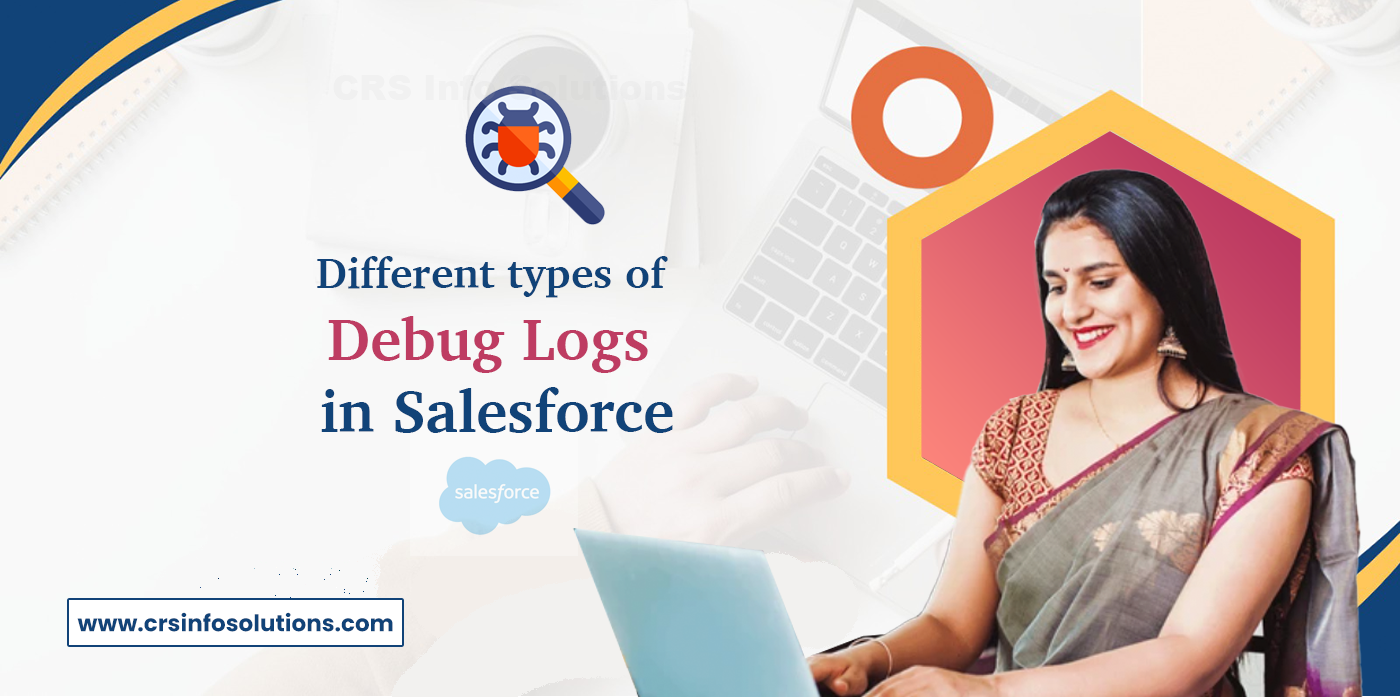
Debug Logs in Salesforce
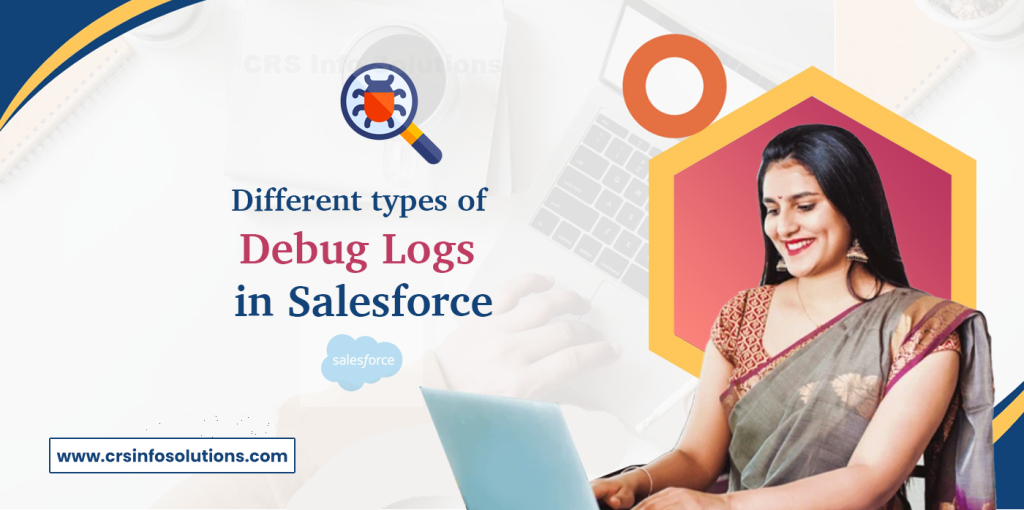
Table of Contents
- Types of Debug Logs in Salesforce
- How do I Analyze Debug Logs in Salesforce?
- Why Do We Use Debug Logs in Salesforce?
Debug logs in Salesforce are a powerful diagnostic tool used by developers and administrators to monitor and understand the inner workings of the Salesforce platform. They provide a detailed record of system processes, user interactions, and the execution of Apex code, making them invaluable for troubleshooting and performance optimization. When an issue arises in Salesforce—whether it’s an unexpected error, a failed process, or data inconsistencies—debug logs offer a comprehensive view of what happened behind the scenes.
This granular level of detail includes everything from the execution of SOQL queries and DML operations to the triggering of workflows, validation rules, and other automated processes. By capturing this information in a structured format, debug logs allow users to trace the flow of operations, identify where things went wrong, and take corrective action to resolve the issue.
Moreover, debug logs are not just limited to troubleshooting; they play a critical role in optimizing the performance and functionality of Salesforce applications. Developers can use these logs to monitor the execution of their code, ensuring that it operates efficiently and within the platform’s governor limits.
For example, by analyzing the sequence and frequency of SOQL queries or DML operations, developers can detect and eliminate inefficiencies that might slow down the application or lead to errors. Similarly, administrators can use debug logs to validate that automated processes like workflows and validation rules are functioning as intended, ensuring that the system’s automation behaves consistently and predictably. In essence, debug logs are a vital resource for maintaining the health, performance, and reliability of the Salesforce environment.
CRS Info Solutions offers a comprehensive Salesforce course designed for beginners, providing real-time Salesforce course experience. You’ll gain practical knowledge with daily notes, video recordings, and hands-on skills needed for the industry. We also cover interview questions and assist with resume building to enhance your job readiness. Join today to start your journey and master Salesforce. Enroll for a demo today!
Types of Debug Logs in Salesforce
User Debug Logs:
User debug logs capture the activities of a specific user within Salesforce. These logs are essential for tracking user behavior, interactions with the system, and identifying any issues that may arise during their session. User debug logs can help troubleshoot problems related to user permissions, UI issues, or unexpected behavior in standard and custom objects.
Apex Debug Logs:
Apex debug logs provide detailed information about the execution of Apex code. This type of log captures every step in the code execution process, including method invocations, DML operations, SOQL queries, and exceptions. Apex debug logs are invaluable for developers when diagnosing issues in their custom logic, debugging triggers, classes, and other Apex components.
System Debug Logs:
System debug logs offer insights into the internal operations of the Salesforce platform. These logs capture system-level events such as workflows, validation rules, assignment rules, and other automated processes that run in the background. System debug logs are useful for understanding how these processes are triggered and executed, which can help in troubleshooting issues related to automation or system performance.
Visualforce Debug Logs:
Visualforce debug logs specifically focus on Visualforce page execution. These logs provide details about the rendering of Visualforce pages, the execution of associated controllers, and any issues that arise during page load or interaction. Developers can use Visualforce debug logs to troubleshoot page errors, optimize performance, and ensure that pages function as expected.
Platform Event Debug Logs:
Platform event debug logs are used to monitor the processing of platform events. These events are part of Salesforce’s event-driven architecture and can be used for integrating Salesforce with external systems or for internal process automation. Platform event debug logs capture the flow of events through the system, including event publication, subscription, and handling, allowing developers to debug issues related to event-driven processes.
How do I Analyze Debug Logs in Salesforce?
Once you have captured the appropriate debug logs in Salesforce, the next crucial step is to analyze them effectively to identify and troubleshoot issues. Analyzing debug logs can seem daunting due to the volume of information they contain, but with the right approach, you can efficiently pinpoint the root cause of problems in your Salesforce environment.
Here’s a step-by-step guide on how to analyze debug logs in Salesforce:
- Accessing the Debug Logs:
To start analyzing, navigate to Setup in Salesforce, then search for “Debug Logs” in the Quick Find box. Here, you will see a list of recently captured logs. You can download the logs or view them directly within the Salesforce interface. Each log entry contains detailed information about system processes, user activities, and code execution, depending on the type of log captured. - Understanding the Log Structure:
Salesforce debug logs follow a structured format, where each event is recorded in a sequential manner. Key components of a debug log include:- Timestamp: Indicates when a specific event occurred.
- Log Category: Identifies the type of operation, such as
USER_DEBUG,APEX_CODE,VALIDATION_RULE, etc. - Log Level: Shows the severity or detail level of the log entry, such as
DEBUG,INFO,WARN,ERROR. - Event Details: Provides specific information about the event, such as method names, SOQL queries, DML operations, and error messages.
- Filtering and Searching:
Use the search and filtering options within the debug log viewer to focus on specific events or types of log entries. For example, you can filter byERRORto quickly locate any error messages, or search for specific method names, object names, or keywords related to the issue you’re investigating. - Analyzing Apex Code Execution:
When troubleshooting Apex-related issues, look for entries labeled asAPEX_CODEorUSER_DEBUG. These entries will show you the sequence of method calls, the input and output values, and any exceptions thrown during execution. Pay close attention toUSER_DEBUGstatements, which developers often include in the code to provide context or variable values at certain points in the execution. - Investigating System Processes:
For issues related to workflows, validation rules, or other system processes, look for entries likeWF_RULE_EVAL,VALIDATION_RULE,TRIGGER, orDML. These entries reveal when and why a particular rule or trigger was invoked and how it interacted with the system. This is especially useful when diagnosing automation-related problems, such as unexpected field updates or record creation failures. - Examining SOQL and DML Operations:
Debug logs also capture all SOQL queries and DML operations performed during the execution. AnalyzeSOQL_EXECUTE_BEGINandDML_BEGINentries to review the efficiency of your queries and operations. This helps in identifying performance bottlenecks, such as inefficient queries or excessive DML operations that could lead to governor limit violations. - Identifying Platform Event Issues:
If you’re troubleshooting platform events, focus on entries related toEVENT_PROCESSING. These logs will show the flow of events, including how they were published and processed. Analyze these logs to ensure that events are being handled correctly and that subscribers are receiving the expected payloads. - Interpreting Error Messages:
Salesforce debug logs will often contain error messages when something goes wrong. Look for entries labeledEXCEPTION_THROWNorFATAL_ERRORto understand what caused the issue. The accompanying stack trace can provide insights into where in the code or process the error occurred, allowing you to target your fixes more effectively. - Reviewing Visualforce Page Logs:
For Visualforce-related issues, reviewVF_PAGE_MESSAGE,VF_APEX_CALL, and related entries. These logs provide details on the page’s rendering process and interactions with the backend. This can help you diagnose problems with page performance, controller actions, or UI errors.
Why Do We Use Debug Logs in Salesforce?
Debug logs in Salesforce are a vital tool for both developers and administrators, offering deep insights into the workings of the platform. Here are five key reasons why debug logs are used:
- Troubleshooting Issues:
Debug logs help identify and diagnose issues within your Salesforce environment by capturing detailed information about the execution of code, user actions, and system processes. Whether it’s an unexpected error, a failed process, or incorrect data, debug logs provide the necessary details to troubleshoot and resolve problems effectively. - Monitoring Code Execution:
Developers use debug logs to monitor the execution of Apex code, including triggers, classes, and batch processes. By examining the sequence of code execution and the values of variables at different points, developers can ensure that their logic is working as intended and identify any bugs or performance bottlenecks. - Validating Automation and Workflows:
Debug logs capture the operations of automated processes like workflows, validation rules, and approval processes. This is essential for ensuring that these automations are working correctly and are triggered under the appropriate conditions. Logs help validate that rules are being applied as expected and that the desired outcomes are being achieved. - Performance Optimization:
By analyzing debug logs, developers can identify inefficiencies in their code or processes, such as slow-running SOQL queries or excessive DML operations. This information is crucial for optimizing performance, reducing execution time, and staying within Salesforce’s governor limits. - Understanding User Behavior:
Debug logs can capture user interactions with the Salesforce system, providing insights into how users navigate and use the platform. This is particularly useful for identifying issues related to user experience, such as unexpected behaviors in the user interface or permission-related problems, and for making improvements based on actual user activity.
Debug logs in Salesforce are an essential tool for maintaining a healthy and efficient Salesforce environment. Whether you’re troubleshooting issues, optimizing performance, or validating automation, understanding how to effectively use and analyze debug logs is crucial. By following the steps outlined in this post, you can leverage debug logs to enhance the reliability and performance of your Salesforce applications.
Why Should You Learn Salesforce?
Salesforce is a leader in the tech world, providing innovative cloud-based CRM solutions that are trusted by global giants like Google, Amazon, and Facebook. These companies use Salesforce to manage their customer relationships, automate processes, and drive efficiency. Learning Salesforce can open doors to various career roles such as Salesforce Admin, Developer, Business Analyst, and Architect. Whether you’re a newcomer to the tech field or an experienced professional, Salesforce offers the tools to build a rewarding career. With salaries ranging from INR 5 to 20 lakhs per year in India, and $80,000 to $150,000 per year in the USA, Salesforce professionals are highly valued in the job market.
At CRS Info Solutions, we offer a comprehensive Salesforce training in Pune that equips you with all the skills needed to excel in this field. Our curriculum includes interview preparation, certification exam guidance, and the latest industry insights, ensuring you are ready for the job market. We provide daily notes and class recordings, so you never miss any important information and can review content anytime. With our mock interviews and hands-on approach, we ensure you gain practical knowledge and job-ready skills. Our expert trainers, with experience guiding over 12,000 students, are committed to helping you succeed in your Salesforce career.
Sign up for our free demo orientation today and start your Salesforce journey with CRS Info Solutions, where expert training and personal mentorship will help you confidently pursue your dream job!

