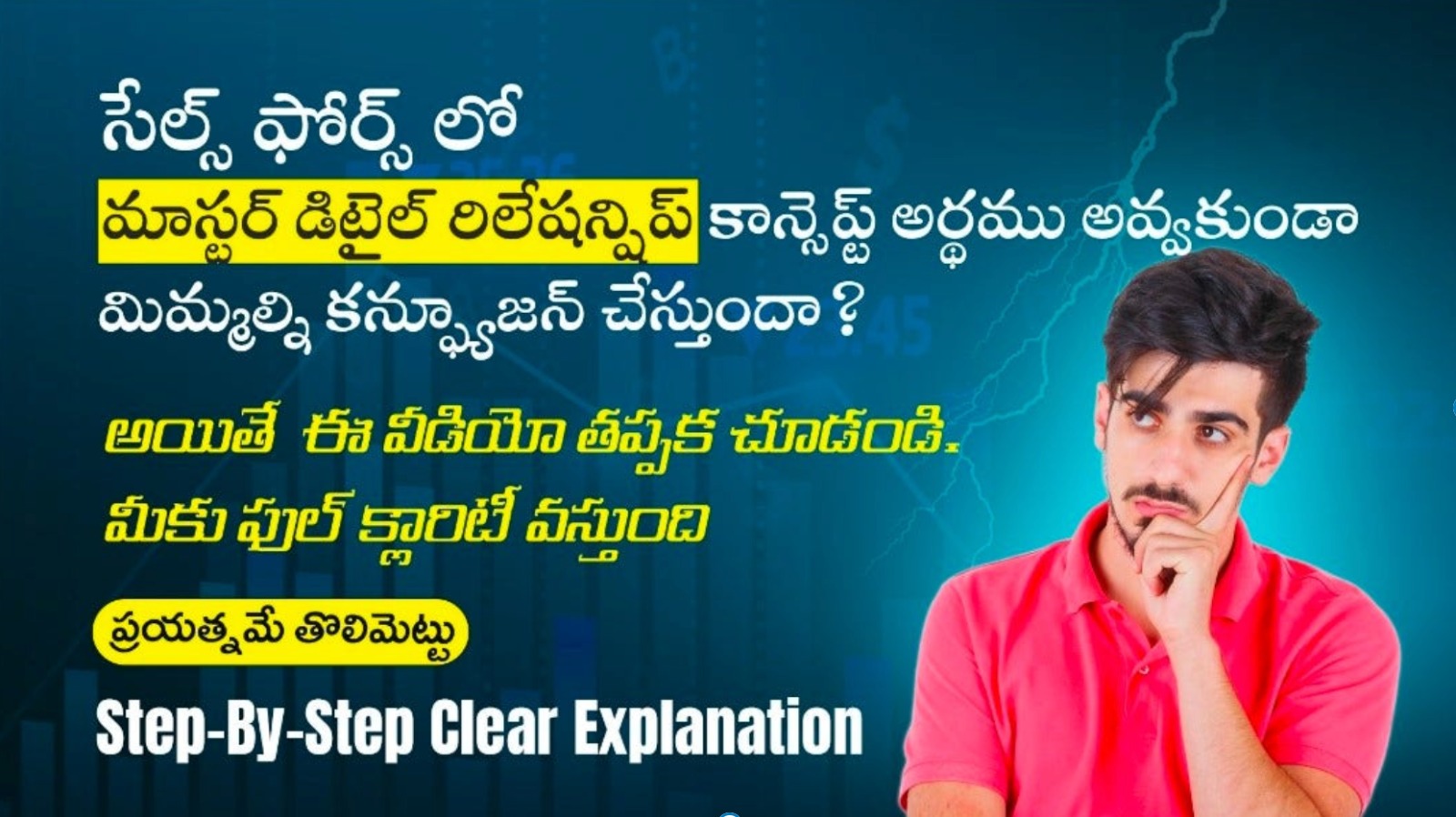
What is Master Detail Relationship? Explained in Telugu
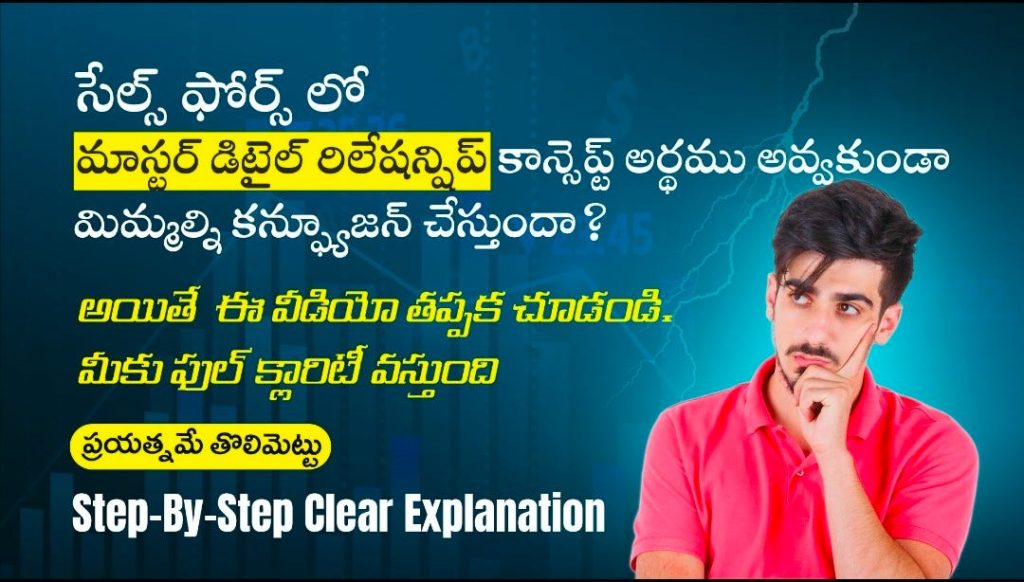
Master detail relationship gurinchi explain cheyadaniki nenu rendu objects tisukunnanu. E rendu objects ni create chesi, viti madyana master detail relationship create chesanu. Master detail relationship create chesinappudu, viti madyana thallidandrulu and pillala madyana unde sambadam lantidi erpadutundi.
Ante parents lekunda pillalu ela undaro, alage parent object loni records delete chesinappudu, Child object loni records delete avutayi. So master detail relationship create cheseppudu, child object lo elanti records undakudadu.
What is master detail relationship? E video chooste meeku oka idea vastundi. Meeku e video helpful anipiste na channel ki tappakunda subscribe cheskogalaru.
/media/8dc429dcc7d8ac217f86180164f81186
Master detail relationship gurinchi explain cheyadaniki, nenu company and employee ane rendu objects tisukoni explain chesanu.
Object ela create cheyalo step by step explanation
— — — — — — — — — — — — — — — — — — — — — — — — — -
Step-by-Step — “Company” Object create cheyyadam
— — — — — — — — — — — — — — — — — — — — — — — — — — –
Login avvandi — Mee Salesforce Classic account lo login avvandi.
Setup open cheyyandi — Right top corner lo Setup click cheyyandi.
Create section open cheyyandi — Left side menu lo Build → Create → Objects click cheyyandi.
New Custom Object create cheyyandi — New Custom Object button click cheyyandi.
Object details enter cheyyandi –
-Label: Company
-Plural Label: Companies
-Object Name: Company
Record Name: Company Name (Text type select cheyyandi)
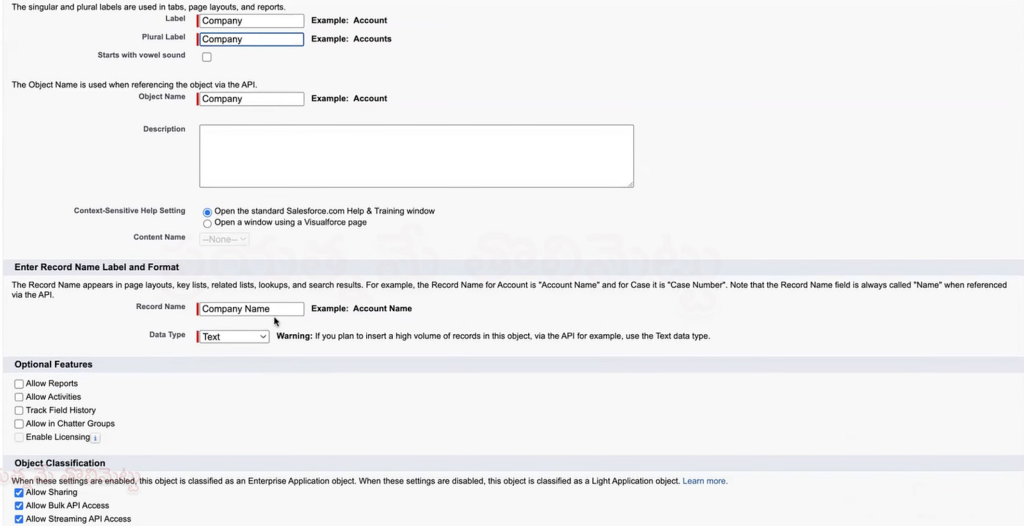
-Features select cheyyandi –
-Allow Reports
-Allow Activities
-Track Field History (optional)
Add Notes & Attachments (optional)
Save cheyyandi — Save button click cheyyandi.
Company = Parent Object anedi create cheyabadindi.
Step-by-Step — “Employee” Object create cheyyadam
— — — — — — — — — — — — — — — — — — — — — — — — — — -
Login avvandi — Mee Salesforce Classic account lo login avvandi.
Setup open cheyyandi — Top right corner lo Setup click cheyyandi.
Create section open cheyyandi — Left side menu lo Build → Create → Objects click cheyyandi.
New Custom Object create cheyyandi — New Custom Object button click cheyyandi.
Object details enter cheyyandi –
-Label: Employee
-Plural Label: Employees
- Object Name: Employee
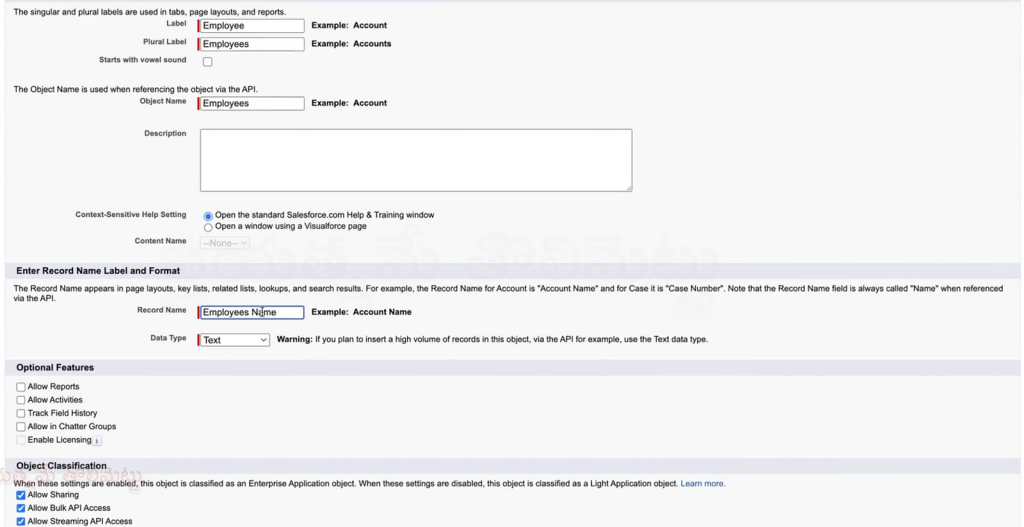
Record Name: Employee Name (Text type select cheyyandi)
-Features select cheyyandi –
-Allow Reports tick cheyyandi
-Allow Activities tick cheyyandi
-Track Field History (optional)
-Add Notes & Attachments (optional)
Save cheyyandi — Save button click cheyyandi.
Emplyee and object create cheyabadindi.
Step-by-Step: Custom Object Tab create cheyyadam (Classic)
— — — — — — — — — — — — — — — — — — — — — — — — — — — — — — –
Ee steps ni Employee kosam first cheyyandi. Tarvata ade steps ni Company kosam repeat cheyyandi.
A) Pre-check
Classic view lo unnara? — Top-right lo profile photo daggara “Switch to Salesforce Classic” click cheyyandi (Lightning lo unte).
Object already create chesara? — Employee & Company objects ready ga unte sare.
B) Tab create — Employee
Setup open cheyyandi → Top-right Setup.
Left menu lo Build → Create → Tabs open cheyyandi.
Custom Object Tabs section lo New click cheyyandi.
Object drop-down nundi Employee select cheyyandi.
Tab Style select cheyyandi (icon & color; e.g., People icon).
(Optional) Description ivvandi → Next.
Tab Visibility:
Apply one tab visibility to all profiles select chesi → Default On petti → Next.
(Leda specific profiles ki Default On petti, vere profiles ki Off/Hidden petti customise cheyyachu.)
Add to Custom Apps: Ee tab ni ye apps lo kanipinchalo select cheyyandi (e.g., Sales, Marketing, mee custom app) → Save.
Ayipotundi! Ippudu Employee tab app bar lo kanipisthundi.
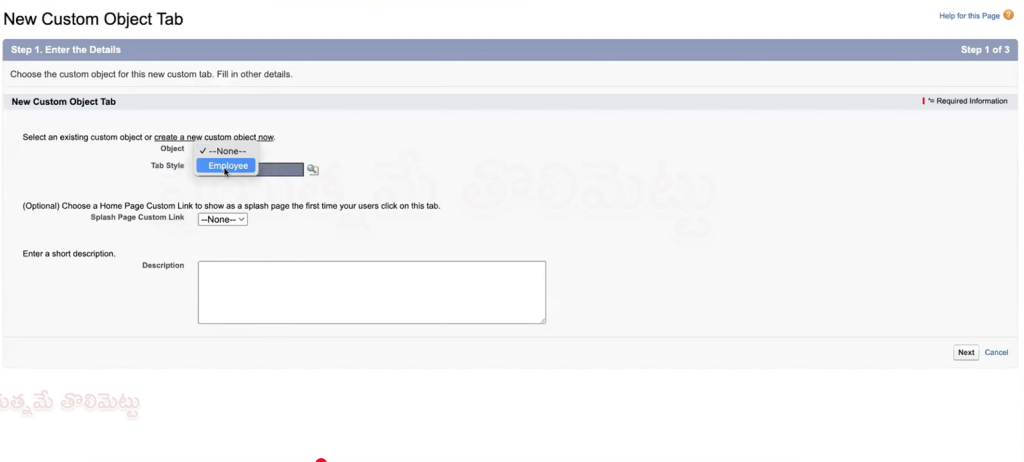
C) Tab create — Company
Ade process ni malli repeat cheyyandi:
Setup → Build → Create → Tabs → New
Object: Company select
Tab Style choose → Next
Tab Visibility: Default On (profiles ki) → Next
Add to Custom Apps select → Save
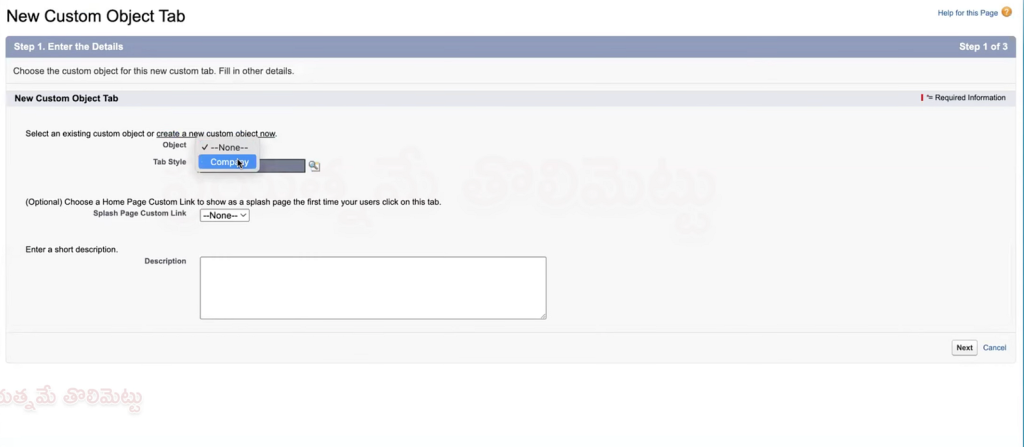
Employee = Child Object
Rendu tabs create cheyabaddayi
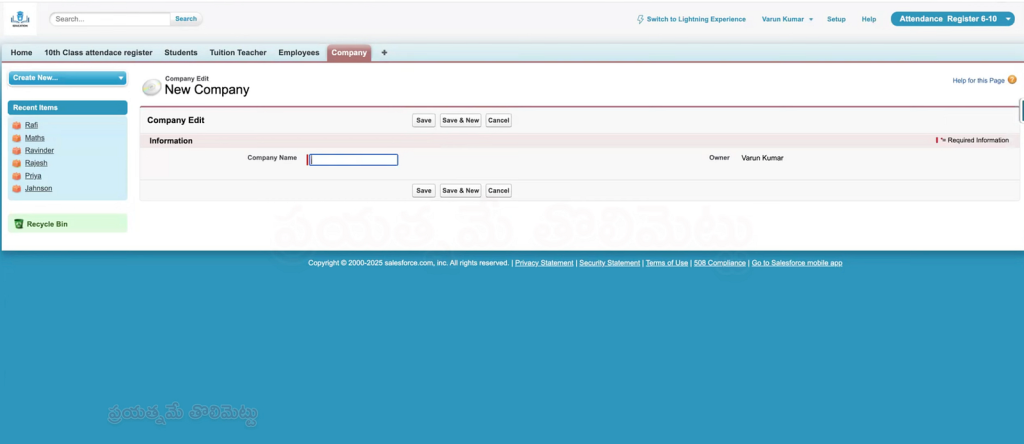
👉 Company leka Employee undaledu.
👉 Company loni records delete chesthe, Employees loni records kuda delete avutaayi..
🔹 Explanation with Image
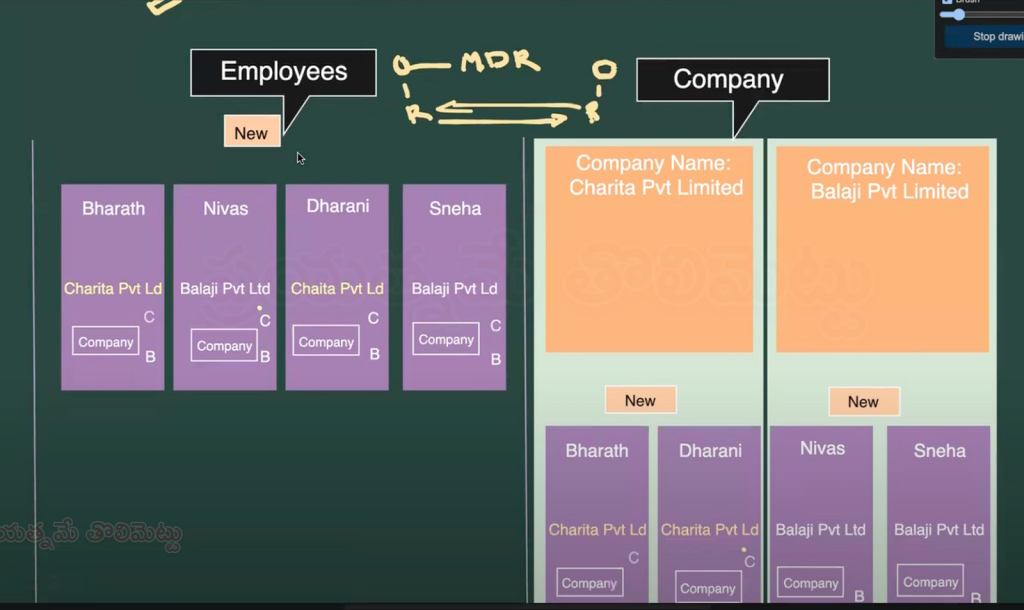
1. Company object lo rendu records tisukunnanu.
Example: Charitha Pvt Ltd, Balaji Pvt Ltd
2. Employees object lo 4 records tisukunnanu.
Example: Bharath, Dharani, Nivas, Sneha
Bharath, Dharani → Charitha Pvt Ltd lo work chese employees.
Nivas, Sneha → Balaji Pvt Ltd lo work chese employees.
Oka company ki chala employees untaaru (1-to-Many relation).
Company delete chesthe, aa company ki sambandhichina employees anni delete avutaaru.
— — — — — — — — — —
🔹 In Classic (Steps)
— — — — — — — — — —
1. Salesforce Classic lo Company ane custom object create chesanu. Object create chesina tarwata oka tab create chesanu.
2. Employee ane custom object create cheyyali. Object create chesina tarwata oka tab create chesanu.
3. Employee object lo oka field create chesi, Master-Detail Relationship ga Company ni select cheyyali.
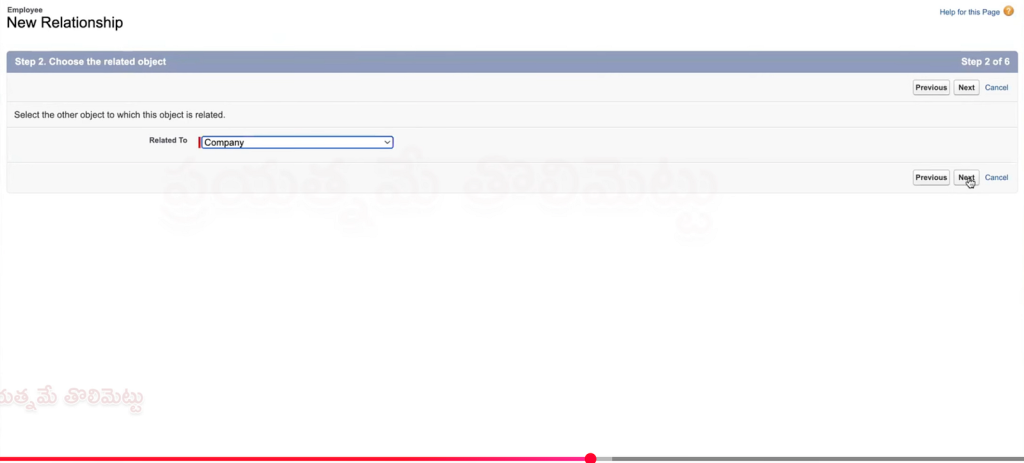
Ante Employee record create chestunna appudu, compulsory ga oka Company select cheyyali.
4. Company record create chesaka, aa company related list lo Employees chupistaaru.
Employees object loni records lo eppudayite manam company ni select chesukuntamo appudu parent object lo kinda reflect avvadam jarugutundi.
Example:
Charitha Pvt Ltd → Employees = Bharath, Dharani
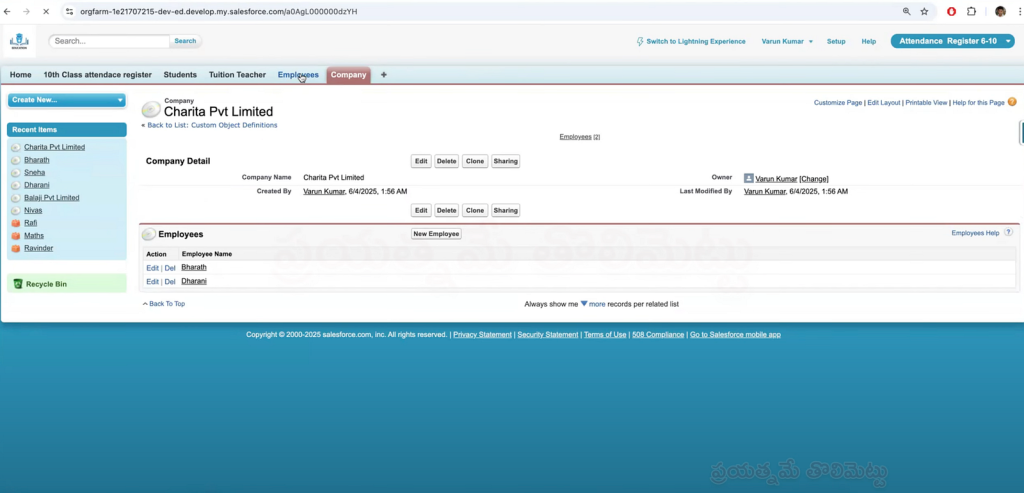
Balaji Pvt Ltd → Employees = Nivas, Sneha
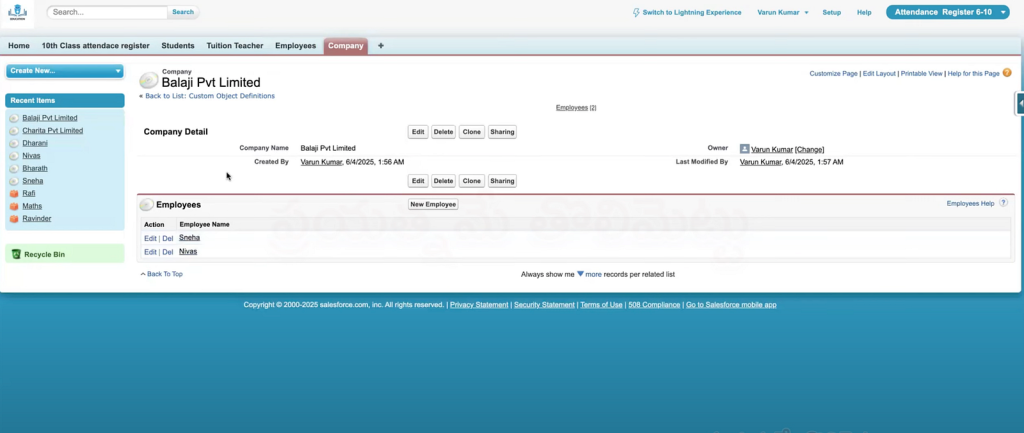
Eenati Chinna Prayatname Repati Nee Vijayaniki Naandi
Dayachesi nenu cheppina topics daily 5–10 minutes practice cheyandi.
ilanti usefulposts inka post cheyadaniki try chestanu, danikosam meeru na profile ni follow cheyandi. Alage meeru course nerchukovali anukunte kinda ichina link paina click chesi demo ki register avandi.
Salesforce related videos na “Prayatname Tolimettu” channel lo upload chestunanu, dayachesi tappakunda subscribe cheskondi. Useful anipiste, me friends ki kuda na videos forward cheyandi.

(Prayatname Tolimettu is a Youtube Channel, published 100% FREE learning tutorials on Salesforce CRM in Telugu Language. Learn Free Salesforce Courses from Prayatname Tolimettu Youtube channel and instagram.)
Meeru nenu paina chepina tutorial practice chesi, Google drive lo oka folder create chesi, word documents lo screenshots petti, na instagram ki aa link message cheyandi. Nenu pette e efforts valla meeru konchem aina nerchukovali ani na tapatrayam. Na instagram ID: https://www.instagram.com/prayatnametolimettu/
Thank you, All the best.
Mee Anand.
Youtube — https://www.youtube.com/@PrayatnameToliMettu
Instagram — https://www.instagram.com/prayatnametolimettu/

