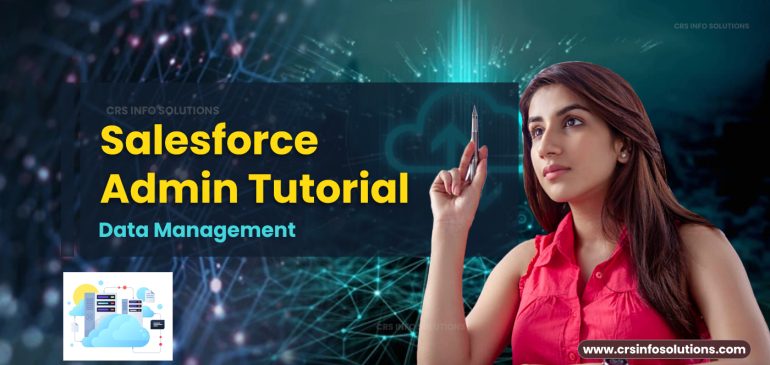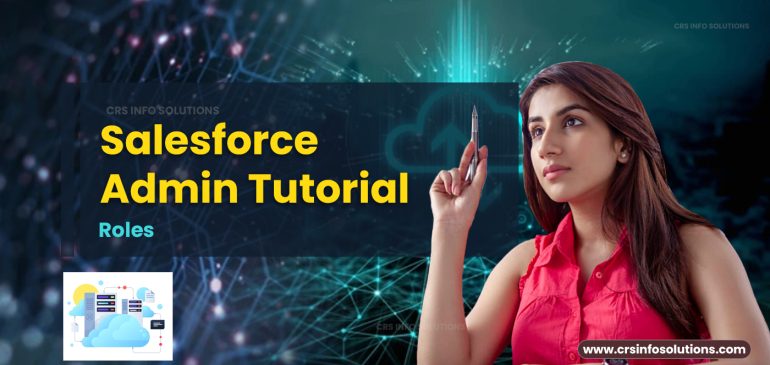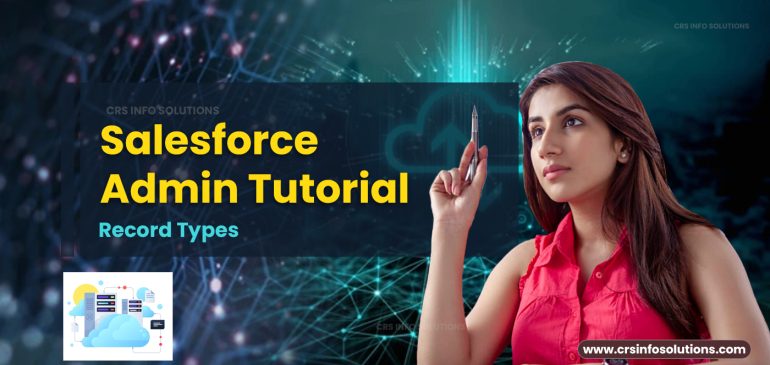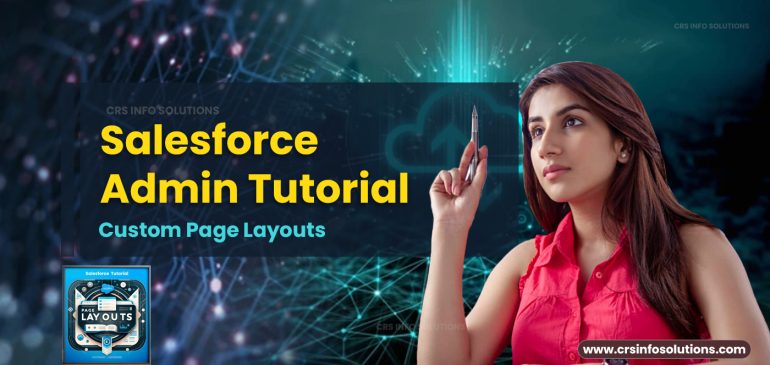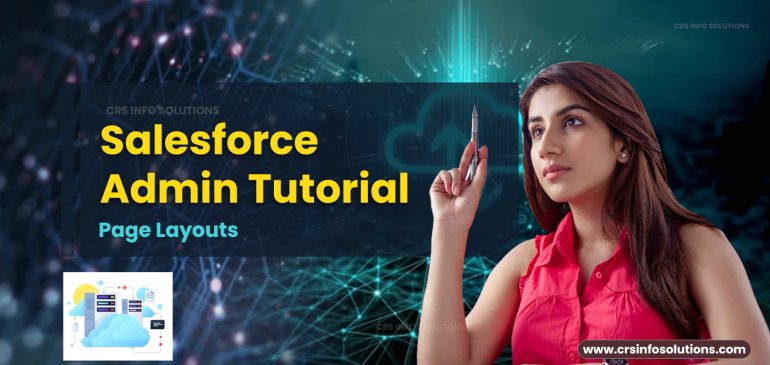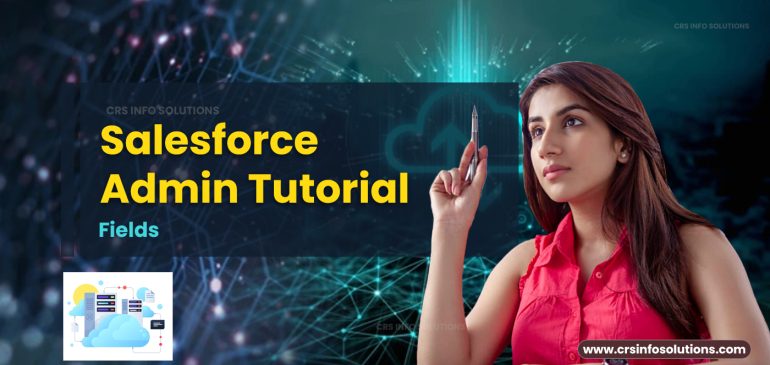Salesforce Classic Email Templates
Classic Email Templates Classic email templates allow users to design the content and structure of the email messages sent to third parties through Salesforce. They are also referred to as “Communication Templates” due to this reason. These templates primarily have two content types, static and dynamic, and two template types,…
Data Management – Salesforce
Data Management When conducting data manipulation operations on a bulk of data, you need the help of a dedicated tool to speed up the process. Data Loader is one of the most popular Salesforce-authorized tools used for this task. Data loader allows you to process a maximum of 5 million…
Roles in Salesforce
What are Roles in Salesforce? Salesforce roles are a hierarchical framework that defines the level of access and visibility users have within a Salesforce organization. This hierarchical structure is designed to mimic the organizational hierarchy of a company, ensuring that users at higher levels in the hierarchy have greater access…
Permission Sets in Salesforce Step-by-Step
What are Permission Sets? In Salesforce, the concepts of Profiles and Permission Sets are crucial, yet they can often be perplexing. This article will delve into Permission Sets, followed by an exploration of Profile Sets. Permission Sets, also known as Object Level Security in Salesforce, are collections of permissions and…
Step-by-step Validation Rules in Salesforce
Table of Contents Validation Rules: Validation rules are used in Salesforce to enforce users to enter correct information when creating and modifying records. It helps us to maintain the accuracy and the quality of the data stored. Salesforce triggers validation rules before saving the data, allowing us to guarantee that…
Record Types – Salesforce
Table of Contents What are Record Types? In Salesforce, record types serve as a means to categorize and organize data within an object. Consider an object as a repository, and each record type within it as a distinct category, tailored for specific types of records. For instance, within the “Contacts”…
Custom Page Layouts – Salesforce
Table of Contents Custom Page Layouts In the previous section on page layouts, we looked at how to customize a layout Salesforce has provided to our preferences. But Salesforce also allows us to create our own custom page layouts for more flexibility. Page layouts in Salesforce are essential for crafting…
Page Layouts in Salesforce
Table of Contents: What are Page Layouts? In Salesforce, page layouts are an essential tool for administrators to customize the organization of fields, related lists, and other components on object record pages. They enable the arrangement of both standard and custom objects, allowing for a tailored display of information and…
Formula Fields in Salesforce
Table of Contents What is a Salesforce Formula Field? Formula Fields in Salesforce are a powerful built-in feature that allows you to perform calculations and manipulate your existing Salesforce data to gain deeper insights. Similar to how we use formulas in Excel, these fields enable users to create both simple…
Fields in Salesforce
Table of Contents: Fields: Fields are columns of a Salesforce object. They represent certain details about the object. For example, our Employee object can consist of the following fields. Fields also can be standard and custom. Name is an example of a standard field, which Salesforce has created for our…