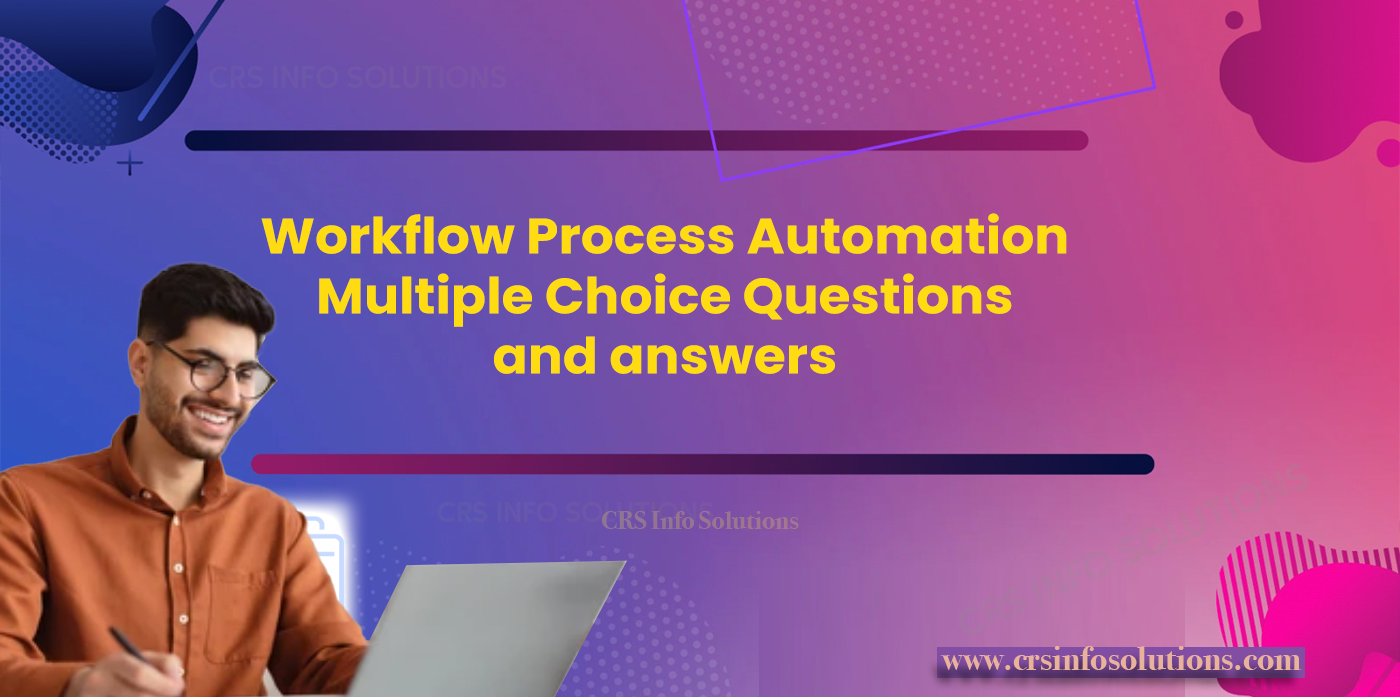
Salesforce – Workflow Process Automation | Multiple Choice Questions
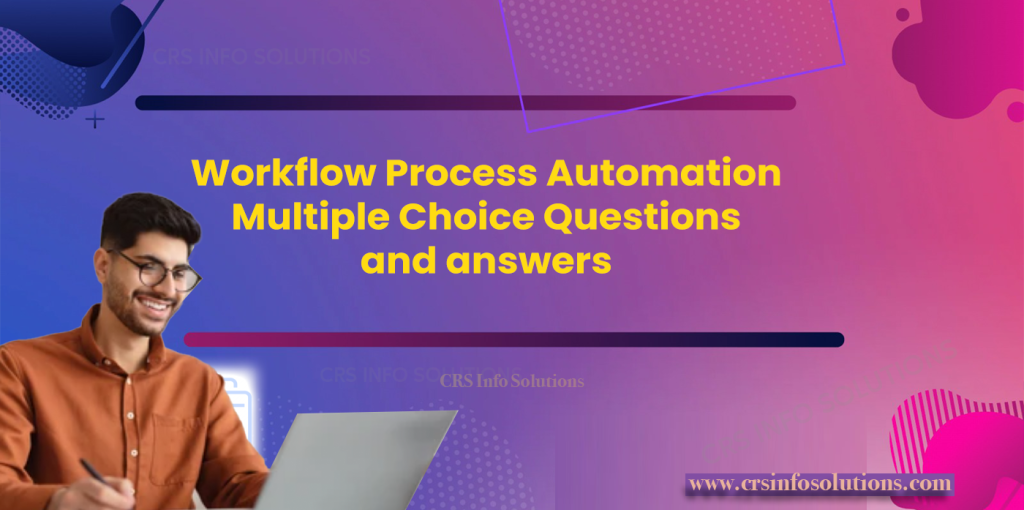
Here are 25 multiple choice questions focused on the topic of “Salesforce Admin Certification – Workflow Process Automation.” These questions are designed to test understanding of key concepts, features, and best practices in Salesforce Workflow Process Automation.
- What is the primary purpose of Workflow in Salesforce?
a) Data cleaning
b) Record deletion
c) Automation of business processes
d) User authentication - Which of these is not a component of Workflow Rules in Salesforce?
a) Actions
b) Criteria
c) Triggers
d) Time triggers - When defining a Workflow Rule, what does the ‘Evaluation Criteria’ determine?
a) How often the rule is triggered
b) Which records the rule applies to
c) The actions to be executed
d) The timing of the rule execution - Which of these is an example of a Workflow Action?
a) Creating a new record
b) Sending an email alert
c) Deleting a record
d) Changing a field type - What is a Time-Dependent Workflow Action in Salesforce?
a) An action that occurs immediately
b) An action that is triggered at a specific time after a record is created or edited
c) An action that requires manual initiation
d) An action that is triggered by a data import - Which of these cannot be accomplished with a Workflow Rule?
a) Updating a field on the same object
b) Creating a task
c) Sending an outbound message
d) Updating a field on a different object - In what scenario would you use a Workflow Rule instead of a Process Builder?
a) When complex, multi-object automation is required
b) When only a single object needs to be automated
c) When integrating with external systems
d) When using Visualforce pages - What is required to activate a Workflow Rule?
a) Approval from Salesforce
b) Creation of at least one action
c) A valid email template
d) Specific user permissions - How does Salesforce ensure that Workflow Rules are not creating infinite loops?
a) By limiting the number of times a rule can be executed
b) By manual user intervention
c) By using validation rules
d) By automatically deactivating conflicting rules - What is a ‘Field Update’ in Workflow Rules?
a) Changing the field type
b) Editing the field label
c) Automatically updating the value of a field
d) Creating a new field - In a Workflow Rule, what is the purpose of a Formula Criteria?
a) To specify the actions
b) To define complex criteria using formulas
c) To calculate field values
d) To automate formula field updates - Which of these is a limitation of Workflow Rules?
a) They cannot send email alerts
b) They cannot update fields on related records
c) They can only be triggered by user actions
d) They do not support time-dependent actions - What are ‘Immediate Actions’ in a Workflow Rule?
a) Actions that execute as soon as a record is saved
b) Actions scheduled to occur at a specific time
c) Manual actions initiated by a user
d) Actions that are executed during data import - How can you test a Workflow Rule in Salesforce?
a) By writing Apex test classes
b) By using the Salesforce debugger
c) By creating and modifying records that meet the criteria
d) By running a special Workflow test script - What is the purpose of an ‘Outbound Message’ in Workflow?
a) To send data to external systems
b) To receive data from external systems
c) To update records in Salesforce
d) To create new records - What should be considered when designing a Workflow Rule?
a) The number of users in the org
b) The edition of Salesforce being used
c) The potential for triggering other automation
d) The color scheme of the Salesforce UI - Which of these is not a best practice for Workflow Rules?
a) Keeping the logic simple and efficient
b) Using hard-coded IDs in criteria
c) Testing thoroughly in a sandbox environment
d) Documenting the purpose and function of the rule - How are ‘Time Triggers’ in Workflow Rules defined?
a) In minutes and hours after a record is created or edited
b) Based on the user’s time zone
c) In business days
d) In calendar days from a specific date field - What happens if multiple Workflow Rules are triggered by the same record change?
a) Only the first rule executes
b) All rules execute in a random order
c) The rules execute in the order they were created
d) Salesforce combines the actions of all rules into one - What is a common use case for a ‘Task’ action in Workflow?
a) Data backup
b) Record deletion
c) Assigning follow-up activities to users
d) Generating reports - Can Workflow Rules trigger other Workflow Rules?
a) Yes, always
b) No, never
c) Only if explicitly allowed in the rule settings
d) Only in certain Salesforce editions - What is the first step in creating a Workflow Rule?
a) Selecting the object it applies to
b) Writing the formula criteria
c) Defining the actions
d) Naming the Workflow Rule - What is one way to deactivate a Workflow Rule?
a) Delete the rule
b) Remove all actions
c) Change the evaluation criteria to ‘False’
d) Uncheck the ‘Active’ checkbox - Which Salesforce edition does not support Workflow Rules?
a) Professional
b) Enterprise
c) Unlimited
d) Essentials - What is the role of a ‘Workflow Email Alert’?
a) To notify users when a record meets certain criteria
b) To alert Salesforce admins of system issues
c) To send automated marketing emails
d) To confirm password changes for users
These questions cover various aspects of Workflow Process Automation in Salesforce, providing a comprehensive review for the Salesforce Admin Certification exam.
For those looking for Salesforce learning, CRS Info Solutions provides an extensive Salesforce training program designed to enhance your skills and career opportunities. Explore our Salesforce training institute in Chennai to gain practical, hands-on experience.
Our training covers all essential aspects of Salesforce, ensuring comprehensive learning. With expert instructors and a detailed curriculum, CRS Info Solutions is committed to your success in the Salesforce ecosystem with our Career Building program. Whether you are a beginner or looking to advance your skills, they offer the guidance and resources you need.
Enroll for free demo today!

