
Salesforce Approval Processes
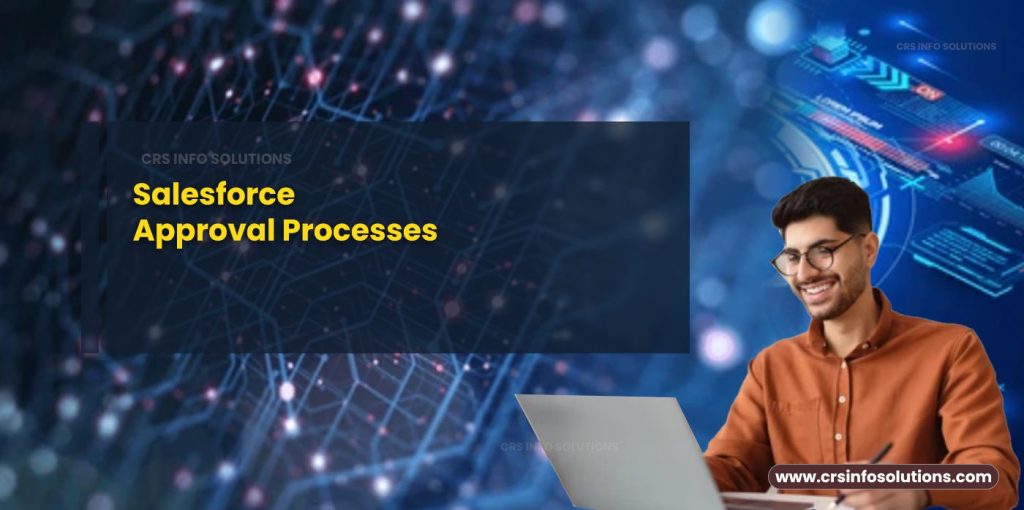
Table of Contents
- Approval Process in Salesforce
- Final Approval Action and a Final Rejection Action
- Dynamic approval routing in Salesforce
Salesforce Approval Processes are like automated decision-makers within your organization. Think of them as a set of predefined steps that determine whether certain records or requests get approved or rejected. These processes help organizations streamline decision-making and ensure consistency in their approval workflows.
What are Salesforce Approval Processes?
The Salesforce Approval Processes are automated workflows that allow records, such as expense reports, opportunities, or contracts, to be submitted for review and approval based on predefined criteria. These processes are designed to streamline business approvals, ensuring consistency, accountability, and compliance with organizational policies. They act as a gatekeeper for records that require higher-level validation or confirmation before finalizing actions.
CRS Info Solutions provides a real-time Salesforce course tailored for beginners, focusing on hands-on experience and essential industry skills. This course prepares learners to navigate the Salesforce platform confidently, covering key topics from fundamentals to advanced applications. Expert trainers offer personalized guidance, ensuring learners grasp practical knowledge. Whether you’re starting a career in Salesforce or looking to enhance your skills, this course is a perfect fit. Enroll today for a free demo to experience the learning journey firsthand.
Key Features of Salesforce Approval Processes:
Approval, Rejection, or Reassignment: Approvers have the flexibility to approve, reject, or reassign the record to another user, providing flexibility in handling various scenarios.
Automated Workflow: The process automates the flow of records through different approval stages, reducing manual intervention and speeding up the decision-making process.
Multi-Step Approvals: Salesforce Approval Processes can involve multiple approvers at different levels, such as managers, finance teams, or department heads, making it ideal for complex approval hierarchies.
Criteria-Based Entry: Records are entered into the approval process based on specific criteria (e.g., opportunities over $10,000). This ensures only relevant records require approval.
Actions and Notifications: At each stage of the process, actions like sending email alerts, updating record fields, or assigning tasks can be triggered. This keeps all stakeholders informed and engaged in the approval process.
Record Locking: During the approval process, records can be locked to prevent changes, ensuring data integrity until the approval is completed or rejected.
How Salesforce Approval Processes Work?
The Salesforce Approval Process is an automated workflow that handles the submission, review, and approval of records based on specific criteria. It helps streamline business approvals, ensuring consistency, efficiency, and adherence to organizational policies. Here’s how it works:
- Submission: A user submits a record for approval, such as an opportunity, expense report, or contract. This submission can be initiated manually or automatically based on certain criteria set within Salesforce.
- Approval Steps: The record then moves through predefined approval steps. Each step may involve one or more approvers, such as managers or specific team members, who need to review the record. Approvers can receive notifications through email, Salesforce, or Chatter.
- Actions During Approval: At each approval step, actions can be triggered, such as sending email alerts, updating fields, locking the record to prevent changes, or creating tasks for the approver. These actions ensure that the process is communicated and tracked effectively.
- Approval/Rejection: The approver has the option to approve, reject, or reassign the record. Approving the record moves it to the next step or completes the process, while rejecting it can return it to the initial submitter with comments or end the process altogether.
- Final Actions: Once all steps are completed, final approval actions are executed, such as updating record fields, sending notifications, or even triggering workflows and outbound messages. If rejected, the process follows the specified rejection actions to handle the outcome.
- Tracking and Reporting: Salesforce allows you to track the progress of the approval process, view where a record is in the process, and access historical data to review the approvals or rejections.
Key Points:
- Criteria-Based: Approval processes are triggered based on specific criteria, ensuring only relevant records go through the process.
- Automated Actions: You can configure automated actions like email alerts, field updates, and tasks to streamline the process.
- Multi-Step Approvals: Approval processes can have multiple steps involving different approvers at each level, providing flexibility for complex workflows.
- Locking Mechanism: Records can be locked during the approval process, preventing unauthorized changes until the process is complete.
By leveraging Salesforce Approval Processes, organizations ensure that critical business decisions undergo the necessary checks and validations, leading to improved efficiency, accountability, and compliance.
Common Use Cases
Here are some valid Salesforce Approval Use Cases:
- Expense Report Approvals: Employees submit expense reports, which then require approval from their manager and finance team before reimbursement is processed.
- Discount Approval: Sales representatives request discounts beyond a certain threshold, and these need approval from their manager or the sales director to ensure pricing consistency and profitability.
- Deal/Opportunity Approval: When a sales opportunity exceeds a specified amount or involves special terms, it requires approval from senior sales managers before proceeding to the next stage.
- Leave/Time-Off Requests: Employees submit time-off requests that require manager approval to ensure adequate staffing and workload management.
- Budget Approval: Project managers submit budget requests for upcoming projects, and these need approval from finance or senior management to ensure financial oversight.
- Contract Approvals: Any contracts created for customers or vendors undergo an approval process from the legal team to ensure compliance and avoid risks.
- New Product/Service Launch: Approval is needed from product managers and executive teams before introducing new products/services to ensure alignment with company goals.
- Change Request Approval: For any changes in project scope or requirements, an approval process ensures that stakeholders review and agree on the modifications.
These use cases highlight how Salesforce Approval Processes streamline business workflows, ensuring consistency, compliance, and efficiency.
Example of a Salesforce Approval Process
Here’s a simplified example of a Salesforce Approval Process for a purchase order:
- Entry Criteria: Total cost exceeds $10,000.
- Approval Steps:
- First, it goes to the department head.
- Then, it goes to the finance manager.
- Approval Actions: When approved, update the purchase order status. When rejected, send a notification to the requester.
With this Approval Process, when a purchase order meets the entry criteria, it follows a defined sequence of approvals until it’s either approved or rejected, with associated actions taking place accordingly.
Salesforce Approval Processes are powerful tools for automating and standardizing approval workflows within an organization. They help streamline decision-making, reduce bottlenecks, and ensure that the right people review and approve requests, enhancing efficiency and compliance.
CRS Info Solutions offers a real-time Salesforce course tailored for beginners, providing a comprehensive learning experience. This course is designed to equip learners with practical knowledge and essential industry skills needed to excel in Salesforce. You’ll gain hands-on experience with daily practice, guided by experienced instructors. The program includes video recordings, daily notes, and access to interview questions to help you master key concepts. We also offer support for resume building and job readiness, ensuring you’re well-prepared for the job market. Learn how to navigate Salesforce confidently and build real-world projects. Our trainers are industry experts, providing insights and tips for your career. Join CRS Info Solutions to start your journey and become a Salesforce expert. Enroll for a demo today to get started!
FAQs
1. What is an Approval Process in Salesforce, and can you describe a scenario where implementing an Approval Process would be beneficial?
In Salesforce, an Approval Process is essentially a workflow or a sequence of steps that a record goes through to be approved or rejected. It’s a crucial feature when there’s a need for records to get a green light from one or multiple individuals before they can be considered valid or complete. For instance, in my experience, I’ve found Approval Processes particularly beneficial in managing expense reports or discount approvals. In such scenarios, whenever an employee submits an expense report or a sales rep proposes a discount, the Approval Process ensures that the submission is reviewed and approved by the designated authority, like a manager or a department head, maintaining a structured and systematic approach to data integrity and internal compliance.
Setting up an Approval Process involves a clear understanding of the business logic and the hierarchy within the organization. It’s not just about who approves what, but also about ensuring the process is efficient and doesn’t create bottlenecks. For example, when I configure an Approval Process, I pay close attention to the criteria that trigger the process, the steps involved, and the order in which these steps should occur.
Additionally, I consider the implications of record locking during the approval phase to prevent conflicting updates. This careful planning and setup play a pivotal role in streamlining operations, enhancing transparency, and ensuring that critical business processes are carried out in a controlled and systematic manner.
2. How do you set up and configure multi-step Approval Processes in Salesforce, and what are the key considerations during this setup?
Setting up and configuring multi-step Approval Processes in Salesforce is a task that requires meticulous planning and a deep understanding of the organization’s workflow requirements. In my experience, when creating a multi-step approval, it’s essential to map out each step of the process, clearly defining who the approvers are at each stage and what conditions trigger the movement of the record to the next step. It’s crucial to ensure that the process mirrors the organization’s hierarchy and business rules accurately. For instance, in a procurement system, an Approval Process might first require the approval of a department head before escalating to the finance team for budget approval, and finally to upper management for final sign-off.
During the setup, one of the key considerations I always keep in mind is the user experience and the system’s efficiency. It’s important to set up clear entry criteria so that only relevant records initiate the approval process, preventing system clutter and user confusion. Additionally, setting up appropriate email alerts for approvers and configuring the actions upon approval or rejection, such as field updates or outbound messages, ensures a seamless flow of information.
Ensuring that each step is intuitive and that the process as a whole doesn’t become a bottleneck requires a careful balance between control and efficiency. By thoughtfully configuring each aspect of the multi-step Approval Processes, I aim to create a system that not only enforces compliance and accuracy but also enhances productivity and user satisfaction.
3. Can you explain the difference between a Final Approval Action and a Final Rejection Action in a Salesforce Approval Process?
The distinction between Final Approval Actions and Final Rejection Actions in a Salesforce Approval Process is fundamental to the workflow’s integrity and logic. In my implementations, I see Final Approval Actions as the culmination of a successful approval journey. When a record meets all the criteria and gets the nod from every approver in the chain, these actions kick in. They can include field updates to mark the record’s status as approved, email alerts to notify relevant parties, or even trigger additional workflow rules. For instance, in a project management application, a final approval might unlock the next phase of the project, indicating that all prerequisites are met and it’s ready to proceed.
On the flip side, Final Rejection Actions come into play when a record doesn’t pass the approval process. It’s not just about halting progress but also ensuring that the process handles the rejection gracefully. These actions might involve sending notification emails to inform stakeholders of the decision, updating fields to reflect the rejection status, or triggering workflows to handle the aftermath, like reassigning the record for review or correction.
In my experience, carefully configuring these rejection actions is crucial. It’s about closing the loop, ensuring clarity and continuity in the process. A well-handled rejection can be as important as an approval, providing valuable feedback and ensuring that nothing falls through the cracks.
4. How would you troubleshoot issues in a Salesforce Approval Process, such as unexpected behavior or approval requests not being sent?
Troubleshooting issues in a Salesforce Approval Process is a critical part of maintaining the integrity and functionality of a system. In my experience, unexpected behavior or approval requests not being sent can often be traced back to configuration oversights or data-related issues. When faced with such challenges, I start by scrutinizing the entry criteria, ensuring that they align perfectly with the business logic. It’s also crucial to verify that all email templates and alert settings are correctly configured, as these are common culprits in misfiring notifications. For example, ensuring that the email alerts are linked to the right template and that the recipients are accurately defined can often resolve notification issues.
In addition to configuration checks, I also look at the process from a user’s perspective. Understanding the user’s interaction with the system and the data they are working with can shed light on why an approval process might not be triggering as expected. For instance, field values that don’t meet the specified entry criteria or missing permissions that prevent a user from initiating the process are common issues.
In such cases, adjusting the criteria to reflect the actual data or updating user permissions can quickly resolve these problems. It’s about combining a thorough understanding of the system’s configuration with a practical approach to how users interact with it. By methodically dissecting each part of the process and examining the interplay between configuration, data, and user actions, troubleshooting becomes a structured and effective task.
5. Can you discuss the role of dynamic approval routing in Salesforce and how you would implement it in a complex organizational structure?
When it comes to implementing dynamic approval routing in Salesforce, it’s all about flexibility and adaptability to the complex and often hierarchical structure of an organization. In my experience, dynamic approval routing is invaluable for accommodating varying approval processes that might change based on the record data, like the size of a deal or the department involved. It’s a sophisticated way to ensure that the approval process is not only automated but also intelligent, capable of adapting to the nuances of the business logic.
To implement this effectively, I dive deep into understanding the organization’s structure and the conditions under which different approval paths should be triggered. It involves creating criteria-based steps within the approval process and often leveraging Apex code or formula fields to introduce the required level of dynamism.
For instance, in a multinational corporation, the approval for a budget might need to route through different levels of management based on the amount or the region the request originates from. Here, dynamic approval routing ensures that the approval request lands in the right inbox, guided by the underlying business rules. The key is in the details – understanding the business rules thoroughly and translating them accurately into the system configuration, ensuring that the approval process is not just automated but also aligns perfectly with the organizational workflow.

