
Advanced Topics in Angular
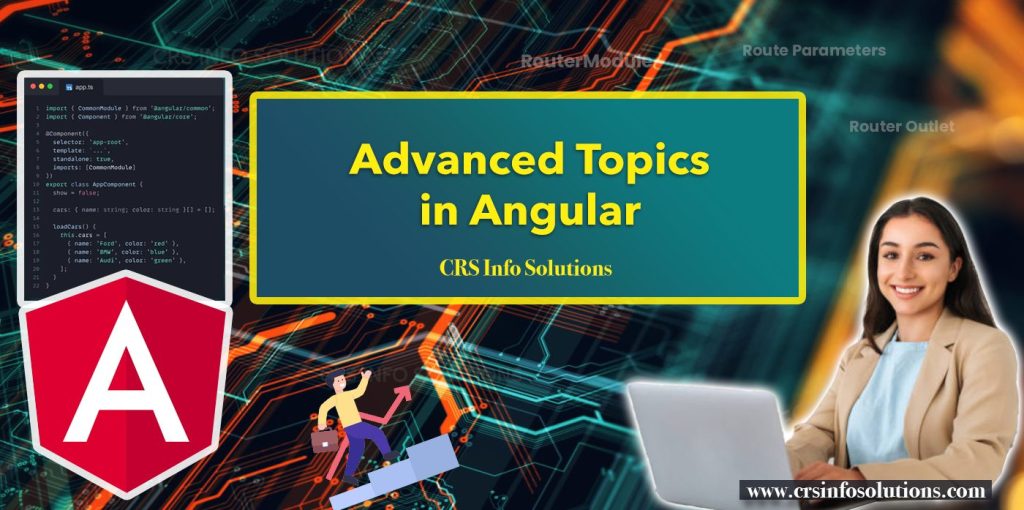
Table of contents
- What is Angular Universal?
- What is Lazy Loading?
- What is RxJS?
- Libraries like NgRx and Akita
- Key Features and Benefits
- Conclusion
Angular is a versatile framework that caters to both basic and advanced web development needs. Once you’re comfortable with the fundamentals, diving into Angular’s advanced topics can significantly enhance the capabilities of your applications. This article will explore some of these advanced concepts, offering insights into how they can be used to build more efficient, scalable, and sophisticated Angular applications.
We are here to help you with angular js learning and real-time project based training. Join our Angular JS training demo and start learning angular course by highly experienced faculty and fully hands-on experience.
What is Angular Universal?
Angular Universal is a technology provided by the Angular framework that enables server-side rendering (SSR) for Angular applications. Traditionally, Angular applications run entirely in the browser, where the initial HTML, CSS, and JavaScript are loaded and executed on the client side. This approach is known as client-side rendering (CSR). However, Angular Universal extends this capability by allowing Angular applications to be rendered on the server side before being sent to the client.
The key advantage of Angular Universal is improved performance and SEO (Search Engine Optimization). With SSR, the server sends a fully rendered page to the client, which can significantly reduce the time it takes for users to see the initial content of the application. This is particularly beneficial for applications that require fast initial loading times or need to be indexed by search engines effectively.
Angular Universal uses Node.js on the server side to pre-render Angular applications. When a request is made to the server, Angular Universal renders the application’s components into HTML on the server, which is then sent to the client. Once the initial HTML is loaded, the client-side Angular application takes over and handles subsequent interactions and rendering dynamically in the browser, providing a seamless user experience. This dual rendering approach combines the benefits of both server-side and client-side rendering, offering improved performance, SEO, and user experience for Angular applications.
Read more about Introduction to Angular: A Beginner’s Guide
What is Lazy Loading?
Lazy loading in Angular refers to a technique where modules or components are loaded asynchronously when needed, rather than loading everything upfront when the application starts. This approach helps improve the initial loading time of the application by only loading the essential parts initially and deferring the loading of non-essential modules or components until they are required.
In Angular, lazy loading is typically implemented using the Angular Router. You define routes in your application that are lazy loaded by specifying a loadChildren property in the route configuration. When the application navigates to a route that is lazy loaded, Angular dynamically fetches the corresponding module or component bundle from the server. This process happens in the background without blocking the main application thread, allowing the user to interact with the application while the module or component is being fetched.
Lazy loading is particularly useful for large Angular applications with many features or modules. It helps reduce the initial bundle size, which improves the application’s load time and performance. By loading modules on demand, you can also optimize the user experience by delivering only the necessary code upfront and fetching additional code as needed based on user actions or route changes. This modular approach to loading resources enhances the overall efficiency and responsiveness of Angular applications, making them more scalable and easier to maintain.
Read more about Setting up the Development Environment for Angular
What is RxJS?
RxJS, short for Reactive Extensions for JavaScript, is a library for reactive programming using Observables, which makes it easier to compose asynchronous or callback-based code. It extends the capabilities of JavaScript with powerful tools for handling asynchronous operations and event-based programming.
At its core, RxJS introduces the concept of Observables, which are data streams that emit values over time. These streams can represent any asynchronous data source, such as events, HTTP requests, or timers. Observables allow you to subscribe to these streams and react to emitted values, either synchronously or asynchronously, using operators like map, filter, reduce, and more.
RxJS is based on the principles of the ReactiveX library, which promotes a declarative programming style for managing asynchronous data streams. This approach leads to more readable and maintainable code, especially in complex applications where managing asynchronous operations can be challenging.
In summary, RxJS provides a powerful toolkit for reactive programming in JavaScript, enabling developers to handle asynchronous events and data streams in a more functional and declarative manner. It’s widely used in modern web development, especially with frameworks like Angular, where it simplifies handling complex asynchronous tasks such as HTTP requests, user input, and real-time data updates.
Read more about Data Binding in Angular: Simplifying UI and Logic Interaction
Libraries like NgRx and Akita
NgRx
NgRx is a state management library for Angular applications inspired by Redux, a predictable state container for JavaScript apps. It implements the principles of a unidirectional data flow, making state changes predictable and traceable. NgRx uses RxJS Observables to manage application state and facilitate communication between components. Its core concepts include actions, reducers, selectors, and effects, which collectively enable developers to manage complex state transitions in a structured and maintainable way. NgRx is particularly beneficial for large-scale applications where centralized state management and maintainable data flow are crucial.
Akita
Akita is another state management pattern and library for Angular applications, designed to be simpler and more intuitive than traditional Redux-inspired libraries like NgRx. Developed by Datorama (now part of Salesforce), Akita emphasizes simplicity, immutability, and ease of use. It provides a reactive state management solution that leverages RxJS Observables and provides a straightforward API for managing state, actions, and queries. Akita supports entity stores, which simplify the management of collections of entities, and it encourages developers to follow a more natural and ergonomic approach to state management in Angular applications. This makes Akita suitable for projects that prioritize simplicity, productivity, and performance.
Read more about Understanding Components and Modules in Angular
Angular Elements
Angular Elements is a feature introduced in Angular that allows you to package Angular components as custom elements (also known as web components). This capability enables you to use Angular components in non-Angular environments or frameworks seamlessly. Here’s a breakdown of Angular Elements:
What are Angular Elements?
Angular Elements are Angular components that are packaged as custom elements, which are self-contained, reusable UI elements that can be embedded into any HTML page, regardless of the underlying framework or library. This approach leverages web standards, such as Custom Elements and Shadow DOM, to encapsulate the component’s functionality and styling, ensuring isolation from the rest of the page’s CSS and JavaScript.
Read more: Services and Dependency Injection in Angular
Key Features and Benefits
- Framework Agnostic: Angular Elements allow you to use Angular components in applications built with other frameworks or plain HTML pages without requiring the Angular framework to be present.
- Reusability: Once packaged as custom elements, Angular components can be reused across multiple projects or applications, promoting code reusability and consistency.
- Encapsulation: Components packaged as Angular Elements encapsulate their behavior and styling using Shadow DOM, preventing CSS conflicts and ensuring component isolation.
- Incremental Migration: Angular Elements facilitate the incremental adoption of Angular in existing projects by allowing you to integrate Angular components gradually into non-Angular applications.
- Performance: They offer improved performance by reducing the overhead associated with running a full Angular application, especially when embedding components in static HTML pages or in applications where Angular isn’t the primary framework.
Read more about Directives in Angular
How to Create Angular Elements
Creating Angular Elements involves configuring your Angular components to be packaged as custom elements using the Angular Elements APIs. This process typically involves:
- Defining a custom element: Using the
createCustomElementfunction from@angular/elementsto convert an Angular component into a custom element. - Registering the custom element: Registering the custom element with the browser’s
customElementsregistry, making it available for use in any HTML page.
Angular Elements provide a powerful way to extend the reach of Angular components beyond Angular applications, making them suitable for micro-frontends, widget-based architectures, and integrating with legacy systems. They combine the flexibility and portability of web components with the productivity and structure of Angular development, offering a versatile solution for building modern web applications.
Read more about routing and navigation in Angular
Conclusion
Exploring advanced topics in Angular opens up a world of possibilities for your web applications. From server-side rendering with Angular Universal to sophisticated state management with libraries like NgRx, these advanced concepts enable you to build more robust, efficient, and high-performing applications. Whether you are working on a large-scale enterprise application or a complex single-page application, understanding these advanced Angular topics is key to pushing the boundaries of what’s possible in web development.
Enhance your Angular skills with our real-time hands-on Angular training at CRS Info Solutions! Join our demo session to learn from industry experts and master concepts like Services and Dependency Injection. Don’t miss this opportunity to advance your career. Sign up now!

